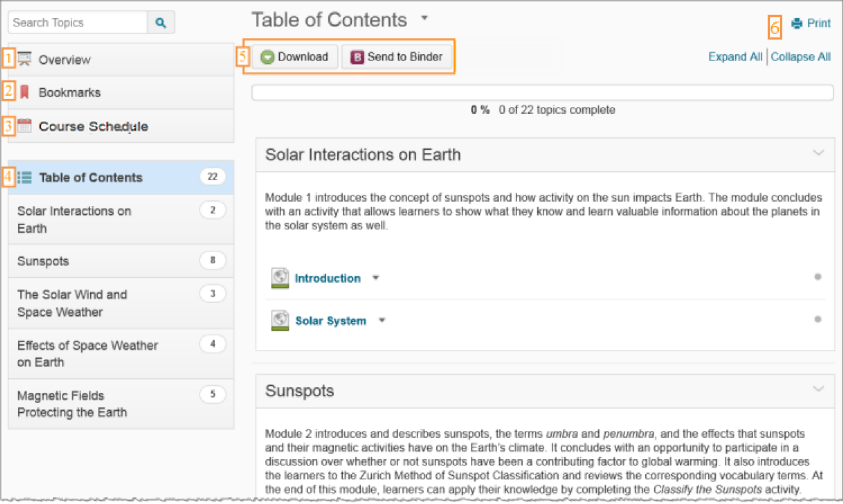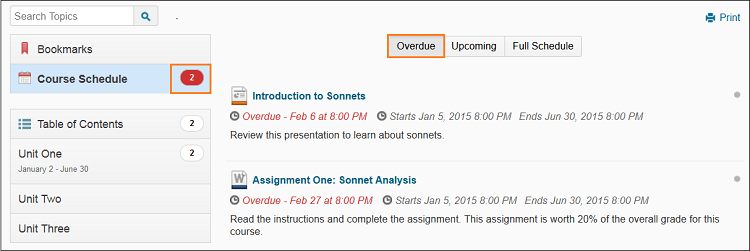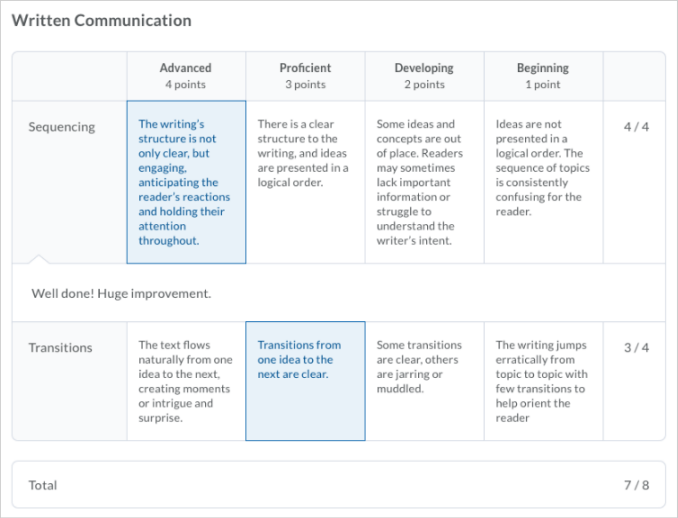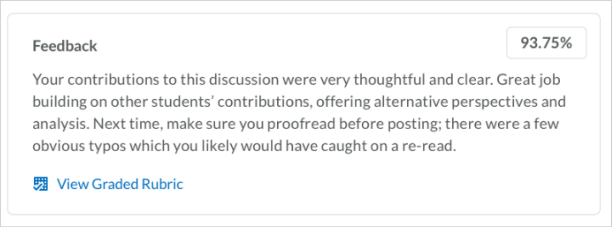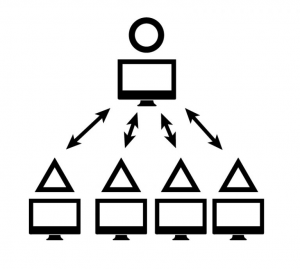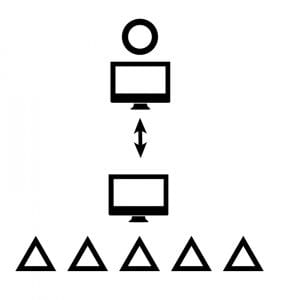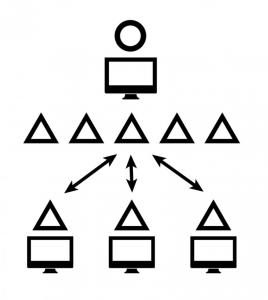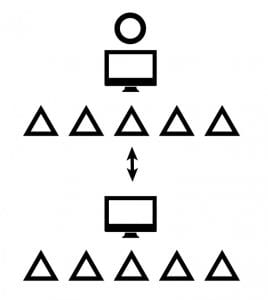Lynda.com Review: Leading with Applied Improv
Lynda.com Review: Leading with Applied Improv
What do Saturday Night Live and Red River College have in common? More than you might think! Like Saturday Night Live actors, many of us improvise on the spot almost every day. Whether in the classroom or in meetings, unexpected situations arise constantly that require us to pivot quickly and work with others to identify the new direction.
Initially as an instructor and now as an administrator, I am fascinated by the relevance of improv principles to my own work. I am inspired by the speed at which the actors adapt and how they support each other. I believe there are many improv techniques that can directly apply to how we teach, how we work and how we lead.
My fascination originally led me to explore to improv techniques for adult learning at Kwantlen Polytechnic University. At the time, I discovered the value of building “play” into a teaching environment and of creating scenarios where everyone wins and it is safe to make mistakes.
I chose to watch this Lynda.com course because of its link between improv principles and key leadership practices. Through the use of entertaining workshop games, facilitator Izzy Gesell reveals that improv (like good leadership) relies on several key practices: the participants’ ability to be present in the moment; active listening skills; and the group’s commitment to co-creation.
This act of co-creation is built on the “Yes, and…” improvisation technique. We have all heard “Yes, but…” when someone introduces a new idea. In improv, however, the substitution of “yes, and” instead of “yes, but” creates a space for creativity and possibility. I invite you to see how it feels to use “yes, and” instead of “yes, but” in a conversation (trust me, it really does feel different!).
Gesell illustrates another principle of improv through the activity of “one word at a time” storytelling. In this game, two people co-create a story, each contributing one word at a time. After watching the Lynda.com course, I played it with my wife and sons (who are 10 and 12), with hilarious results. As we played, I realized I could not control the direction of the story and, in fact, needed the other person’s contributions to know where we were going. It was a great leadership lesson to (re)learn.
Overall, this highly entertaining and illuminating Lynda.com course reminded me not only that I already use improvisation skills daily, but that I can apply the practices of improv to enhance my leadership and my life. As Amy Poehler, a famous improv actor, wisely explains:
“Listen. Say yes. Live in the moment. Make sure you play with people who have your back. Make big choices early and often. Don’t start a scene where two people are talking about jumping out of a plane.
Start the scene having already jumped. If you’re scared, look into your partner’s eyes — you will feel better.” (Harvard Commencement Address, 2011)
I would love to hear from you – in what ways do you find improv techniques to help with your teaching or professional practice?
Please e-mail me directly at cewatson@rrc.ca