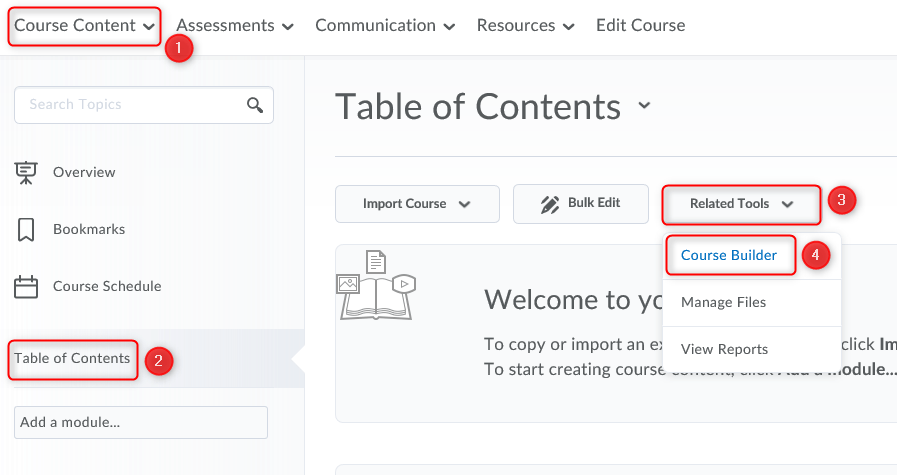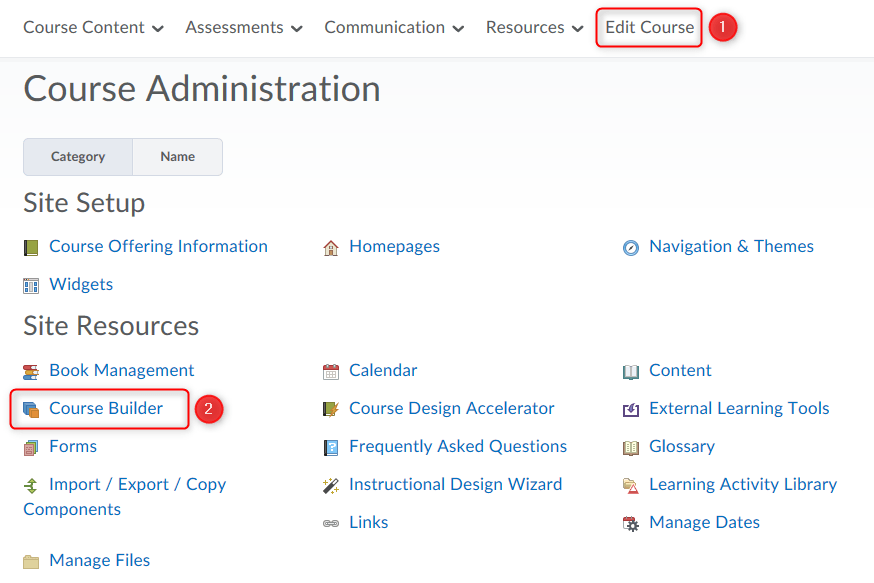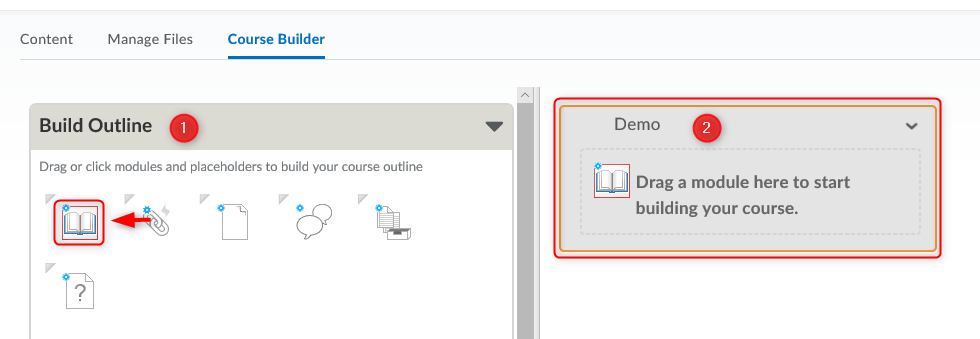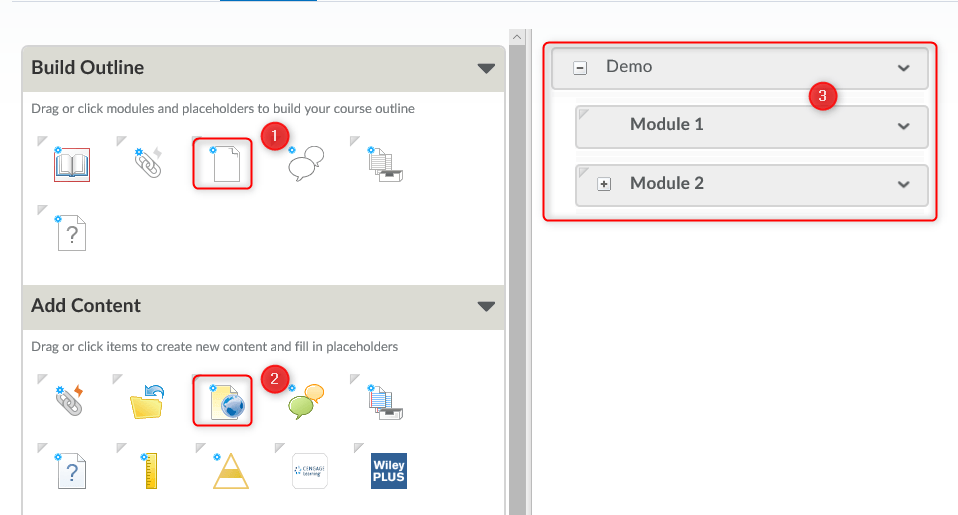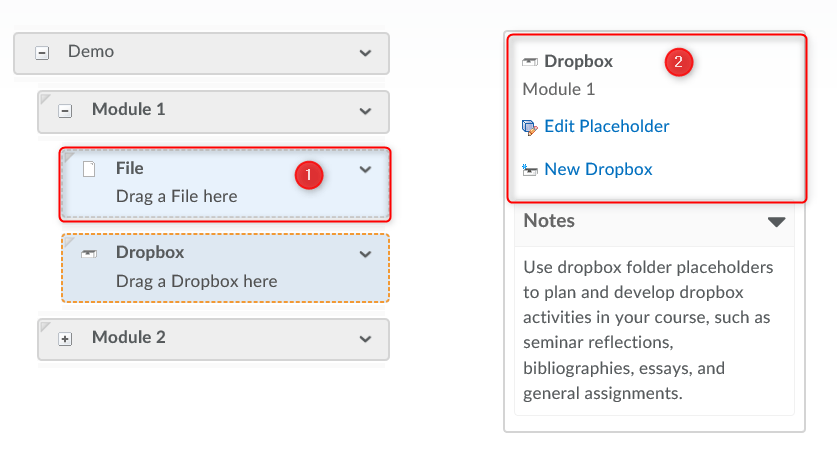Ladibug Document Camera
The TLTC frequently assesses new software. We post parts of our internal reviews on our blog, but we do not necessarily endorse the technologies presented here. Please use this post for information only.
Brighter Teaching
The Lumens™ Ladibug™ is a multimedia document camera that delivers clear images and crisp text. One-touch audio/video recording and playback do not require a computer.
More information on the Ladibug can be found here: http://www.myladibug.com
Document cameras are a valuable tool for creating Microvideo. They can be used to capture video or photos from above, which allows you to do things like:
- show math equation or scientific equation examples
- record you showing work on paper
- demonstrate the details or manipulation of small objects (like thermostats, electrical circuits, machine parts, tools, etc).
- create closeups for detailed looks at objects
- replace overhead projectors
The TLTC has Ladibugs and other document cameras available to help you create your own.