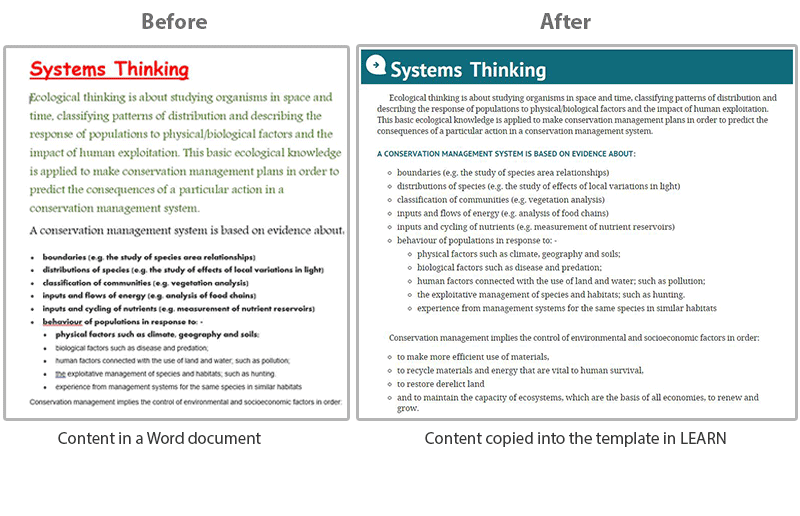Quizzes with Video. Lockdown Browser Considerations
We recently fo und an issue when taking a quiz with the Lockdown Browser. An Instructor brought to our attention that a particular quiz was freezing when a student would attempt to save their answer. We later found out that the issue was more specific to how the video was being used in the quiz. Read More →
und an issue when taking a quiz with the Lockdown Browser. An Instructor brought to our attention that a particular quiz was freezing when a student would attempt to save their answer. We later found out that the issue was more specific to how the video was being used in the quiz. Read More →