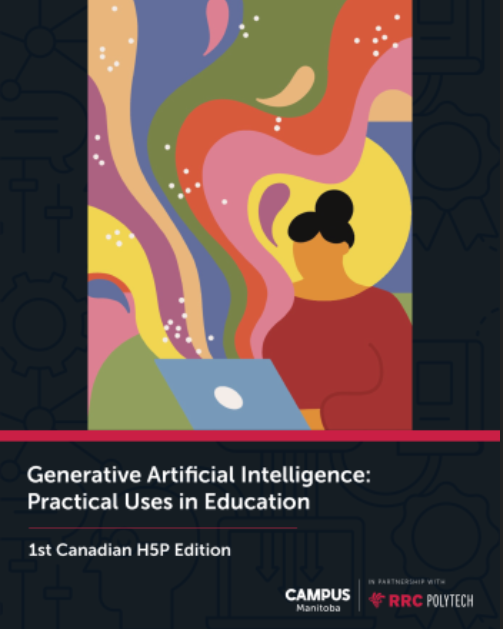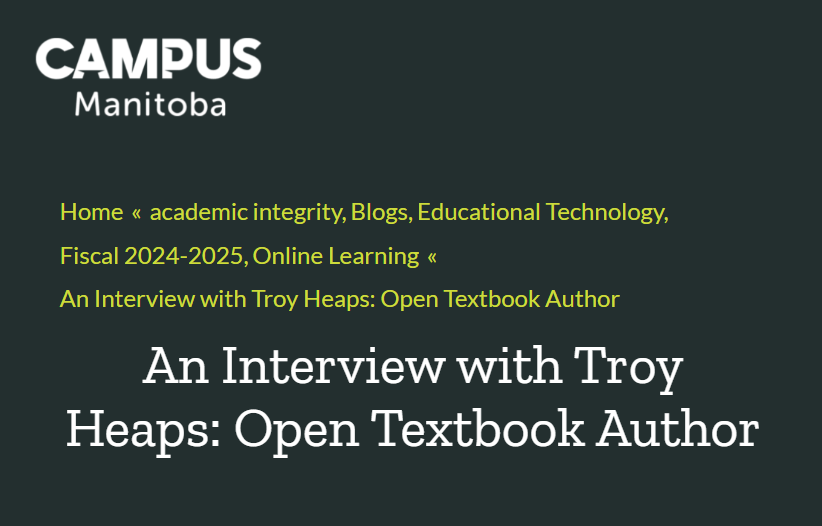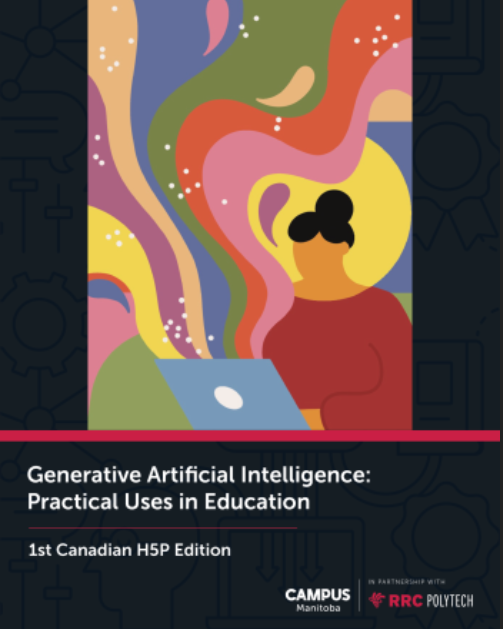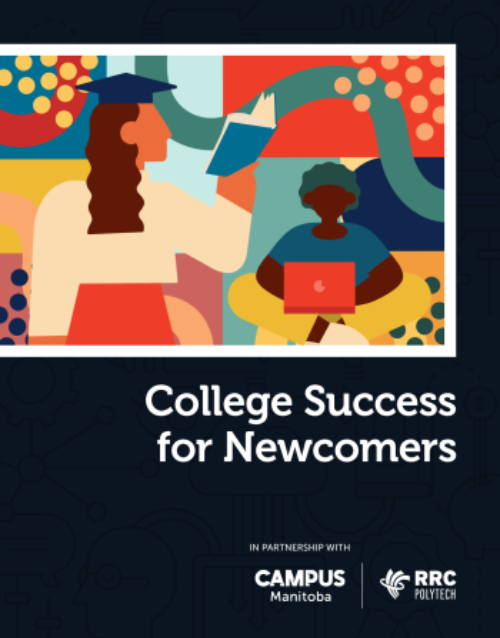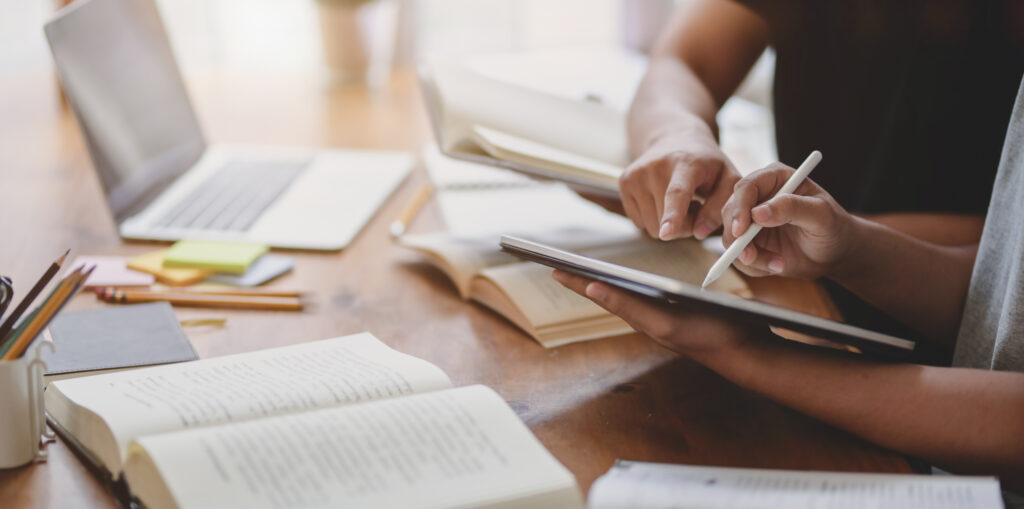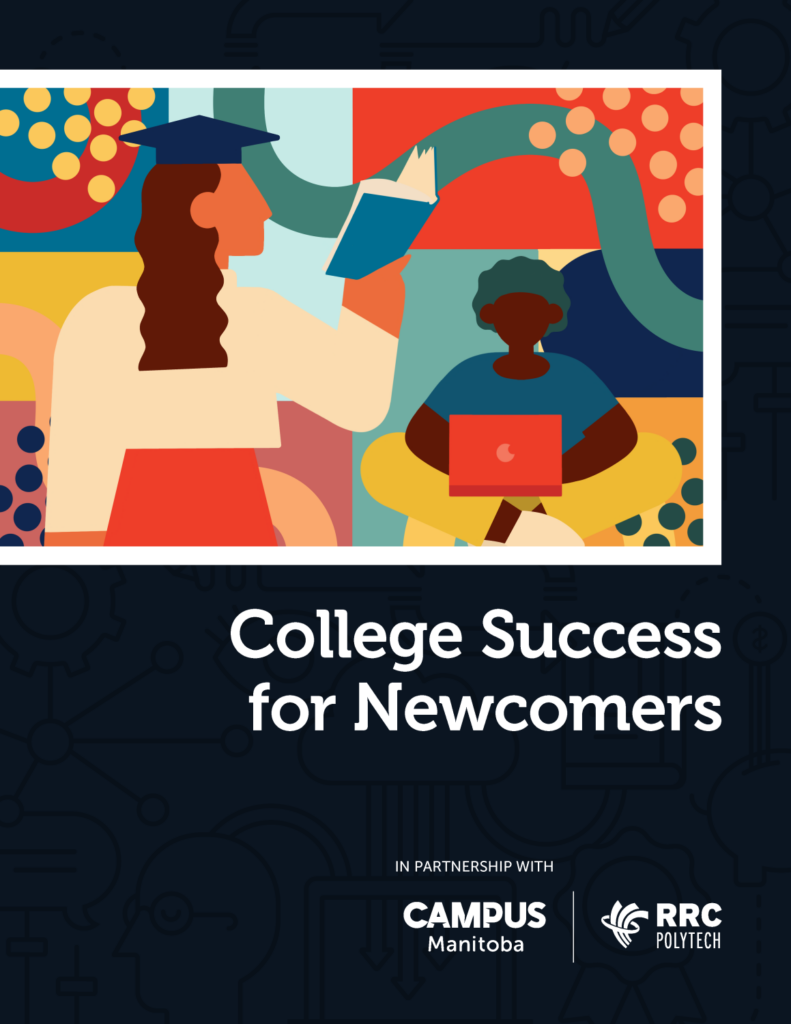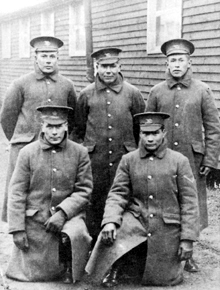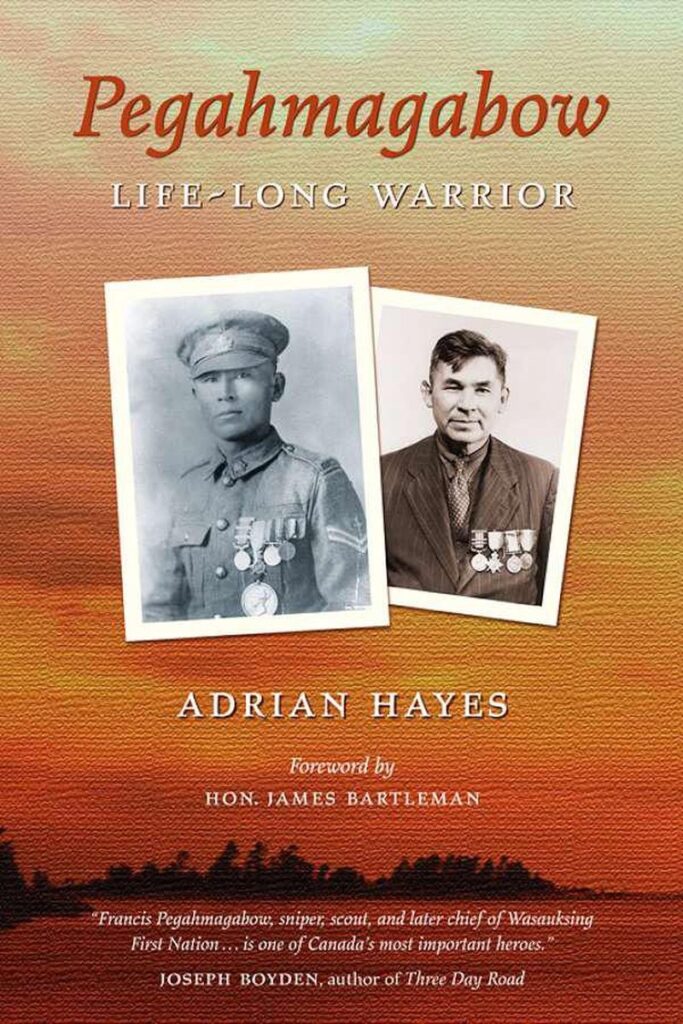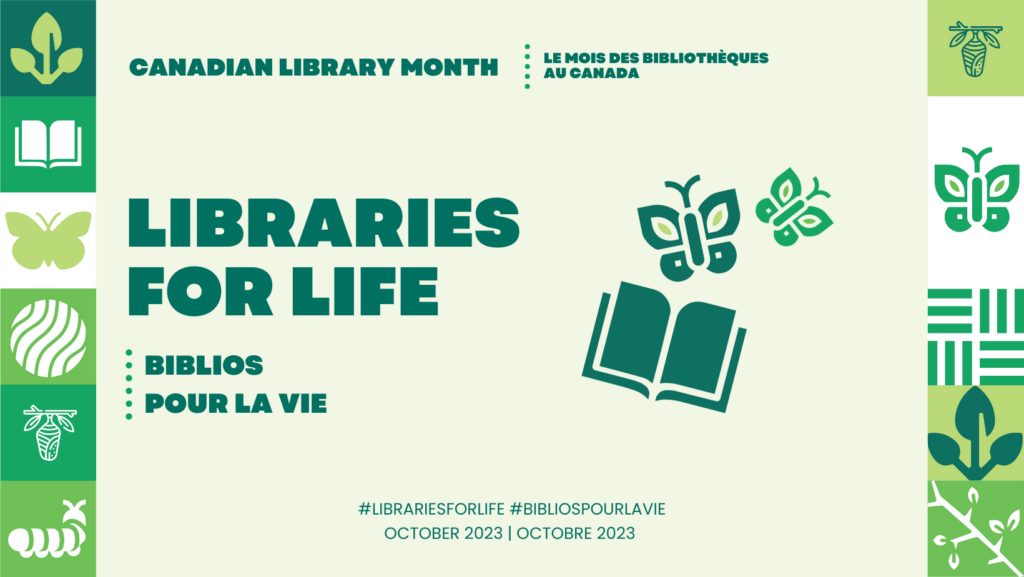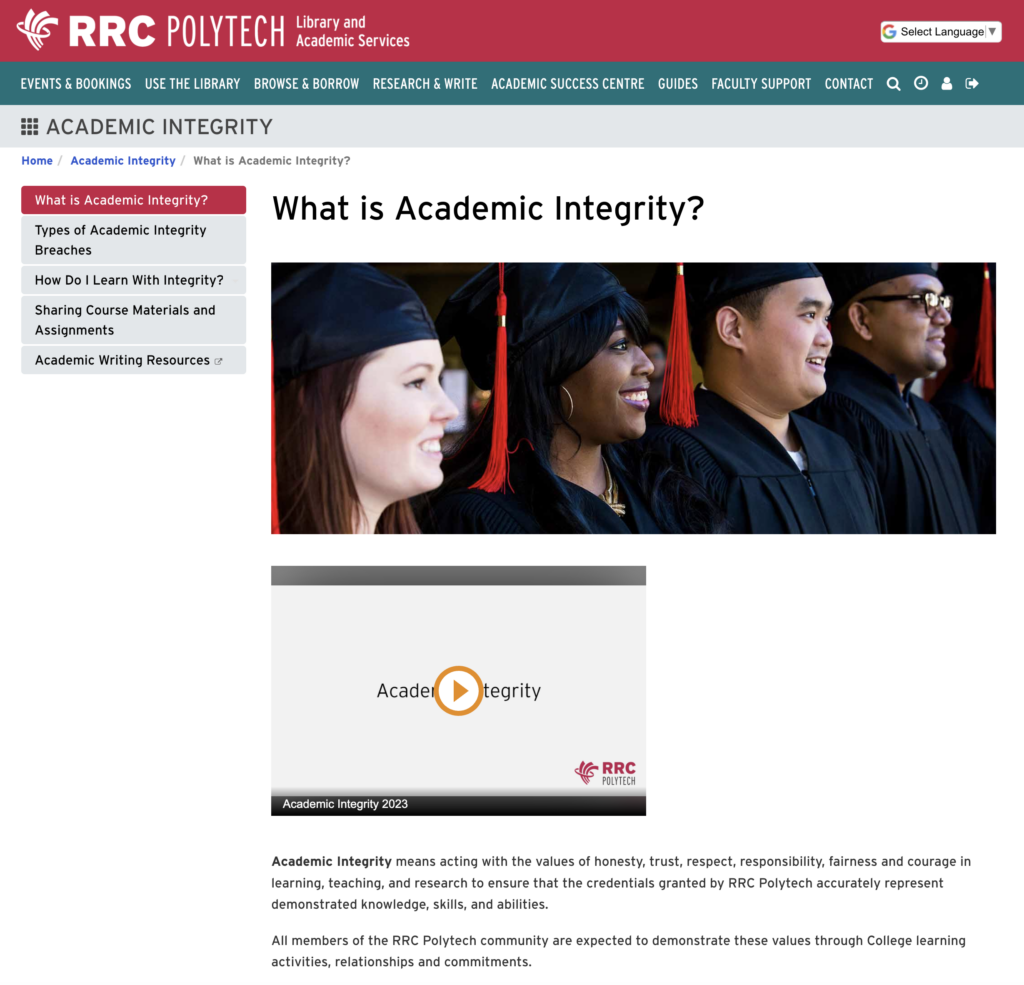Celebrating Our Library & Academic Services Staff
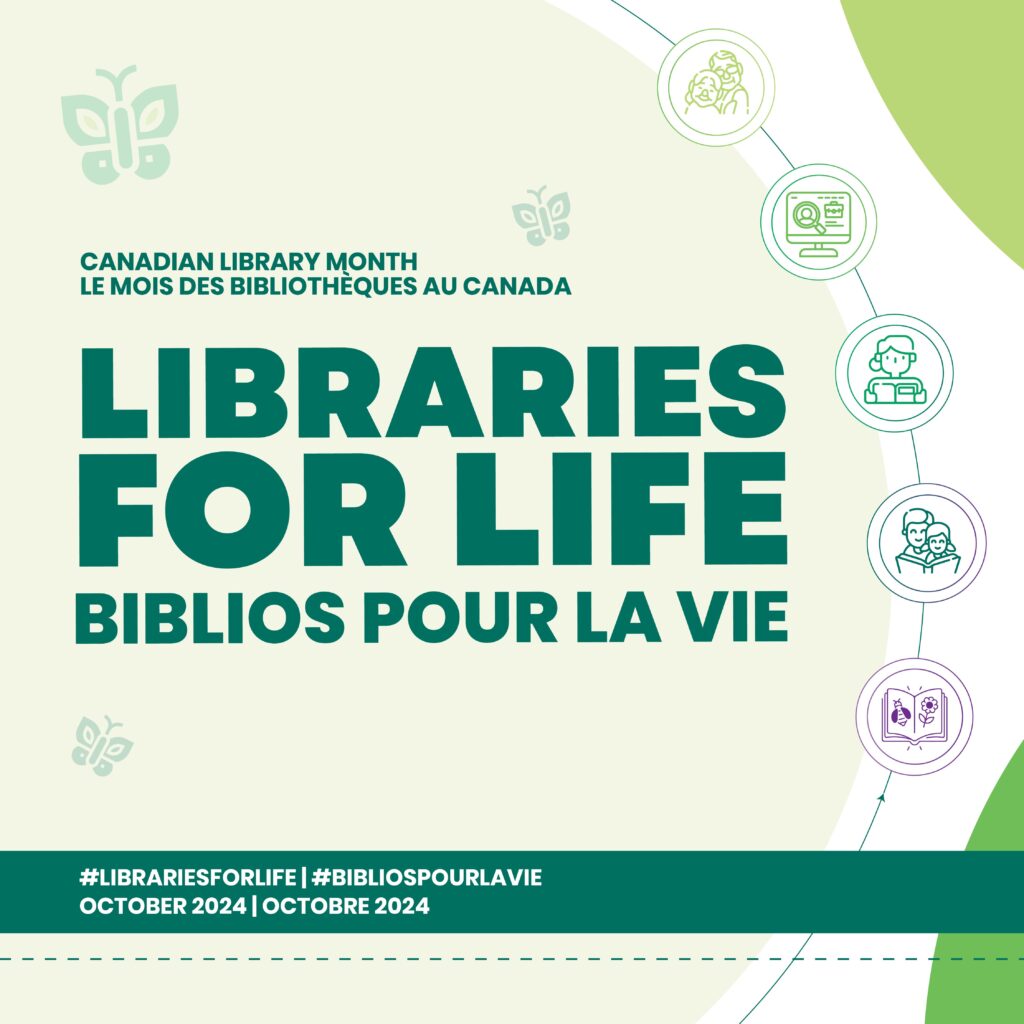
October brings Canadian Library Month, an annual celebration of the critical role libraries and library workers play in our communities. Libraries are at the heart of knowledge, community engagement, and social awareness.
The Canadian Federation of Library Associations has designated the third Friday in October as Canadian Library Workers Day. This year, we recognize the valuable contributions made by all those who work in and for libraries in Canada on Friday, October 18. This year’s theme, “Libraries for Life | Biblios pour la Vie”, highlights the lasting impact libraries have in promoting education, cultural understanding, and fostering lifelong learning. This special day allows us to express our gratitude for the passion and dedication of the library staff who work tirelessly at both the NDC and EDC campuses of Red River College Polytechnic. Their efforts to support students, staff, and faculty make our libraries the dynamic and supportive spaces they are.
Of course, these essential services are only possible because of the dedicated individuals who work in libraries. Libraries have evolved into vibrant community hubs that offer much more than just books—they provide educational programs, research support, collaborative spaces, and so much more. Libraries also champion freedom of expression and inclusivity, playing a vital role in connecting people across all walks of life.
Whether you’re visiting the library or sending a note, please take a moment to thank our library workers for the hard work they put in every day to enhance the experience of our college community.
Celebrating Our Tutors
October is also the time to recognize our dedicated tutors, as Tutor Appreciation Week was celebrated earlier in the month. Tutors are essential to the academic success of our students, providing not only subject-specific guidance but also fostering confidence, resilience, and a passion for learning. Their patience and expertise help create an environment where students feel supported and empowered to overcome academic challenges.
Tutors often work behind the scenes, yet their impact is profound. They are mentors, motivators, and sometimes the key to a student realizing their full potential. Their ability to connect with students on a personal level and offer tailored support makes a lasting difference in both academic performance and personal growth.
We are deeply grateful for their unwavering commitment to helping students succeed. Tutors are not just academic guides—they are champions of student success, contributing to the overall strength and vibrancy of our learning community. As we continue to celebrate this month, we recognize that the positive ripple effect of their work extends far beyond the classroom, shaping the futures of our students and enriching the entire college experience.
At the heart of our Library & Academic Services department is the shared commitment to fostering growth, connection, and success within our community. We extend our heartfelt thanks to all of our library staff and tutors for the exceptional work they do every day in supporting and enriching the lives of our students, faculty, and staff.