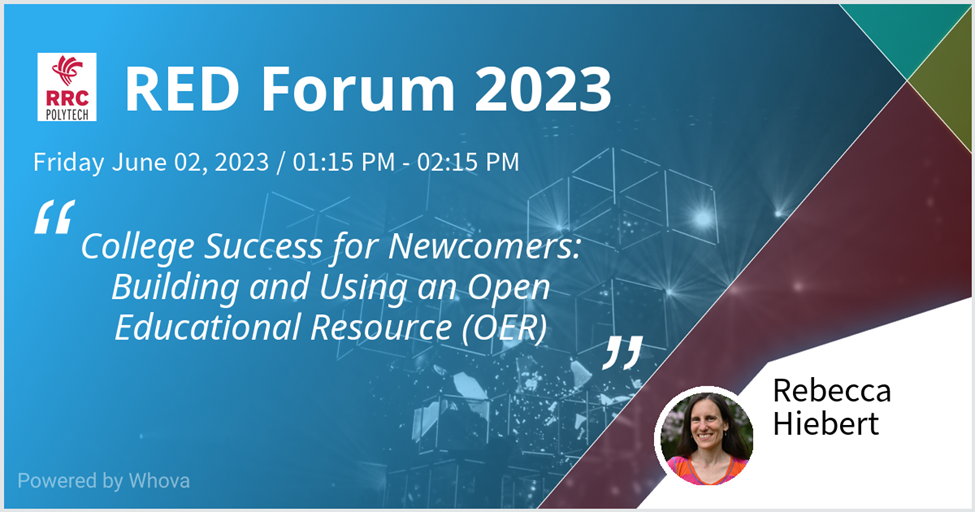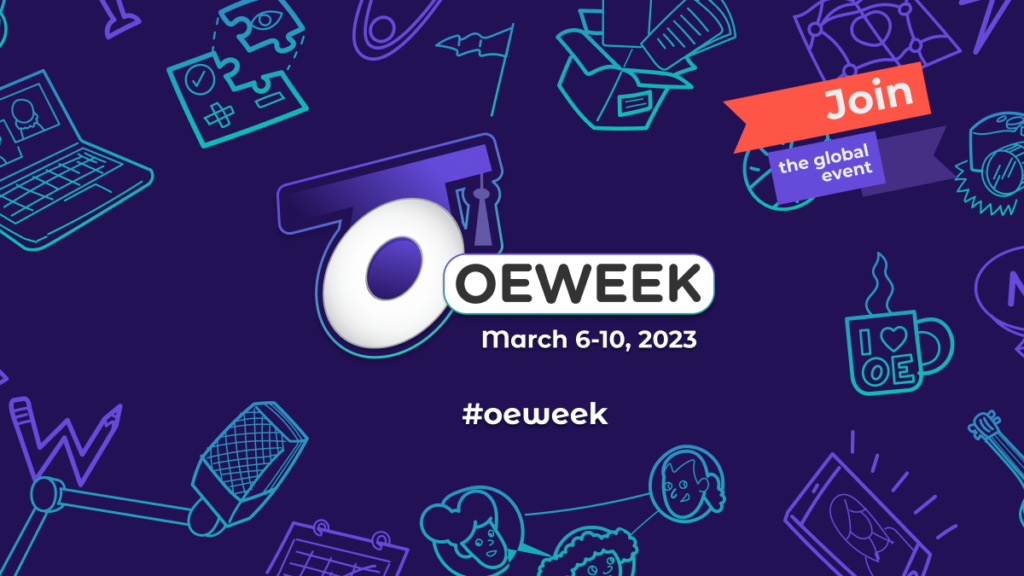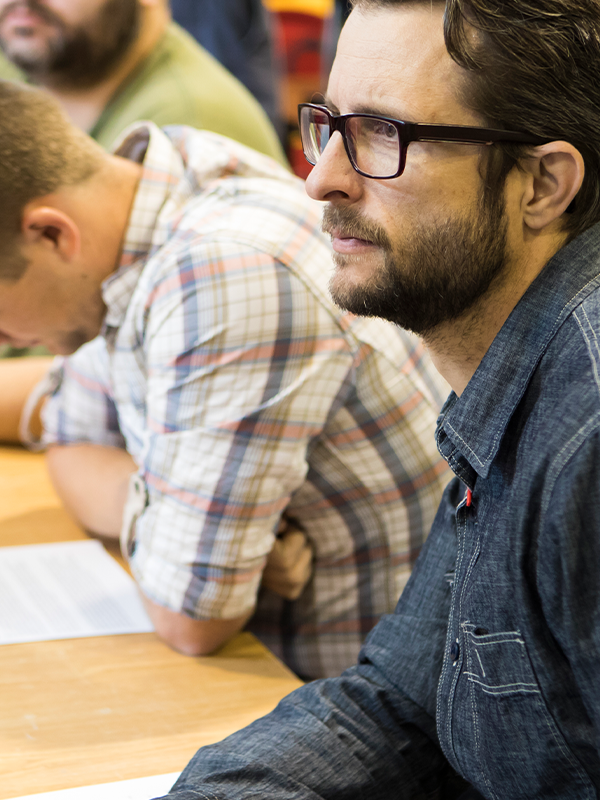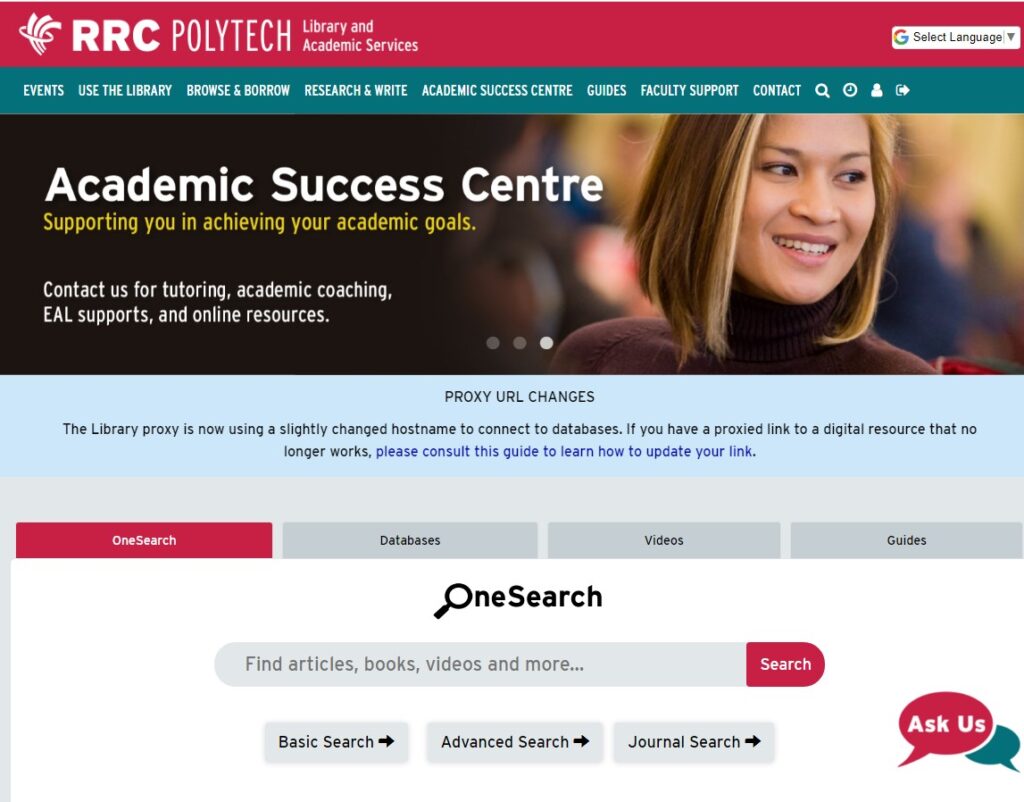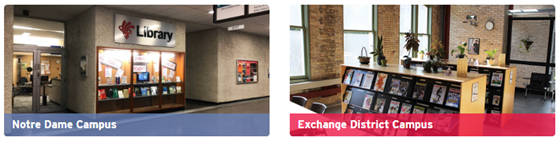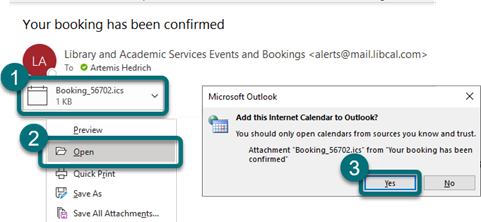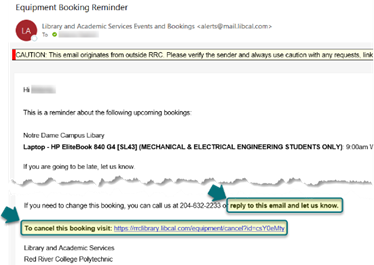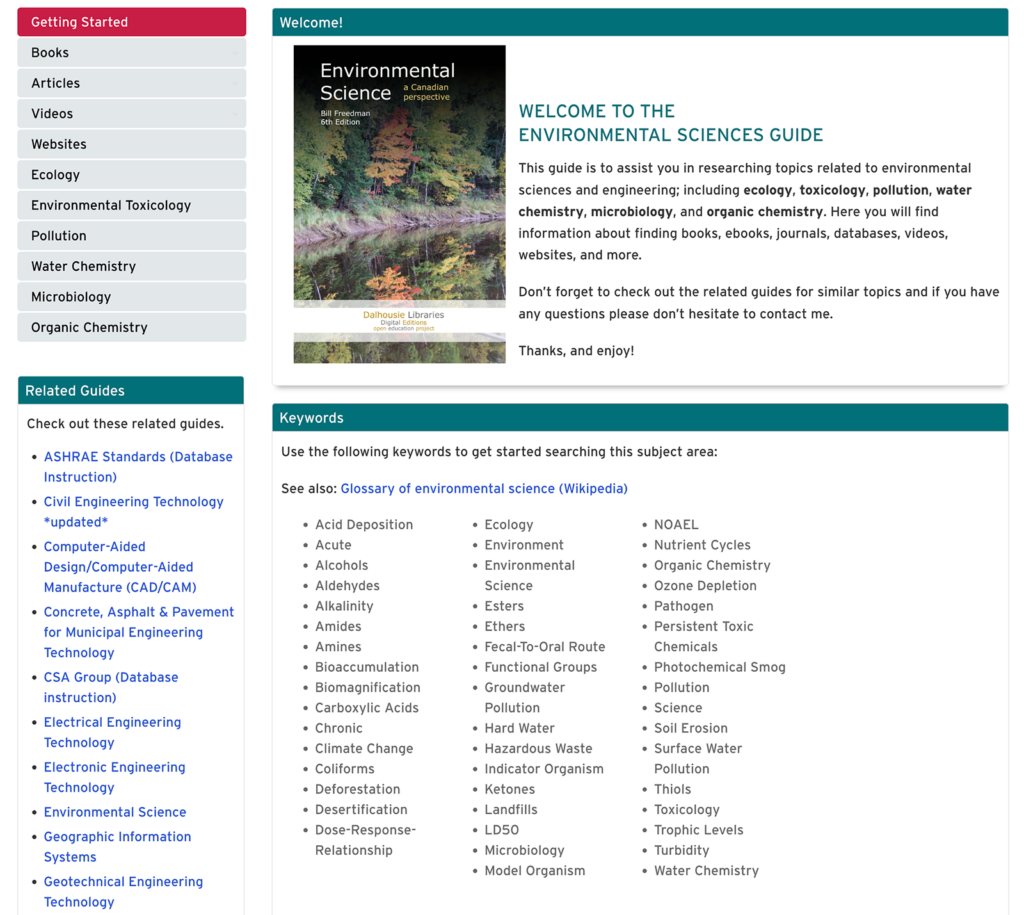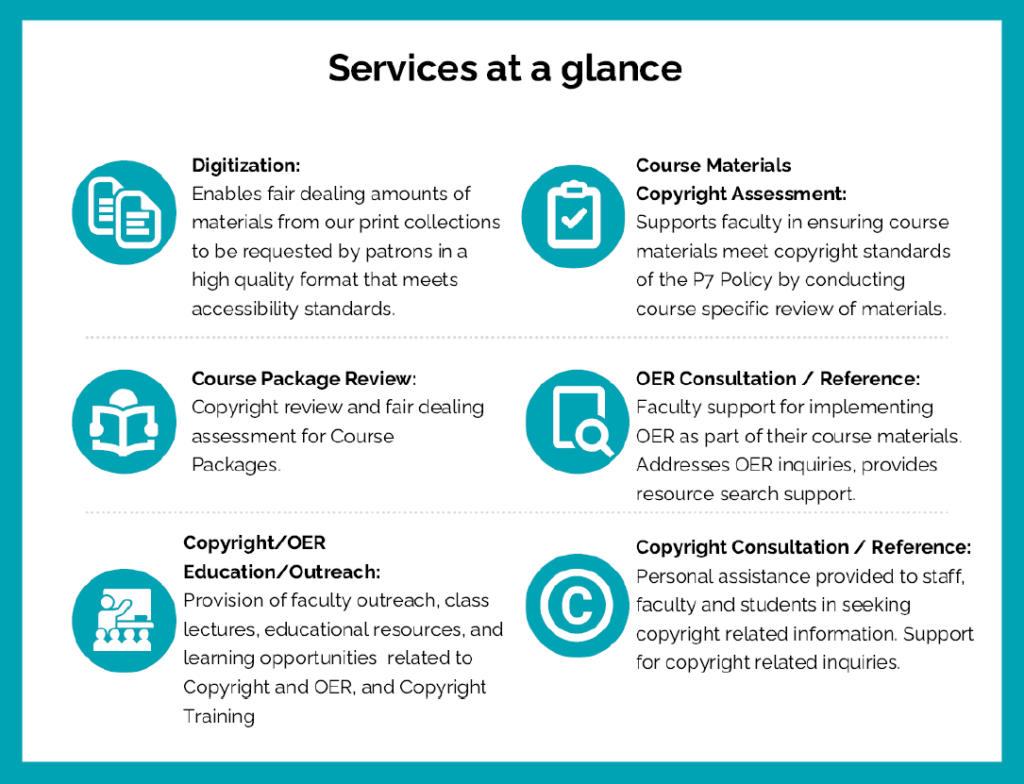Open Educational Resource Built at RRC Polytech Recognized at OE Global 2023
This post is an adaptation of a story that appeared on May 25, 2023: Red Forum Spotlight! Building and Using Open Educational Resources.
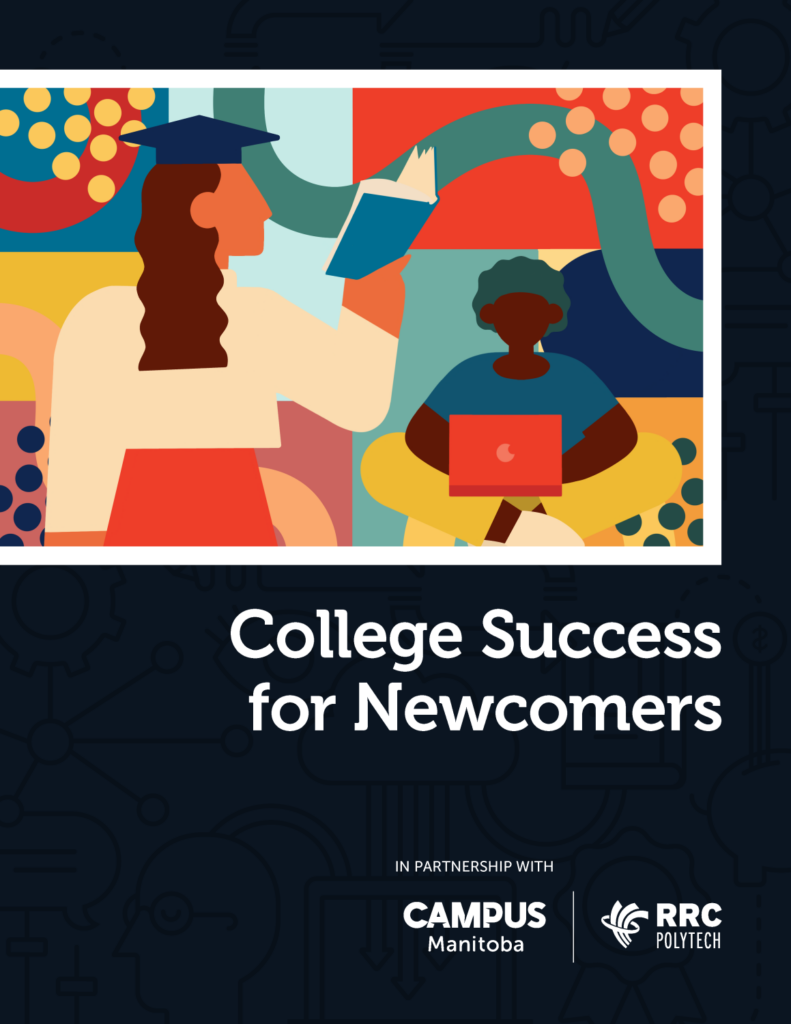
At RRC Polytech, faculty and staff have begun using existing Open Educational Resources (OERs) to support their work with students. This past year, Rebecca Hiebert and Emilie Jackson, while working in the Academic Success Centre (Library and Academic Services), adapted a compilation of OE resources to create College Success for Newcomers, an OER in the form of an e-book.
A Brief Introduction to Open Educational Resources
What are Open Educational Resources (OERs)?
OERs can come in many different formats. In general, OERs are educational materials such as textbooks, problem sets, assessments, slide decks, videos, lesson plans, study guides, handouts, infographics, and other educational content that can be used for free and without permission.
OERs are resources published under an open license, such as Creative Commons allowing these resources to be freely adapted. Under an open license instructors and students can retain, revise, remix, reuse and redistribute these educational resources.
OER Guidance and Information
Open Educational Resources are accessible online and free to share and use in any educational setting. There are already many existing OERs available. If you are looking for a resource to support students, Library staff can help you search for an OER to meet your needs.
If you have an idea for a resource that would benefit others, you may want to consider adapting it into an OER to make it available to everyone. Reach out to the Copyright Officer to learn more.
Additional information is available on the Library’s Faculty Support page.
How Rebecca and Emilie Began Building an OER
At the start of the pandemic, Rebecca struck on a brilliant idea to help students learn how to write outlines when taking notes in class or brainstorming to write reports. Rebecca hoped to create a video of herself using PowerPoint slides with a TED Talk clips to inform a step-by-step guide that demonstrated how to listen to content in a video, analyze the main ideas, and capture these in an outline. Being proactive and respectful of copyright concerns, she reached out to the TED Talks people to request permission to use their video in this way. After a long month of waiting, she received an answer, but not the one she was hoping for.
This led to a conversation with RRC Polytech’s Copyright Officer, Ebony Novakowski, who introduced Rebecca to an online repository of open videos that she could use in the resource she wanted to create. With the new resource under her belt, Rebecca was intrigued by the possibility of creating additional OER. A few months later, with help from Emilie Jackson, and funding support for the Campus Manitoba PressbooksEDU Network grant they were on their way to creating a localized version of College Success for Newcomers: a guide to provide language and academic supports for new students in Manitoba.
Read more about Emilie and Rebecca’s story as featured on the Campus Manitoba Open Education blog: Representing Manitoba on the Open Education Global Stage.
About College Success for Newcomers
This OER resource supports newcomer students and can be used by anyone in North American (or anywhere really!) The goal is to reduce duplication where instructors and support staff are all trying to create and recreate similar resources to help international students adapt to the Canadian college setting. This resource is free to be used and adapted further by instructors and support staff worldwide. Additionally, the resource provides multiple perspectives so that international students can learn about Canadian culture and the diverse experiences of the people who live here.
The OER is available online (worldwide) through the platform Pressbooks. The OER can be downloaded into a variety of formats including PDF which could be printed out or viewed offline as well as Pressbooks XML which can be used to adapt the content into future OERs. The OER can be used by anyone, anywhere without permission. It is entirely open and free to access.
Click on the button to view the OER:
How is this OER being used at RRC Polytech?
One perk of Open Educational Resources is that they benefit multiple departments, schools, and educators. and by creating resources under open licenses, they can be easily shared without preventative restrictions to instructors who want to use and modify the resource. They can also be shared without cost to students.
College Success for Newcomers will be used in the following departments and programs:
- The Academic Success Centre will use College Success for Newcomers OER when working with international students both in 1:1 tutoring and when leading workshops.
- The Social Innovation and Community Development department will use the OER in courses that are blended with international students, Canadian-born students of diverse (European) ancestry, and Indigenous students.
- Communications instructors will be implementing the OER into the fall version of COMM 1173, Communication Strategies, which will reach over 1,200 students at RRC Polytech.
- Instructors will be using the OER in the Department of LINC English Language Learning and Newcomer Integration (previously the Language Training Centre) IRCC English Language Programming.
Originally submitted by Ebony Novakowski and adapted by Linda Fox.