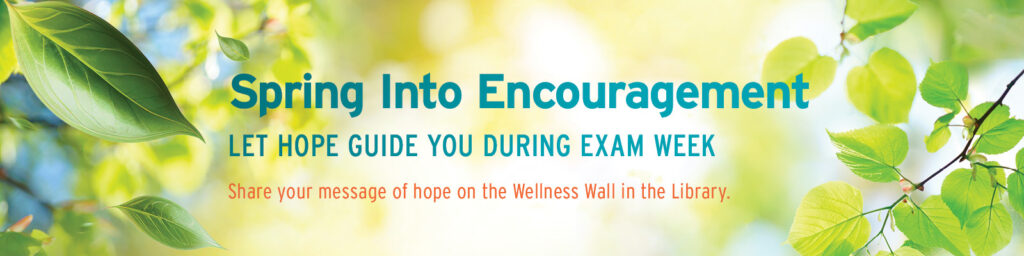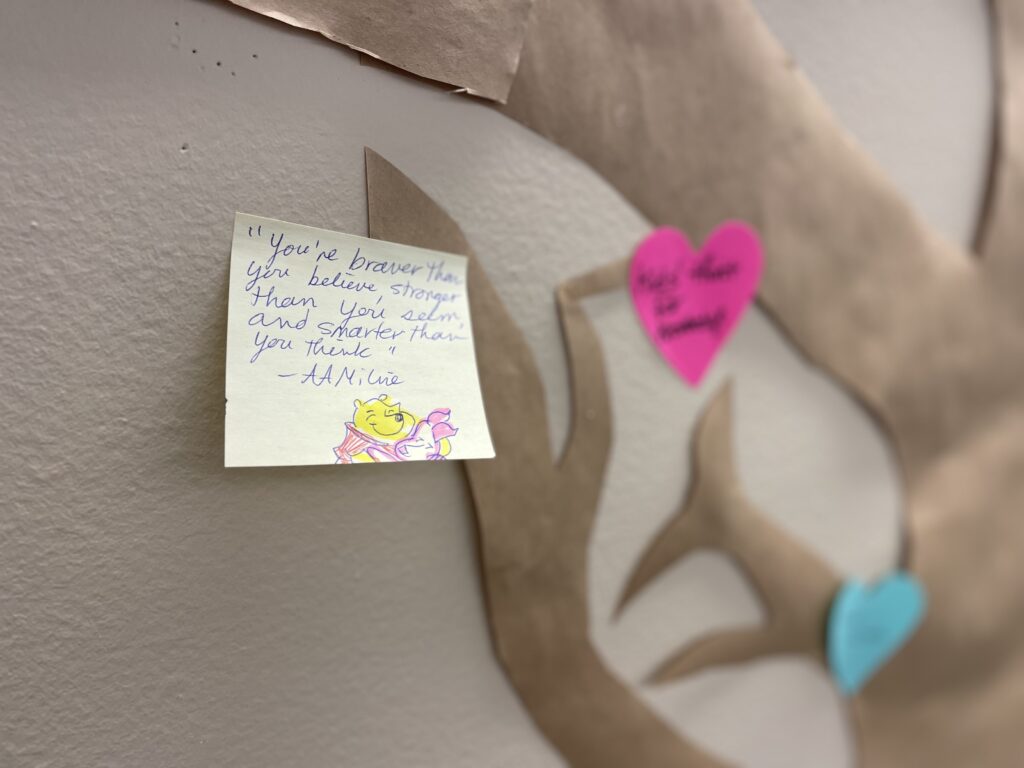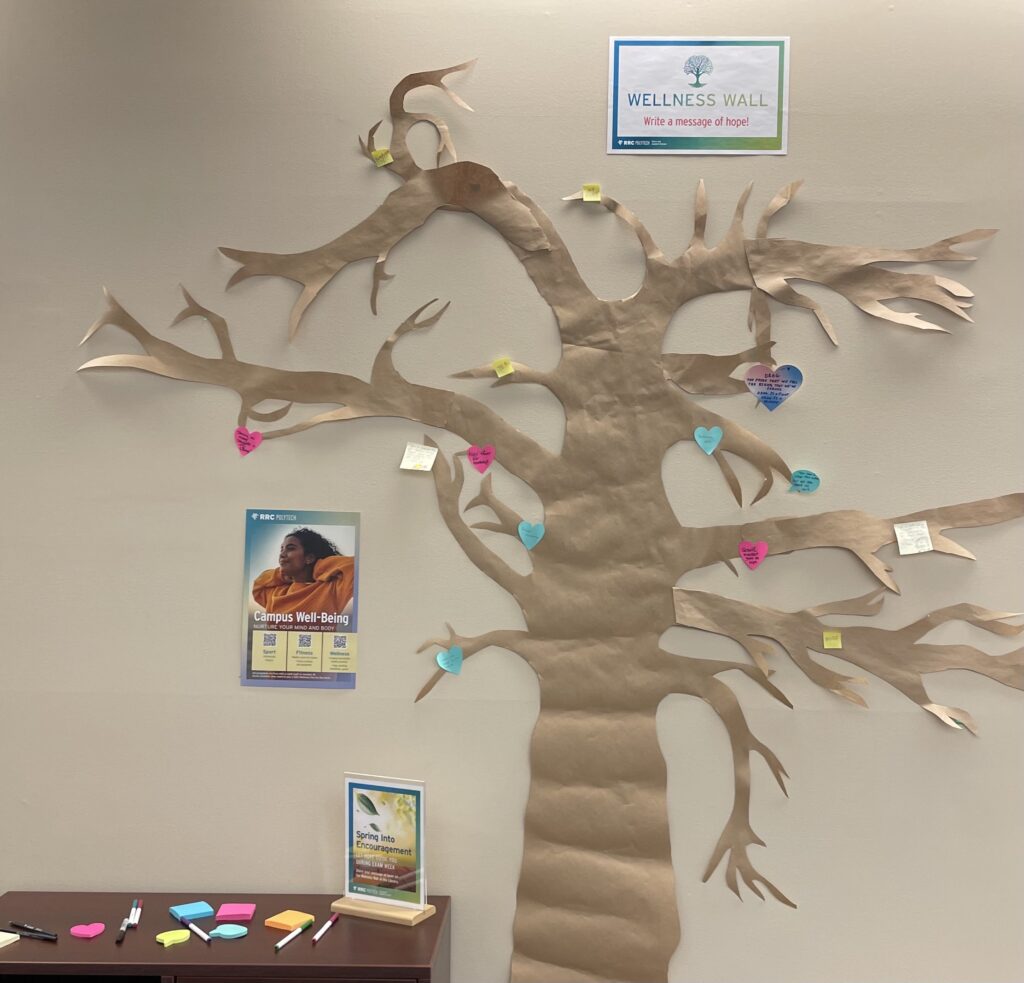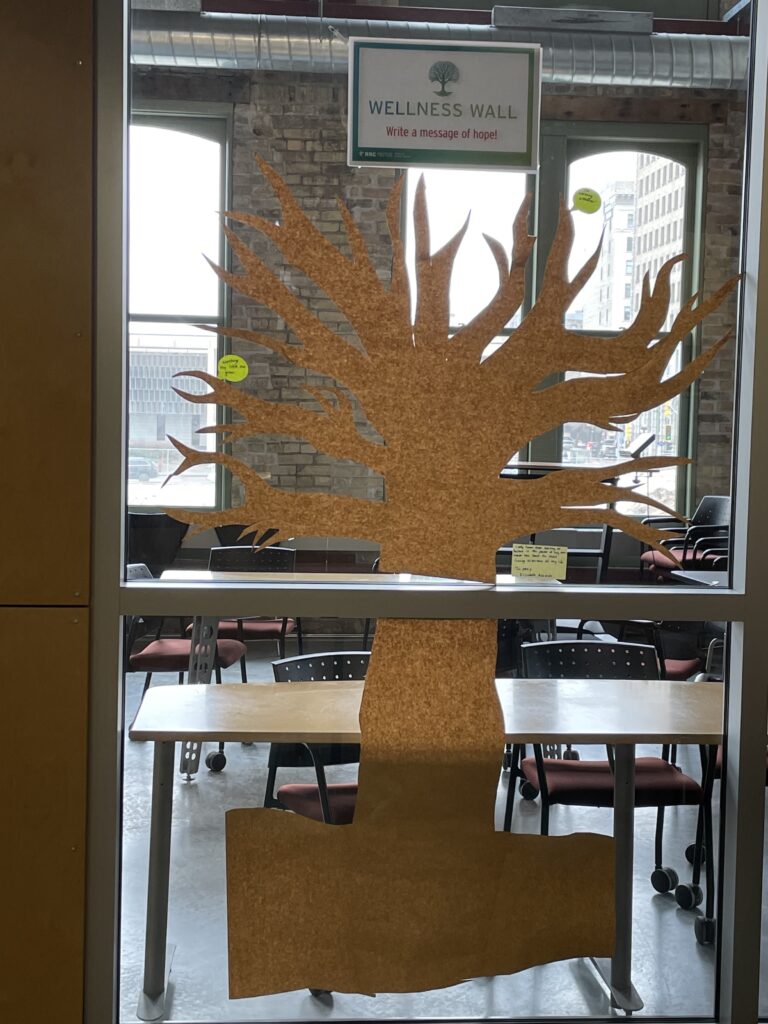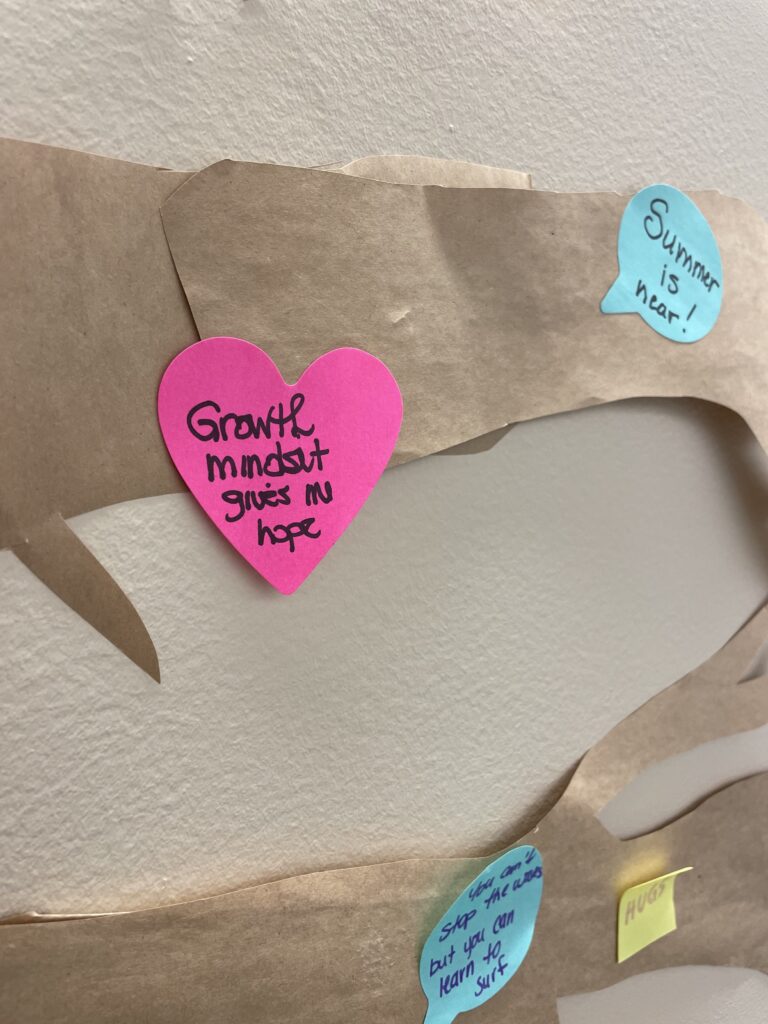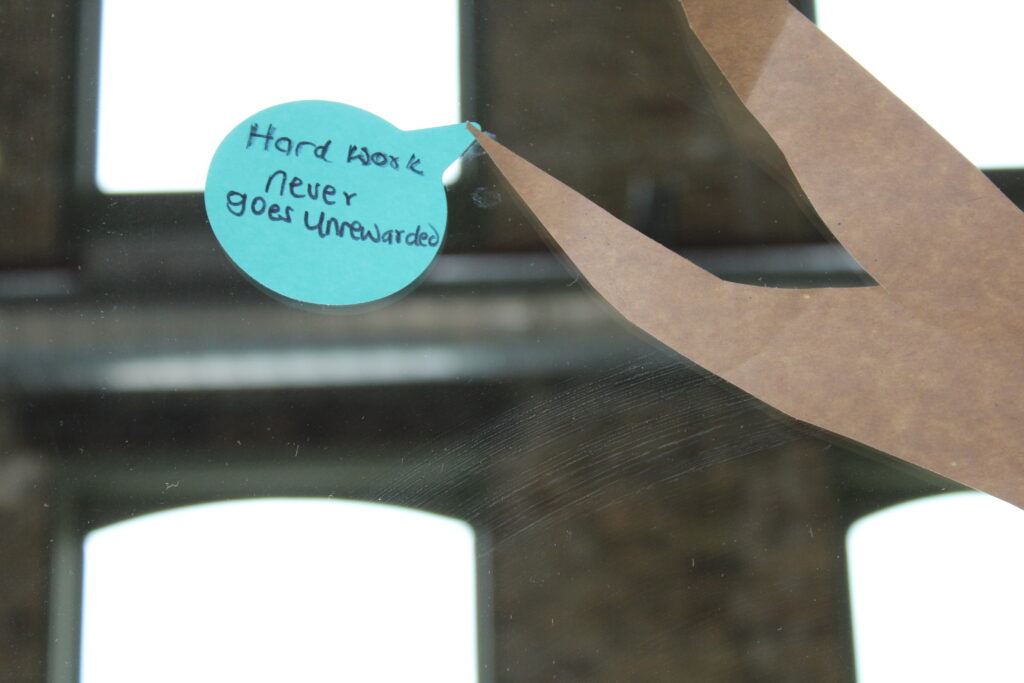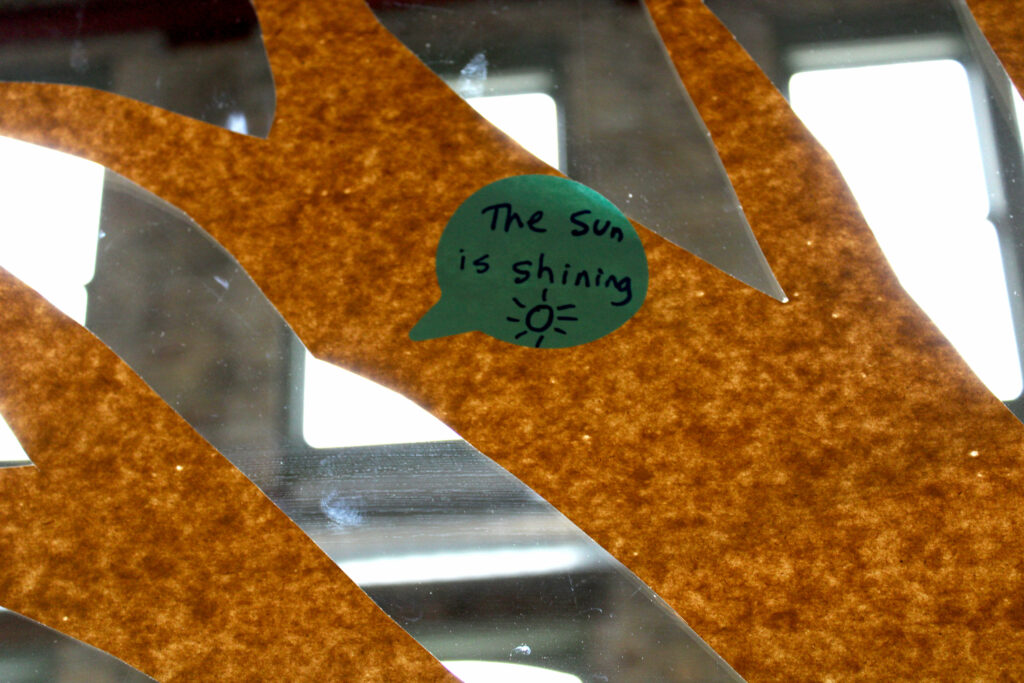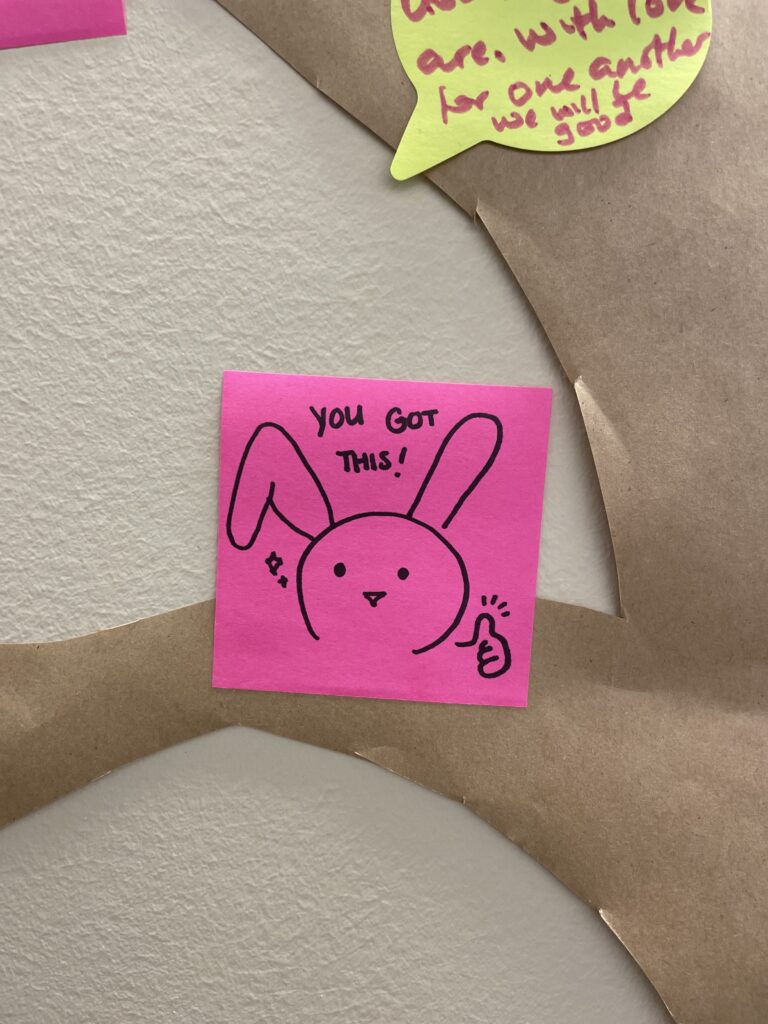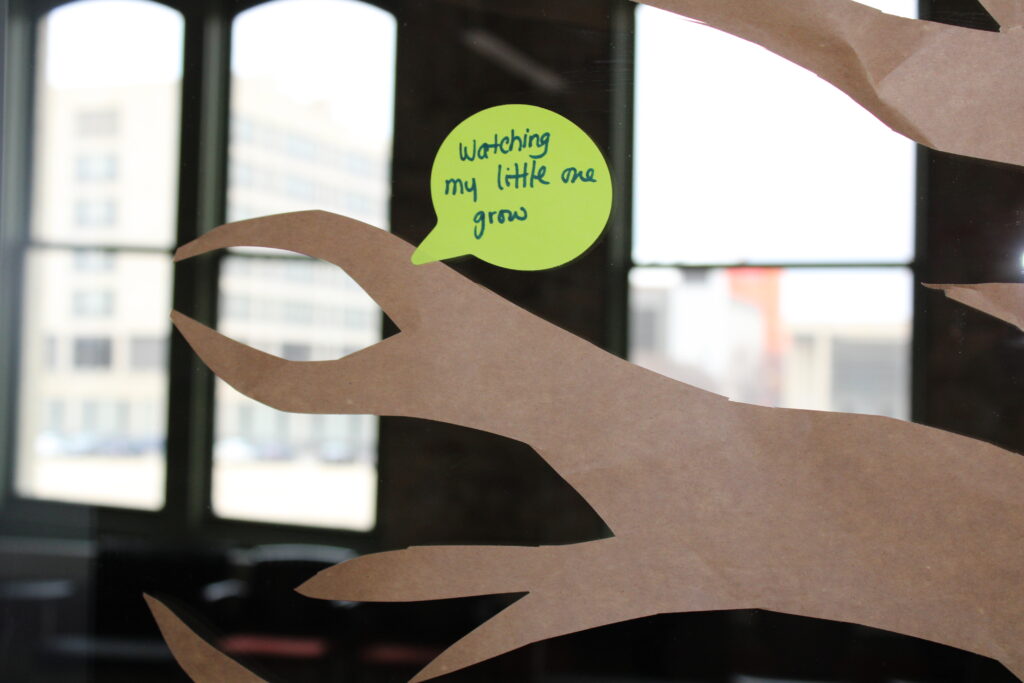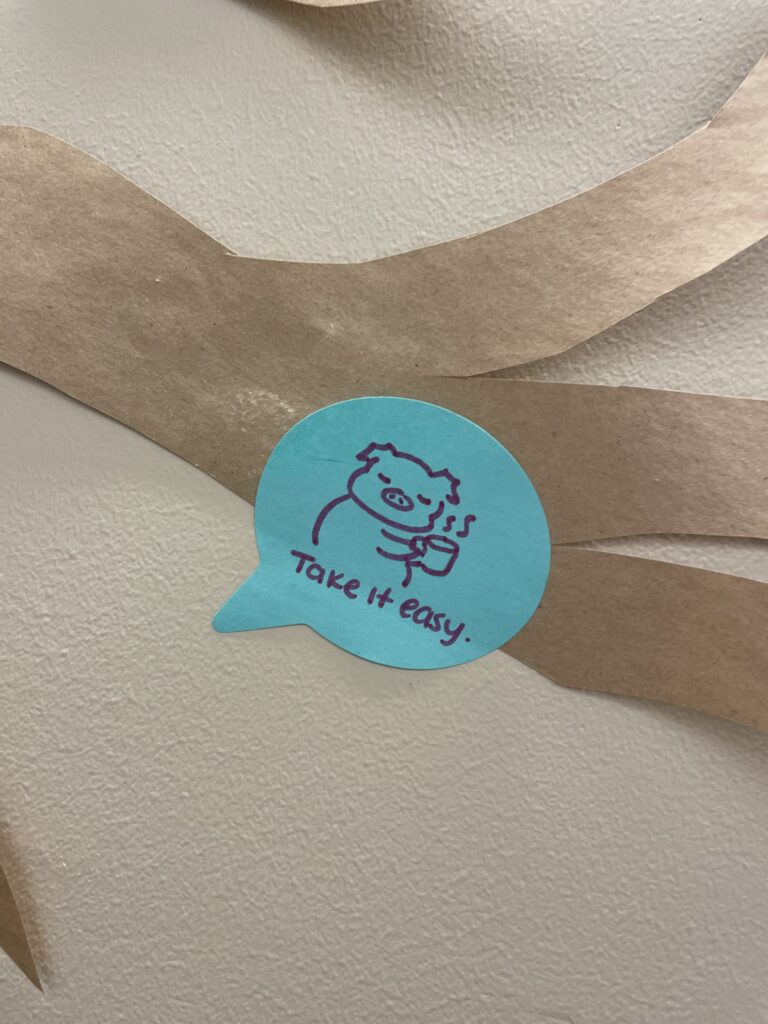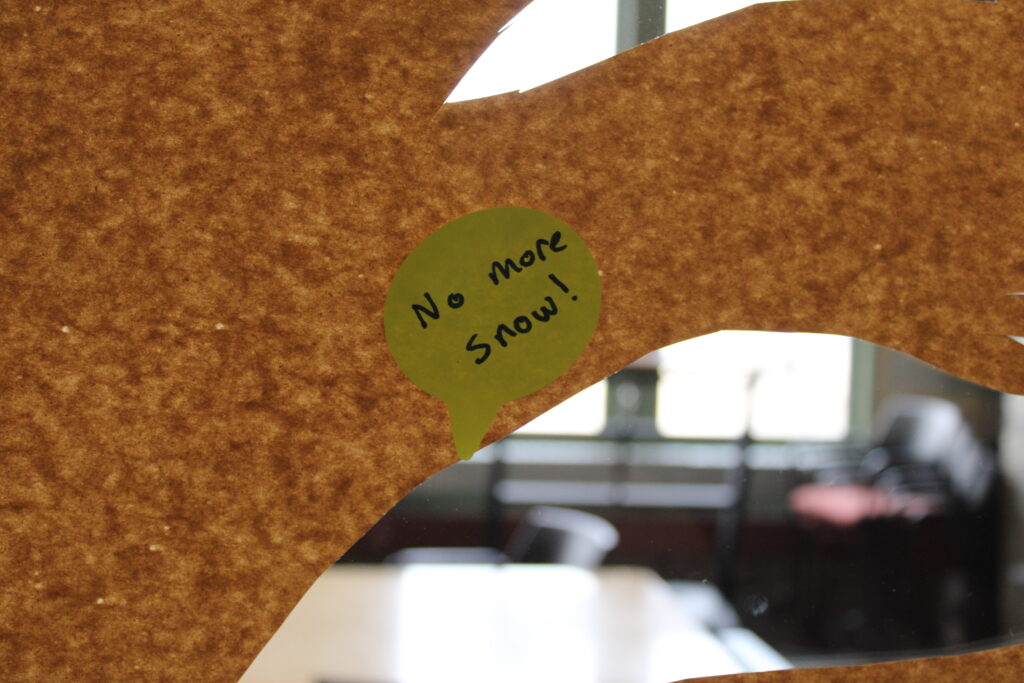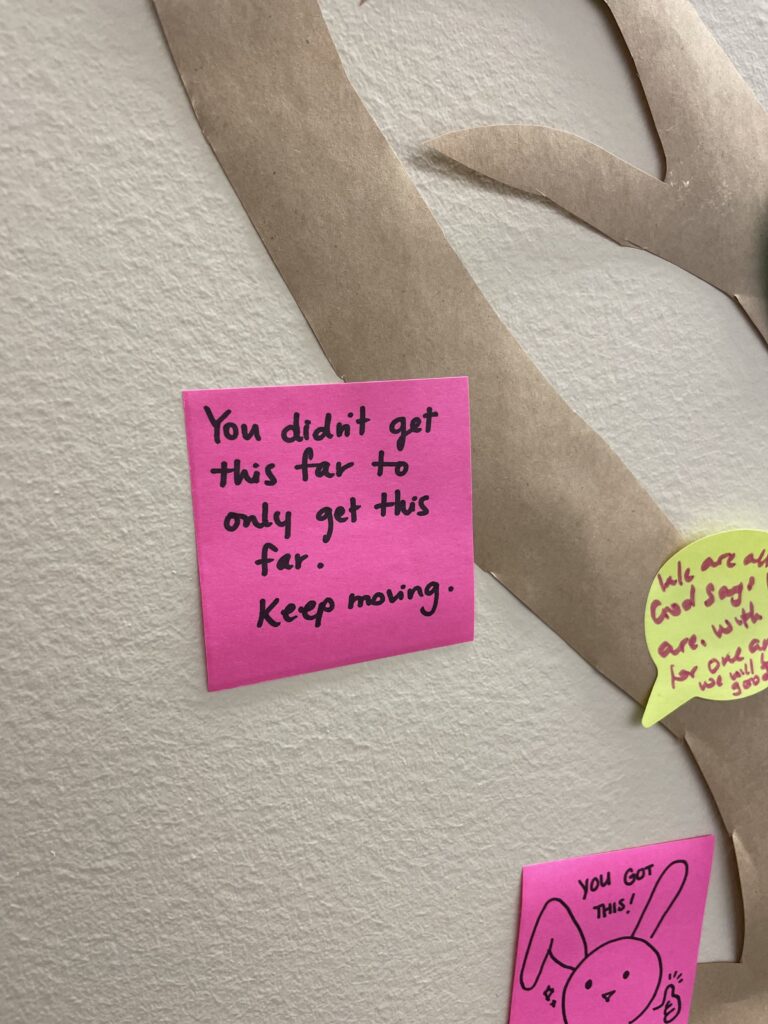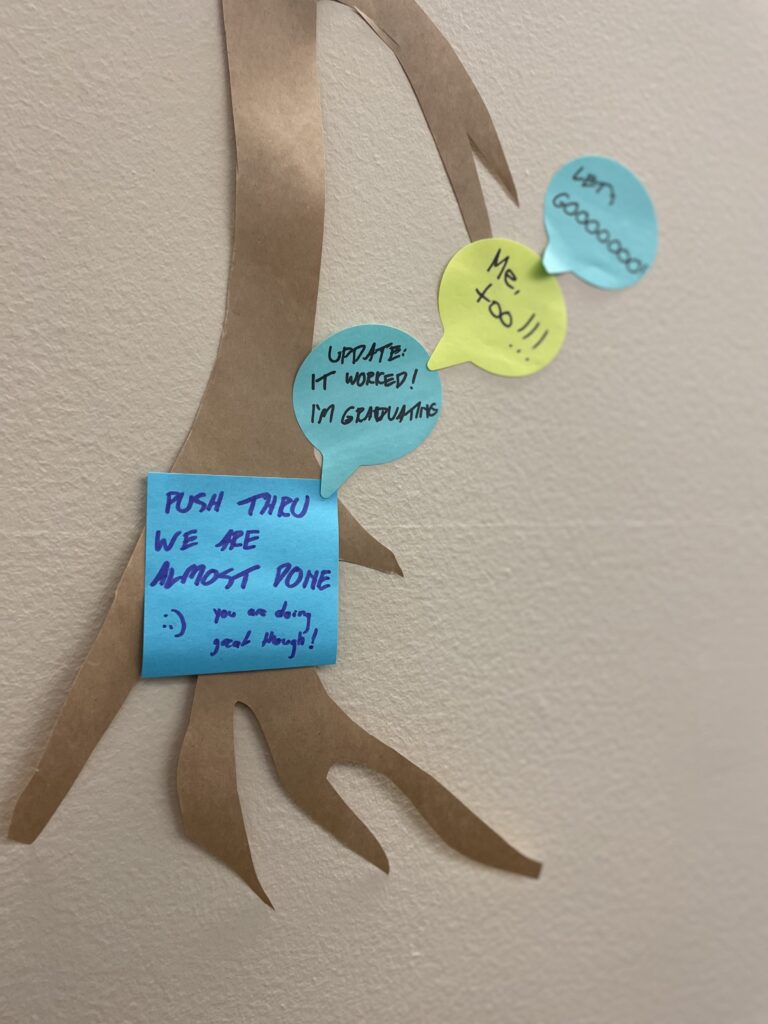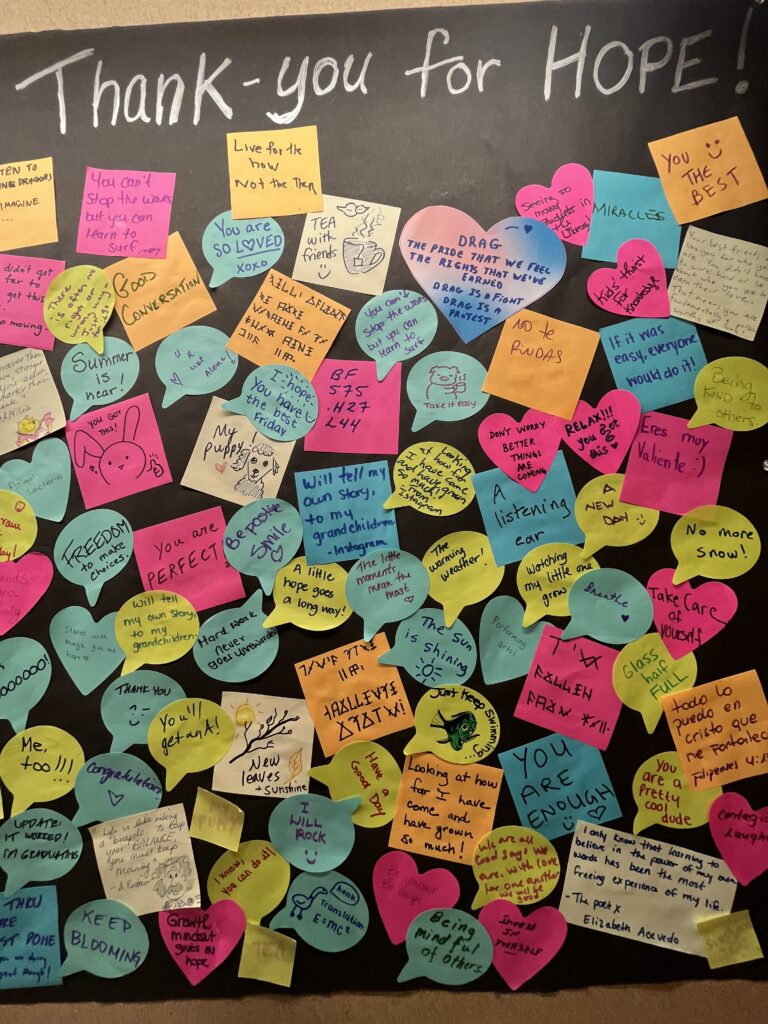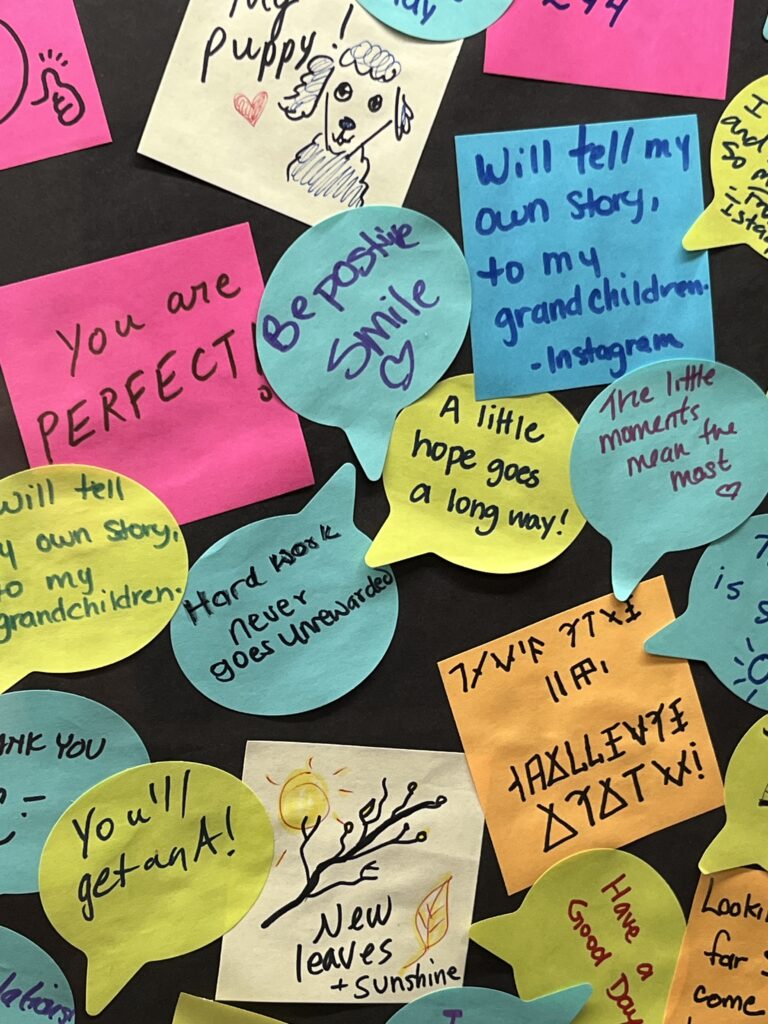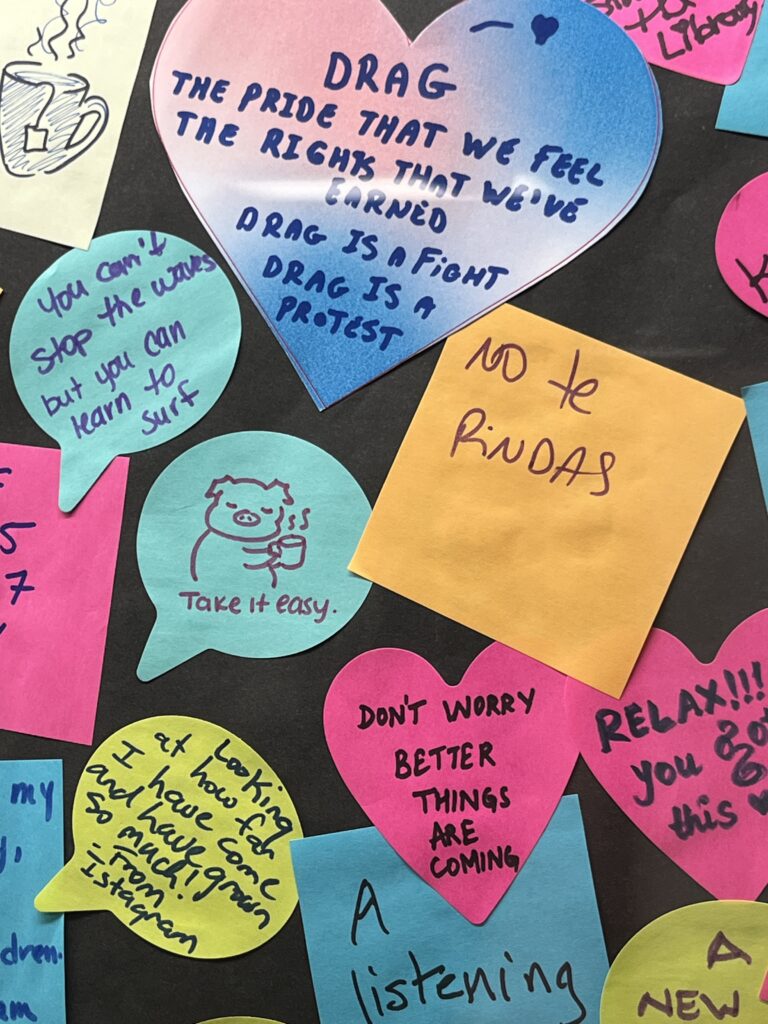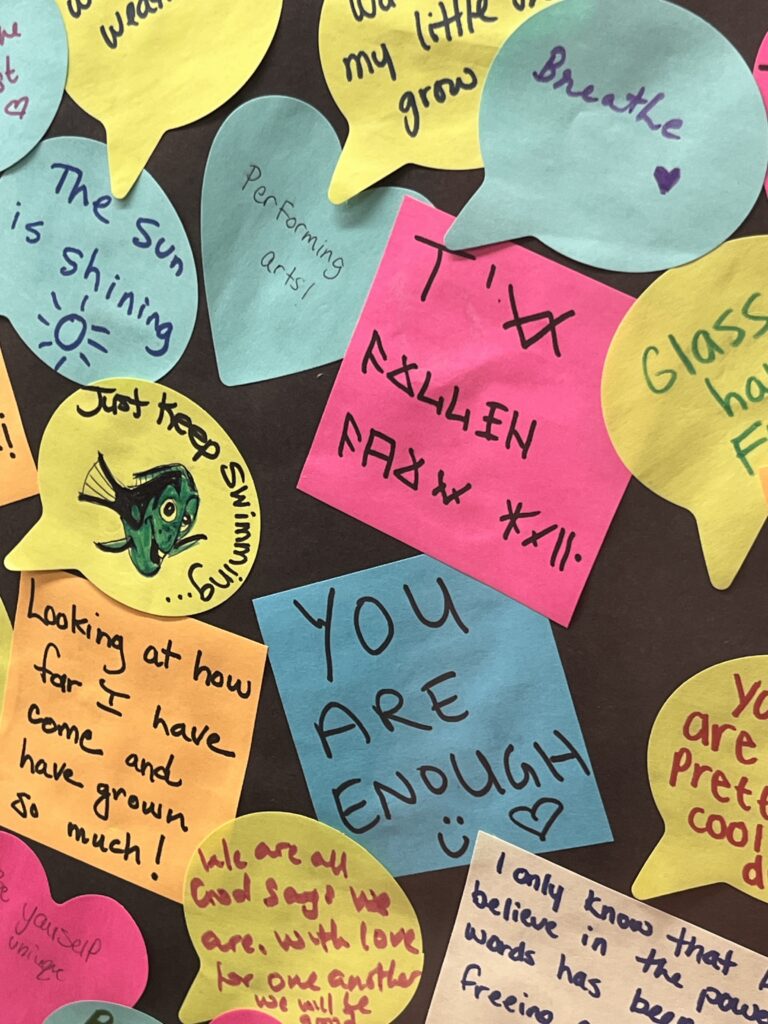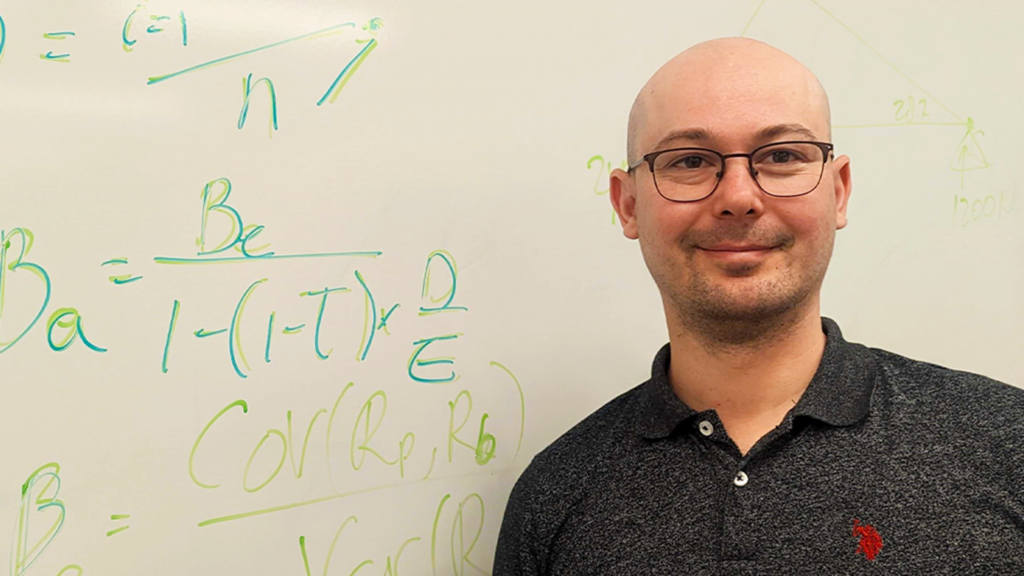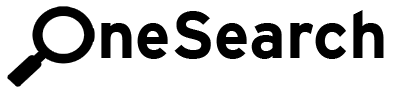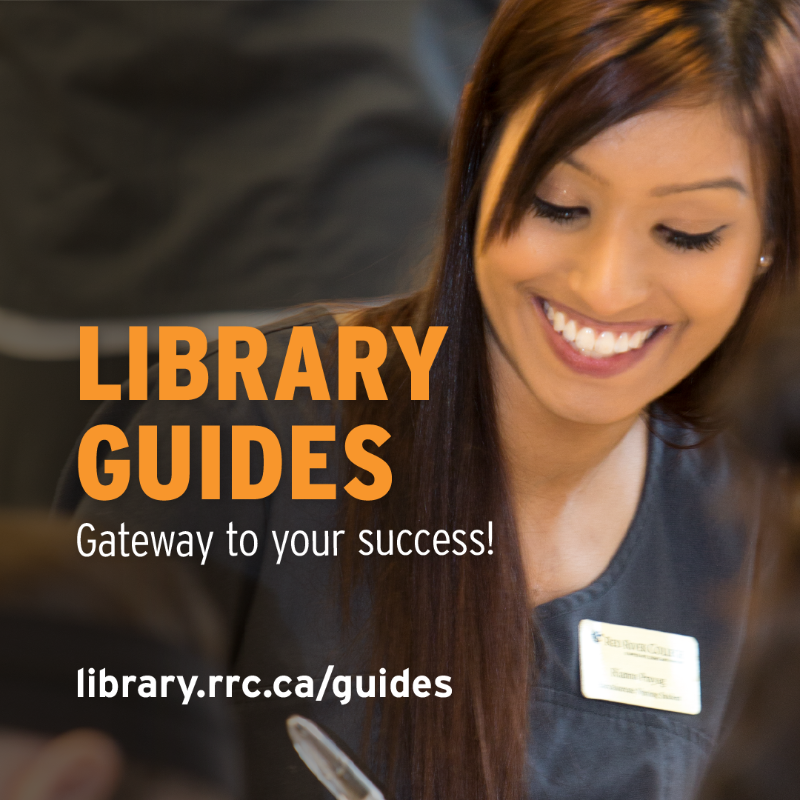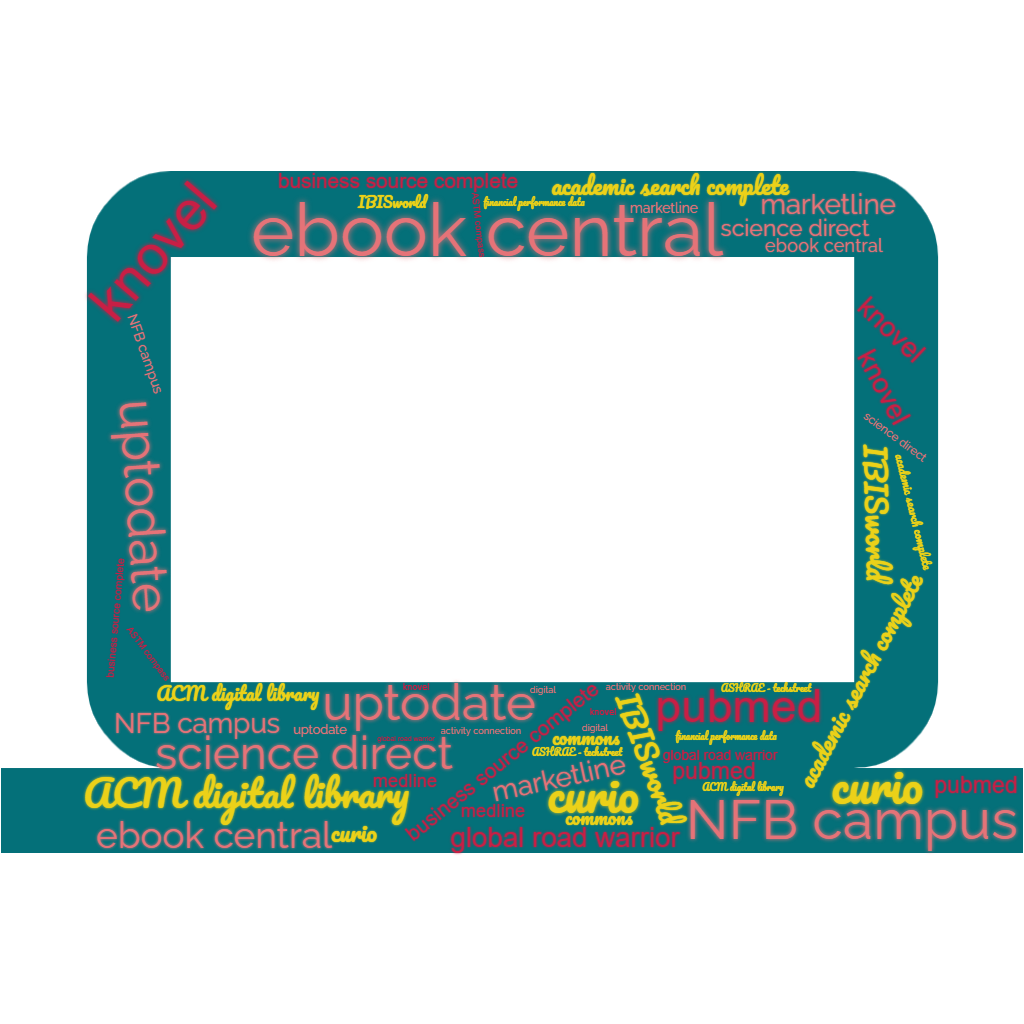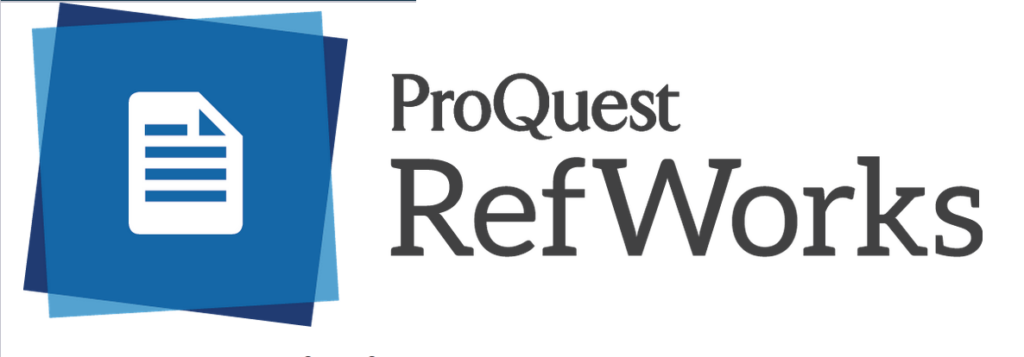Thinking Differently About Class Time

Study time is often thought of as time we make in an already packed schedule to work on assignments and prepare for tests. However, what if class time could be used as study time?
You have a lot to tend to! Class time, lab time, work, housework, homework, family commitments, to name a few.
This newsletter will focus on one of those items: study time.
Study time is often thought of as time we make in an already packed schedule to work on assignments and prepare for tests. However, what if class time could be used as study time?
All students have an established study time built into their schedule: class time. By making the most of class time, you may require less time outside of class to review and practice content.
Asking questions in class, silencing distractions, sitting as close to the front as possible and working through the material as the instructor demonstrates are all ways to engage in class. This is treating class time as study time.
Ryerson University instructor, Deena Kara Shaffer discusses class time in her book, Feel Good Learning with the following student tips.
Four Ways to Turn Class Time Into Study Time
1. Arrive early, and even if you arrive late, show-up
Like an athlete warming up prior to a practice, arrive early, and look at the course outline to anticipate the focus of class and learning objectives. If you have several minutes, review material from the previous class or do a practice question or two.
If you arrive late to class, consider new ways to improve on this, such as creating a pre-class routine or changing the mode of transportation if possible.
2. Arrive in the college community
Connections with others matter, and they help students learn. RRC Polytech wants you to feel welcome and safe. Forming relationships with peers in class creates opportunities for sharing notes, forming study groups, and accessing student supports.
3. Arrive with questions
Class time is your chance to ask questions about an assignment or for examples of course concepts. If you are uncomfortable asking questions aloud, consider writing them down and listening for the answer in class, asking your instructor during office hours, or discussing them with a tutor.
4. Arrive with attention; eye contact is a first step
When you look at the instructor, your focus is greatly improved. If students are scrolling through their phone, they cannot fully listen to their instructor, and will inevitably miss important information.
Also, you should sit as close to the front as possible – this keeps you more involved and keeps distractions at bay. People tend to stay on task when we know that their actions are observable.
Invitation to Academic Coaching

Academic Coaches listen to student goals, challenges and academic needs and assist in improving outcomes.
In addition to showing up fully to each class, remember that you can make an appointment with an Academic Coach to work on implementing strategies like the ones above. Academic Coaches combine their knowledge in study strategies (such as taking good notes in class) with their listening skills. Academic Coaches listen to student goals, challenges and academic needs and assist in improving outcomes. To connect, complete the Academic Success Centre’s Tutoring and Coaching Request Form.
By being fully present, attentive and engaged in class, you can reduce the amount of time they have to make to review course content.
For further reading on Time Management, specifically on short-term planning strategies, visit our student blog iteration, How can I manage my time better?
Submitted by Dayna Graham on behalf of the Academic Success Centre