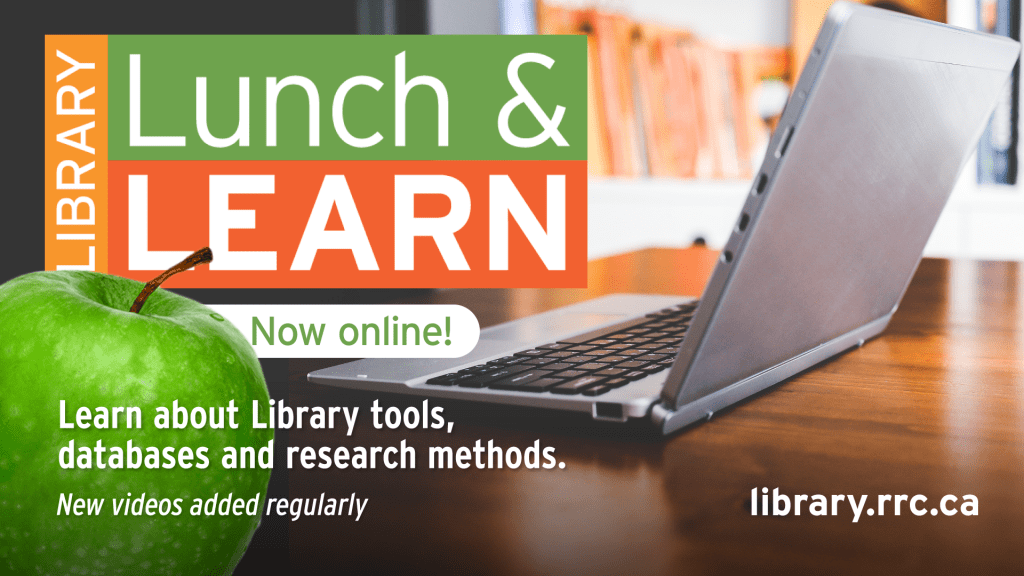COVID-19 – Coping with Stress and Anxiety
Lean on us during this Time of Stress

Photo by Kat Jayne from Pexels
Library staff understand that we are in an extraordinary situation with the COVID-19 outbreak which is affecting everyone in the College community. We are working remotely during our closure, to help students find and use online resources, and assisting instructional staff with resources and other Library supports. Staff are available through Chat and Email during the following hours:
Mon-Thu 7:30am – 9:00pm
Fri 7:30am – 4:30pm
Sat 8:30am – 4:00pm
You may access our online books, videos, and journals 24/7 through OneSearch (RRC log in required).
For information about online services provided by Academic Success Centre, please visit ASC’s Online Academic Supports website. General news and updates about Library Services will be posted at library.rrc.ca.
College Supports to Ease Anxiety
We are all experiencing increased levels of stress, including learning how to work and learn remotely, care for children and elderly relatives, study in Canada while being far from home and family, and of course being concerned about our own health and welfare.
 There are ways to help reduce stress and combat isolation which you may find valuable, such as mindfulness and meditation strategies, fitness apps and virtual social gathering. RRC’s Healthy Minds, Healthy College initiative provides some resources for maintaining physical and mental fitness during this time of social distancing.
There are ways to help reduce stress and combat isolation which you may find valuable, such as mindfulness and meditation strategies, fitness apps and virtual social gathering. RRC’s Healthy Minds, Healthy College initiative provides some resources for maintaining physical and mental fitness during this time of social distancing.
The College’s Counselling Services will have staff available through phone, email and WebEx to address your concerns. Visit their page for more information at rrc.ca/counselling/.
Answers to many of your questions can be found on the College’s Coronavirus information page which is being updated continuously.
Reduce stress by Knowing the Facts and Keeping Informed
Knowing the facts about COVID-19 helps reduce stress from rumors and false information. Health Canada has up to date information to keep you informed. Additionally, the World Health Organization has extensive information on the virus. Locally, check Manitoba Health for updates.
Looking for up to the minute information? Reuters.com, Reuters Canada and the Associated Press are reliable news sources.
Managing Stress
The World Health Organization’s Mental Health Considerations during COVID-19 Outbreak provides strategies for maintaining mental and psychological well-being.
Additionally, the Centers for Disease Control and Prevention provides tips to Manage Stress & Anxiety during this uncertain time.
Lastly, the Canadian Mental Health Association is a reliable source of stress reduction information. Check out their publication Coping with Stress which is free online and the Stress Index quiz. The Mood Disorders Association of Manitoba offers Self Care strategies also.
Posted by Lynn Gibson, Library Services

 We all know that writing a paper has its headaches, especially the task of tracking and citing sources. RefWorks, now offered by RRC Library, is a reference management service that streamlines the research and citation process for you. It will store your sources and generate authoritative citations and bibliographies in whatever format you need so you can focus writing your paper. RefWorks also coordinates with Word and Google Docs, allowing you to quickly insert and edit citations and add them to your bibliography as you go.
We all know that writing a paper has its headaches, especially the task of tracking and citing sources. RefWorks, now offered by RRC Library, is a reference management service that streamlines the research and citation process for you. It will store your sources and generate authoritative citations and bibliographies in whatever format you need so you can focus writing your paper. RefWorks also coordinates with Word and Google Docs, allowing you to quickly insert and edit citations and add them to your bibliography as you go.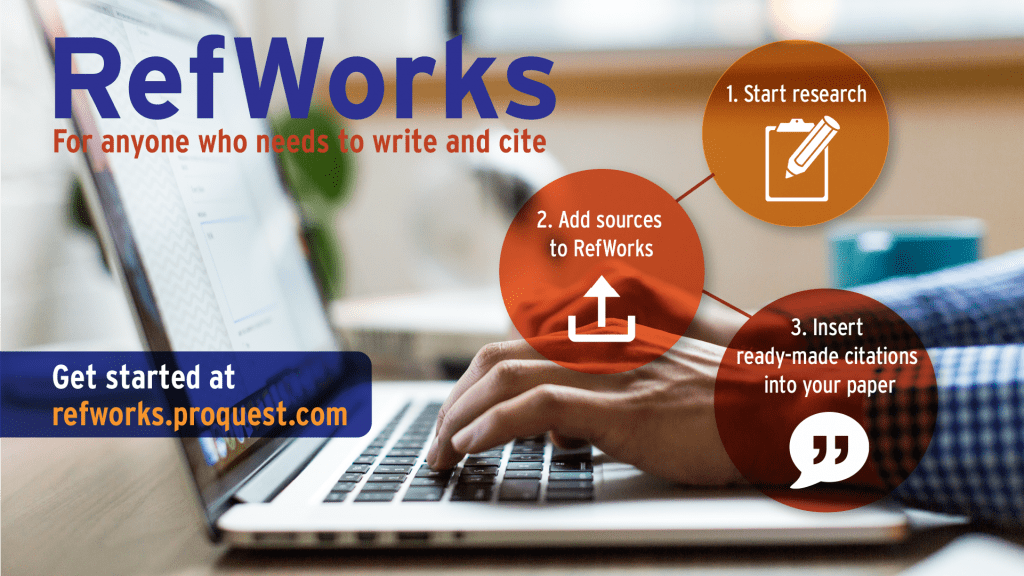



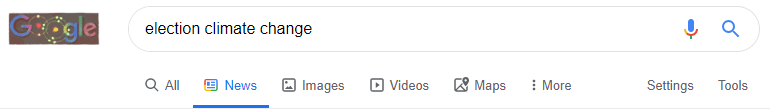 *Find it faster! Use Control-F (Command-F on Macs) to jump to a keyword or phrase in an article.
*Find it faster! Use Control-F (Command-F on Macs) to jump to a keyword or phrase in an article.
 We would like to thank
We would like to thank