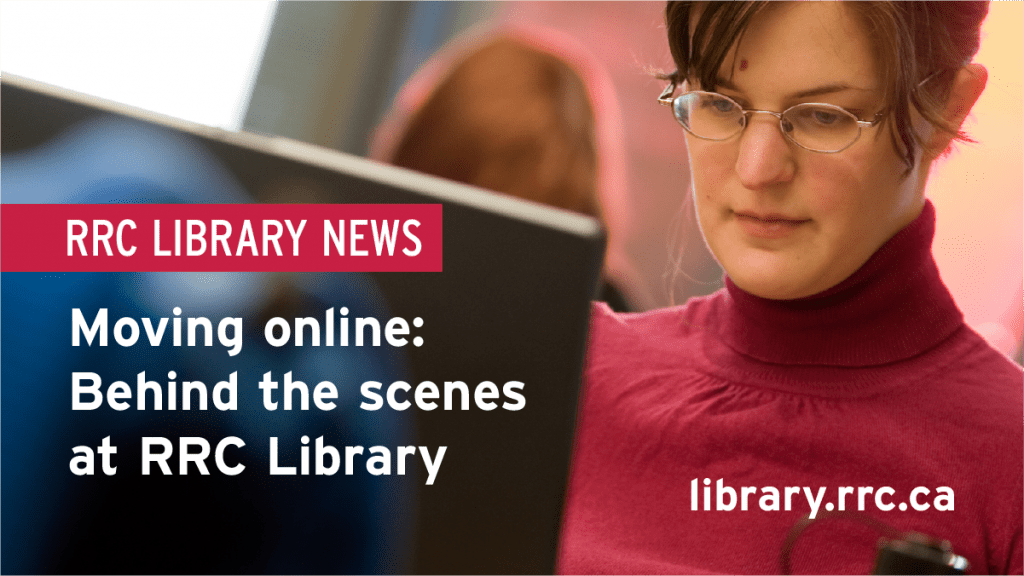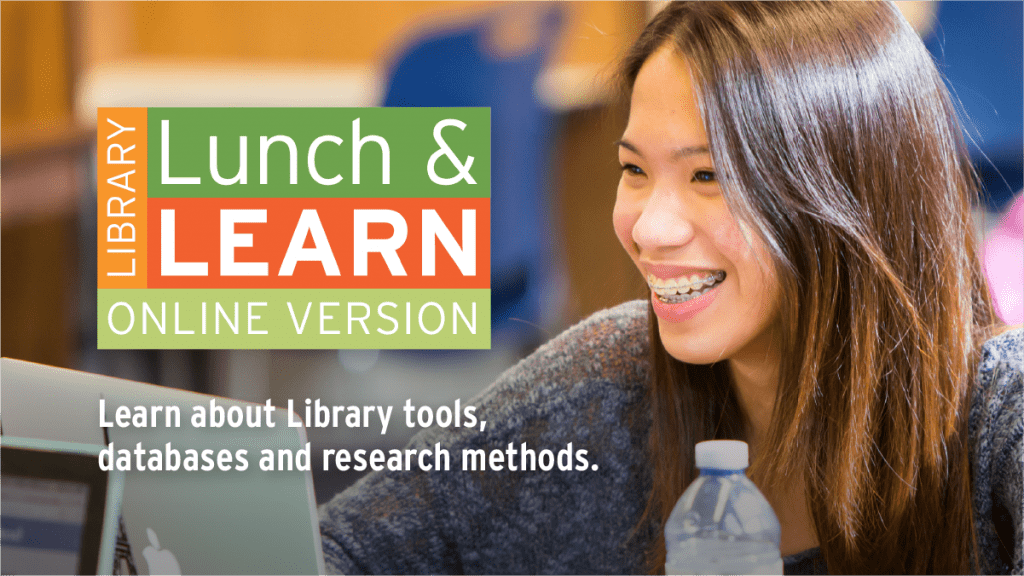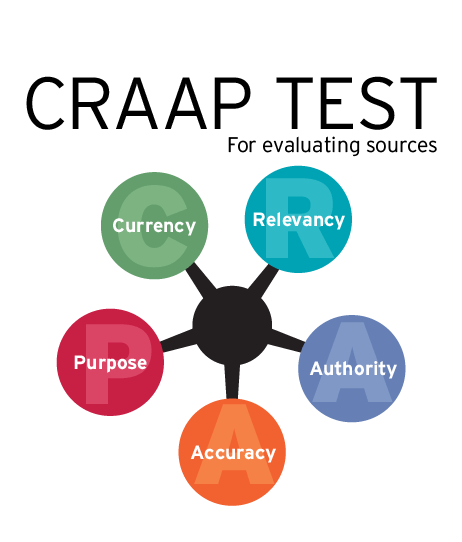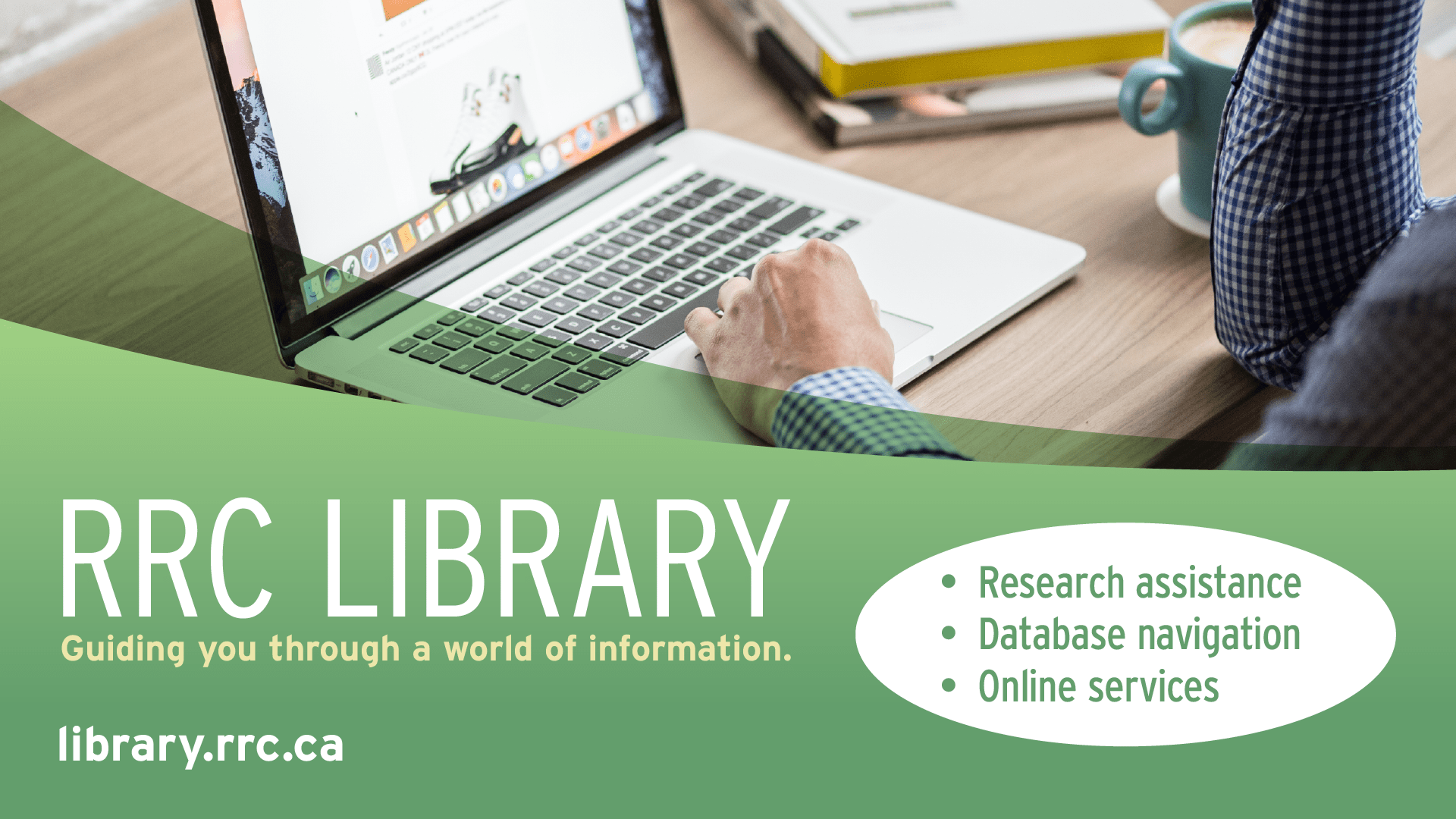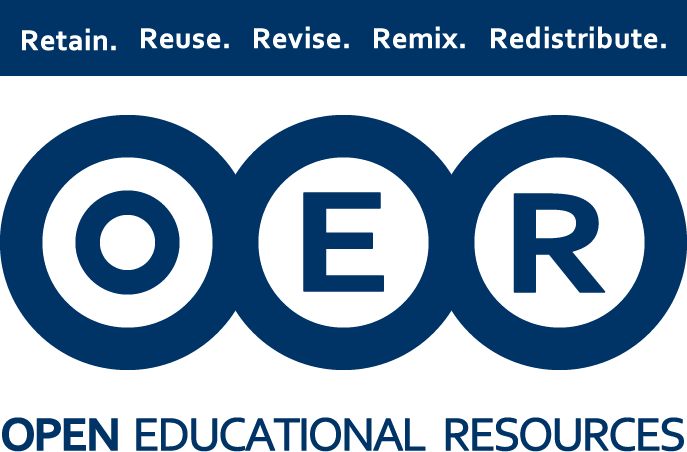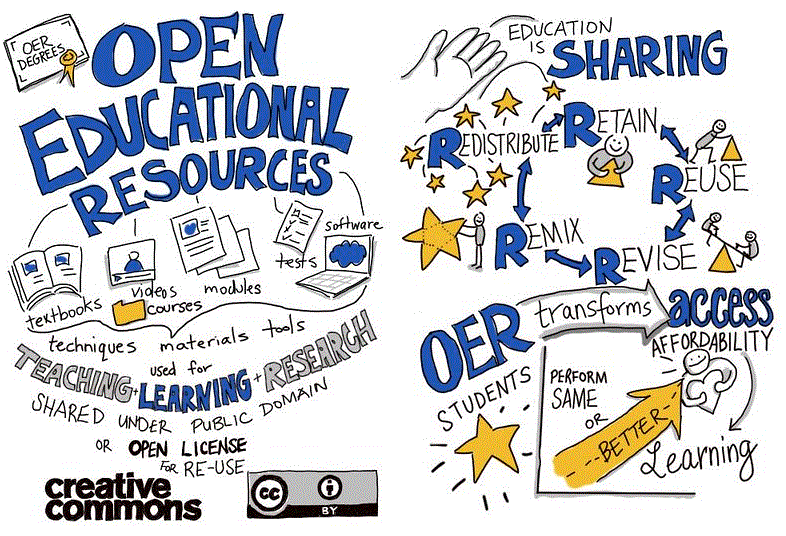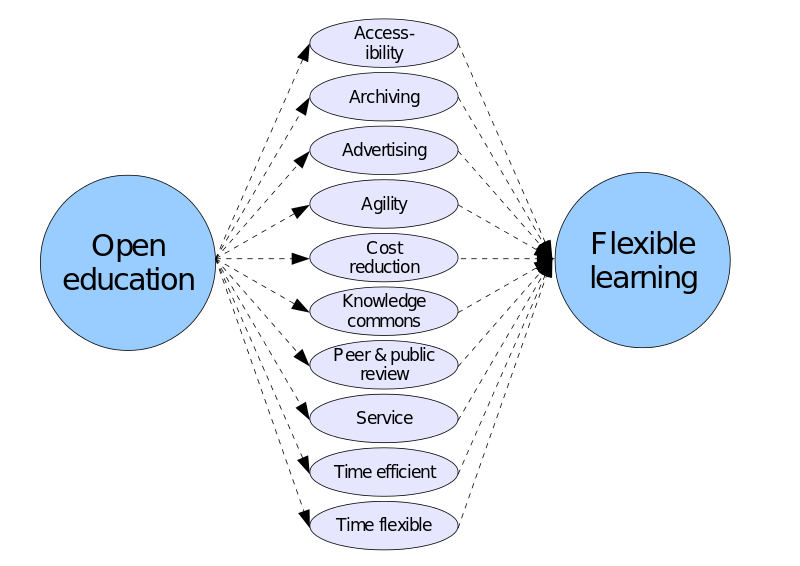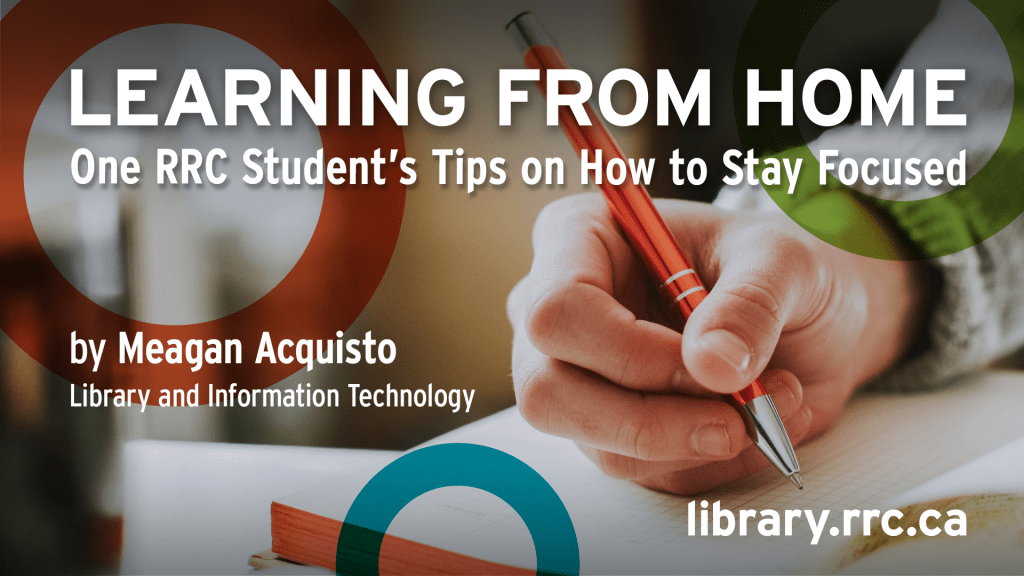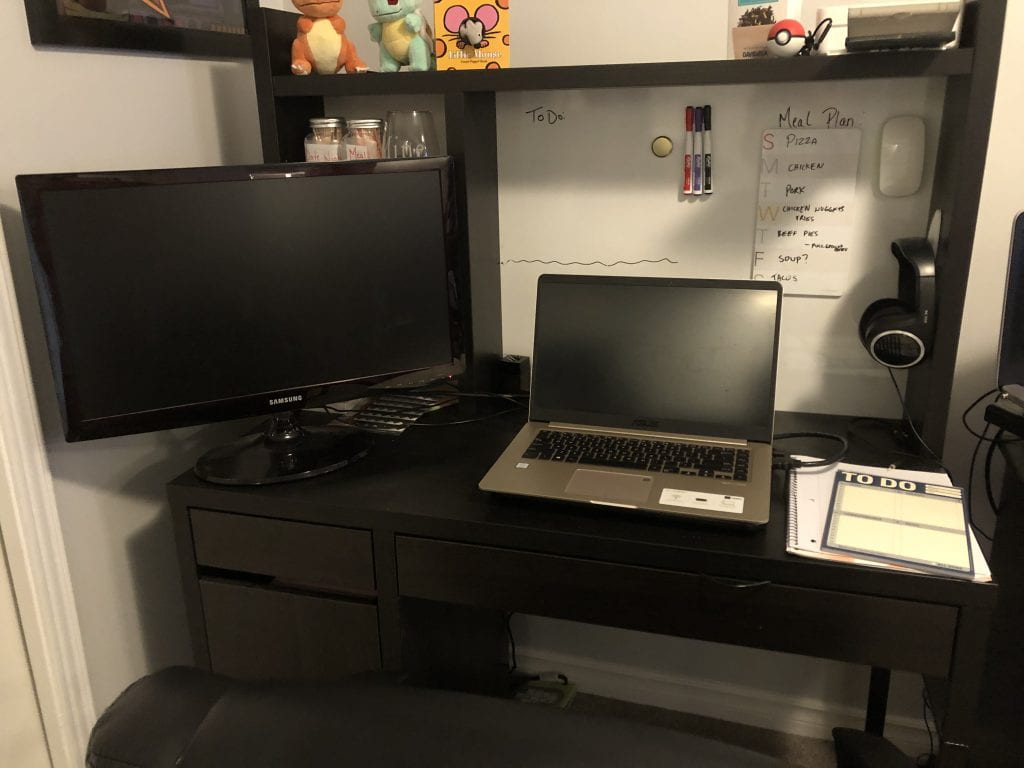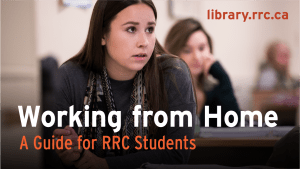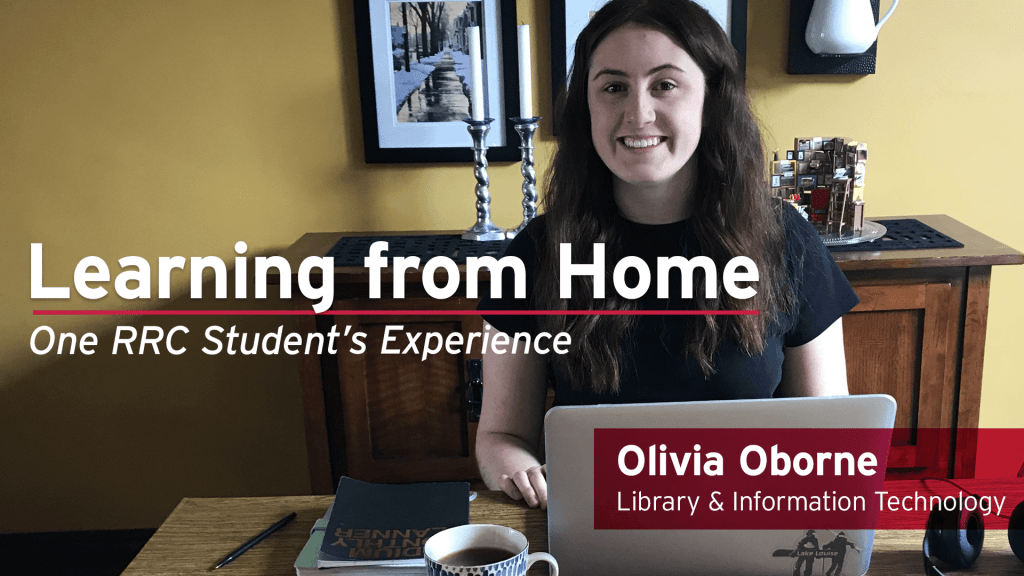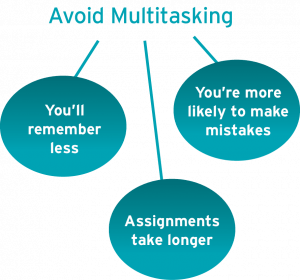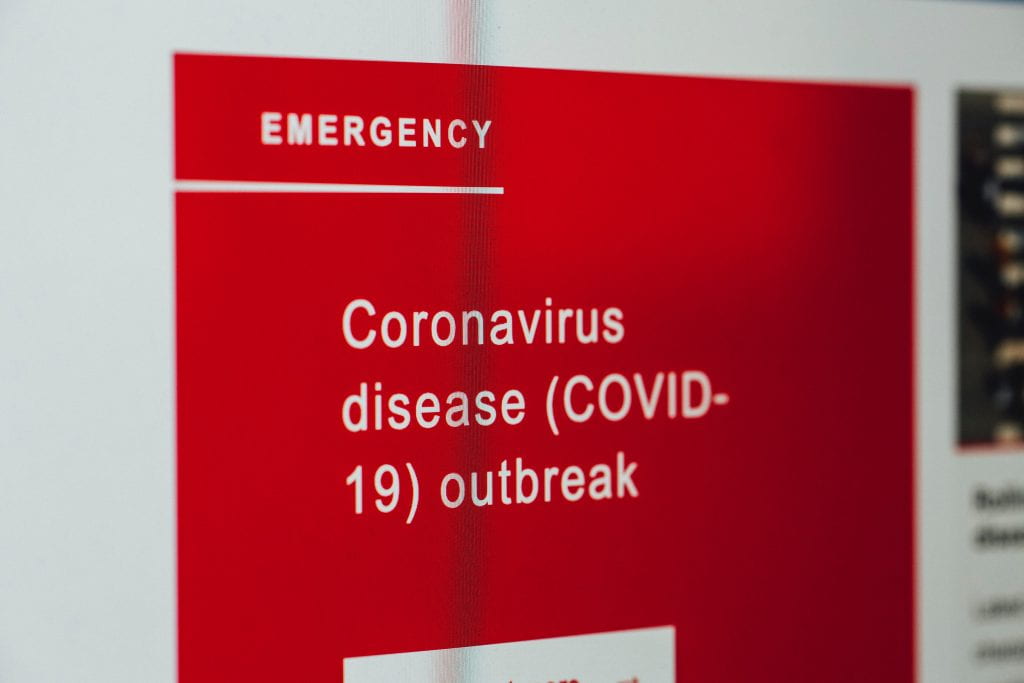Moving online: Behind the scenes at RRC Library
Guest post: Written by James Spencer, RRC Library and Information Technology student
2020: A year of transition for students and faculty alike
This year has been truly the likes of which none of us have ever seen before. It has been quite an adjustment for both RRC students and staff alike transitioning to this world of social distancing and online learning. As a faculty that serves both RRC staff and students, the RRC Library had to adapt on the fly as well.
As a Library and Information Technology program student at the Exchange District Campus, I was fortunate enough to spend two weeks with the RRC Library staff at the Notre Dame Campus for my work experience practicum. The experience was truly eye-opening, it has given me a unique perspective on how the RRC Library has adapted during this time of the global pandemic. Although we may not be able to see it in person like in the past, there is a lot of hard work going on behind the scenes at the RRC Library to make this transition as smooth as possible for the entire RRC family.
Cloud-based Library system made for an easy pivot to online
The cloud-based system ALMA, used by the RRC Library staff, has allowed for a quick pivot back to a relatively normal online library experience for RRC students. If library records and accounts were housed internally on the RRC computer system as they were prior to ALMA, there would be a noticeable backlog resulting in poor service for RRC patrons. It is this interconnectivity provided by ALMA amongst the numerous RRC Library services that has helped to maintain regularity for RRC students and staff during these uncertain times.
Although most RRC students might be unfamiliar ALMA, whenever we use the OneSearch database on the RRC Library website, we are using Primo, the sister system to ALMA. It is ALMA that connects RRC OneSearch users to several databases such as EBSCOhost, Academic Search Complete, and CINAHL to name a few. These databases provide RRC students the essential journal articles that are needed for their studies.
Chat service allows staff to provide assistance to users while they’re at home
Another essential for RRC Library users is a live chat service. You may have noticed this little chatbot as you first enter the RRC Library website. I know what you’re thinking, is this a robot? Sorry to burst your bubble but it is a dedicated RRC Library staff member ready to help RRC students with their reference needs. Due to the restrictions of the pandemic, this service is more valuable than ever before. Thanks to this service, RRC students can stay safe at home and have their reference needs satisfied all the while.
Although we may remain socially distant for the time being, if we remain open to adapting and interacting with each other just like ALMA and the numerous RRC Library services it provides, we can all get through these times and be better as an RRC family when we do return to normalcy.
Visit the Library – Online!
- ASK A QUESTION by clicking on the Ask Us bubble.
- SEARCH OUR COLLECTION with the Library’s OneSearch tool.
- EXPLORE A TOPIC through our range of Library Guides.
- ATTEND A WORKSHOP listed in our Events Calendar.
- GET ACADEMIC HELP from the Academic Success Centre.
To view the complete range of supports available from the Library and Academic Success Centre, visit our websites!
LIBRARY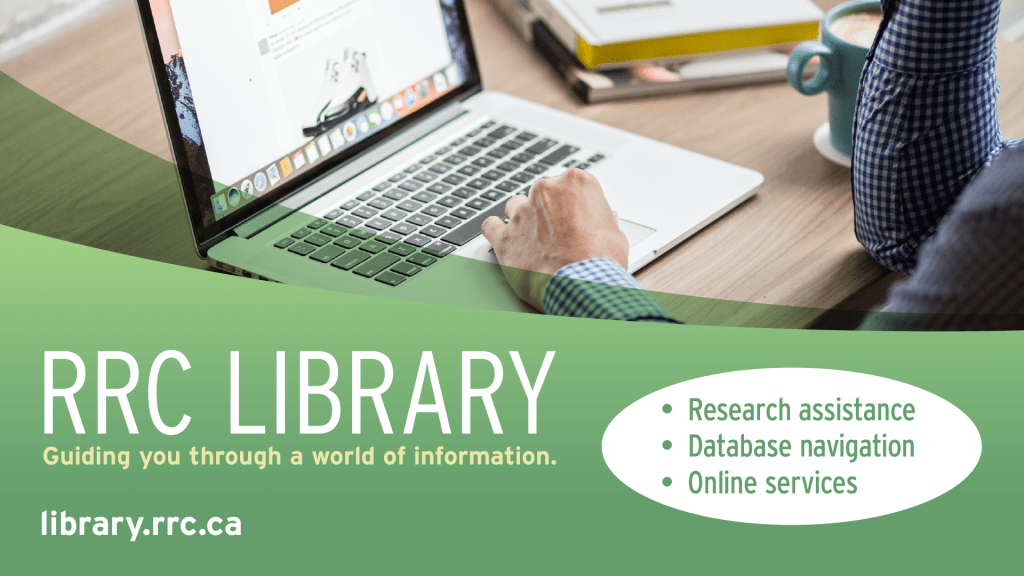
ACADEMIC SUCCESS CENTRE
This academic year finds us in quite a different world; however, our commitment to providing you with the supports and services you need to succeed at RRC remains unchanged. As we continue this year together, the Academic Success Centre & Library are here for you.