


All elements of a course can be linked into and organized in the content area. Your quizzes, assignments, discussions, etc. can all be organized into easy to follow modules.
The content area can display pdf, doc, docx, ppt, pptx, txt, and image files. It can also display HTML files. By using the “new file” function, you can build these HTML files right in LEARN without having to know a single line of code. Building content this way will allow you to make use of interactive materials such as embedded videos, interactive maps, or anything else available on the web with an ’embed code’.
An organized content area means an organized course. An organized course means less confusion for students, and fewer questions and explanations required.
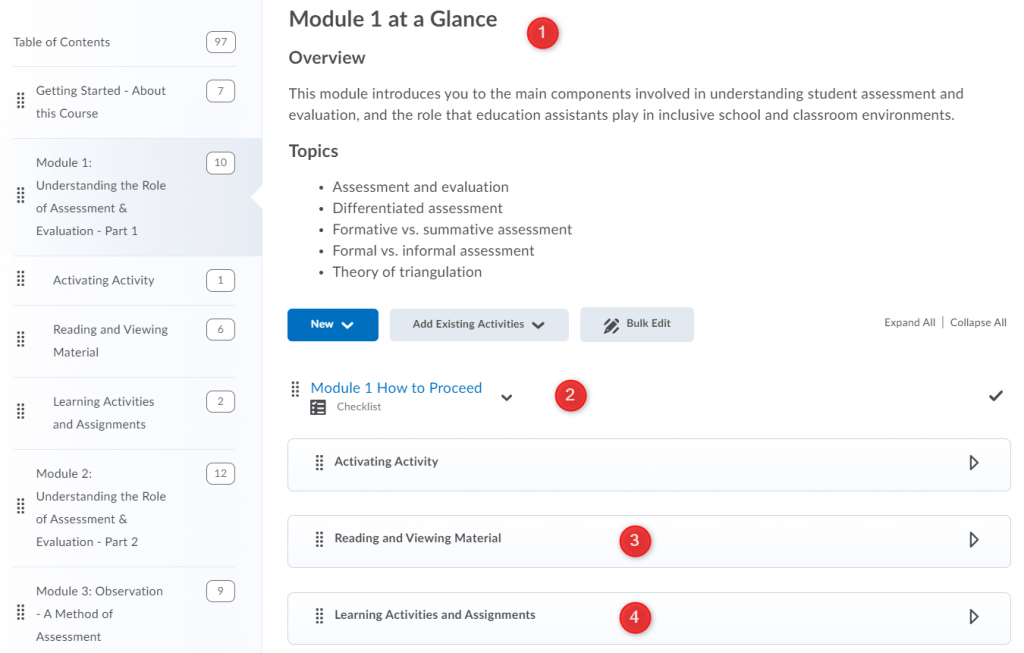
RRC Polytech campuses are located on the lands of the Anishinaabeg, Ininiwak, Anishininwak, Dakota Oyate, and Denésuline, and the National Homeland of the Red River Métis.
We recognize and honour Treaty 3 Territory Shoal Lake 40 First Nation, the source of Winnipeg’s clean drinking water. In addition, we acknowledge Treaty Territories which provide us with access to electricity we use in both our personal and professional lives.