


Go to the course you want to import the course package into. If you would like to request a new MASTER or SANDBOX course, contact learn@rrc.ca.
Within the course you wish to add the course package to:
1. Click on the Edit button within the course to get to the Import/Export/Copy Components Tool:
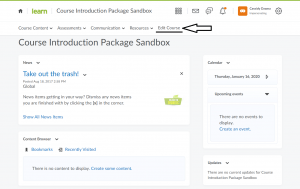
2. Click on the Import/Export/Copy Components Tool:
3. Click on the Import Components button, then from a course package and then click Start: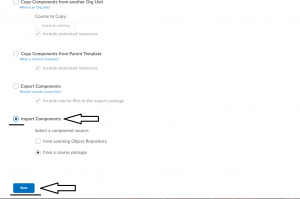
4. Click on the Upload button. From here, you can either drag-and-drop your course package .zip file into the browser or browse your computer for the file:
5. Click on the Import All Components button:
6. After you have completed the upload, you can now view the content by clicking on the View Content button. If your upload failed, please contact LEARN Support at learn@rrc.ca:
7. You can now drag and drop the imported module wherever you want it and can edit it as you see fit:
RRC Polytech campuses are located on the lands of the Anishinaabeg, Ininiwak, Anishininwak, Dakota Oyate, and Denésuline, and the National Homeland of the Red River Métis.
We recognize and honour Treaty 3 Territory Shoal Lake 40 First Nation, the source of Winnipeg’s clean drinking water. In addition, we acknowledge Treaty Territories which provide us with access to electricity we use in both our personal and professional lives.