


Content can be added to your course by directly uploading it to the content area. File management should be considered when doing this to avoid a disorganized Manage Files area.
Alternately, content can be uploaded directly to the Manage Files before being added to the Content area.
1. Enter “Course Content”, “Content”.
2. Create or select the module you wish to add the content to.
3. Click “New“(1) and select “Upload Files”(2).
4. Click “My Computer” and you will get to “Upload” option.
5. You can now click “Upload” (1) to browse for the file.
6. After choosing the file, don’t forget to “Add” (2).
7. You can simply upload your files by dragging them from your desktop into the module you wish them to reside. You can also rearrange modules and course files by dragging them from module to module, or within the same module.
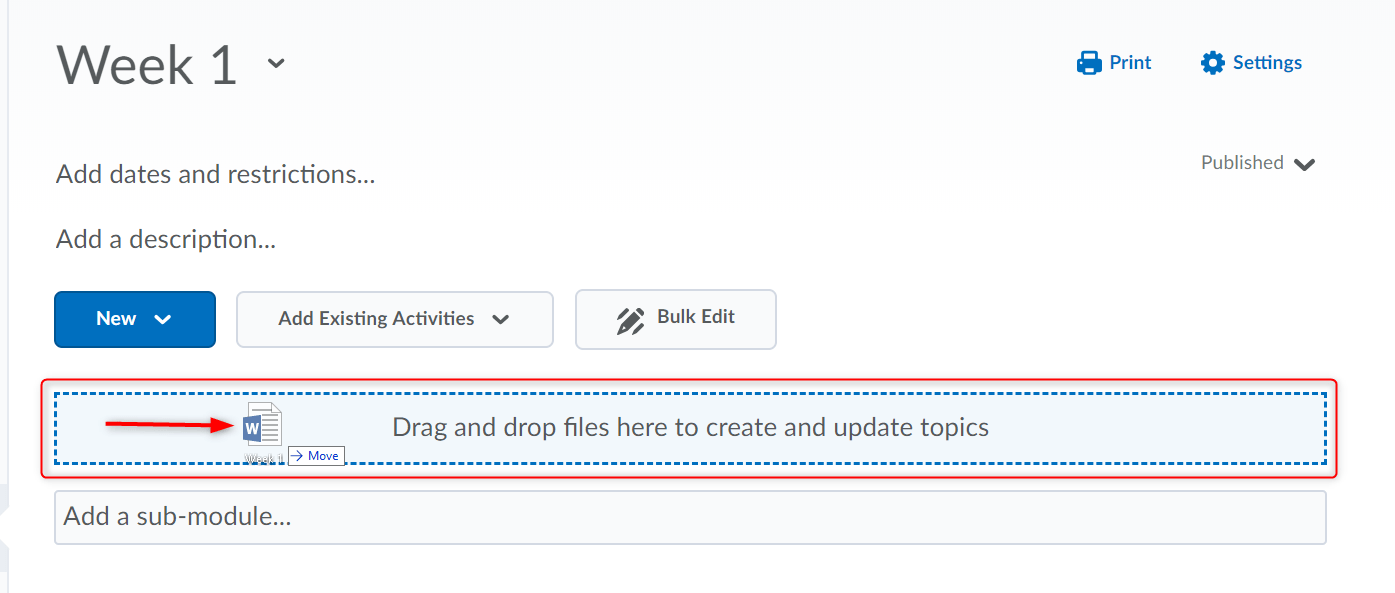
8. Once uploaded you can click the dropdown (1) beside the file name and click “Edit Properties In-place” (2).
RRC Polytech campuses are located on the lands of the Anishinaabeg, Ininiwak, Anishininwak, Dakota Oyate, and Denésuline, and the National Homeland of the Red River Métis.
We recognize and honour Treaty 3 Territory Shoal Lake 40 First Nation, the source of Winnipeg’s clean drinking water. In addition, we acknowledge Treaty Territories which provide us with access to electricity we use in both our personal and professional lives.