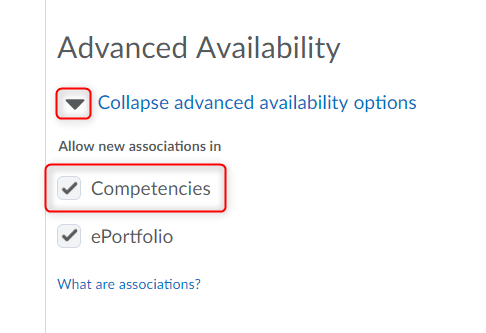Building Rubrics in LEARN
Building Rubrics in LEARN
Properties – Part 1
First you will have to choose your settings for your rubric:
- Click “Assessments“, and then “Rubrics“
- You will see a list and the status of any rubrics that you have created or have been shared down to your course.
- Next click “New Rubric” or click the dropdown menu (“V” icon at the end of the name) associated to an existing rubric to edit it.
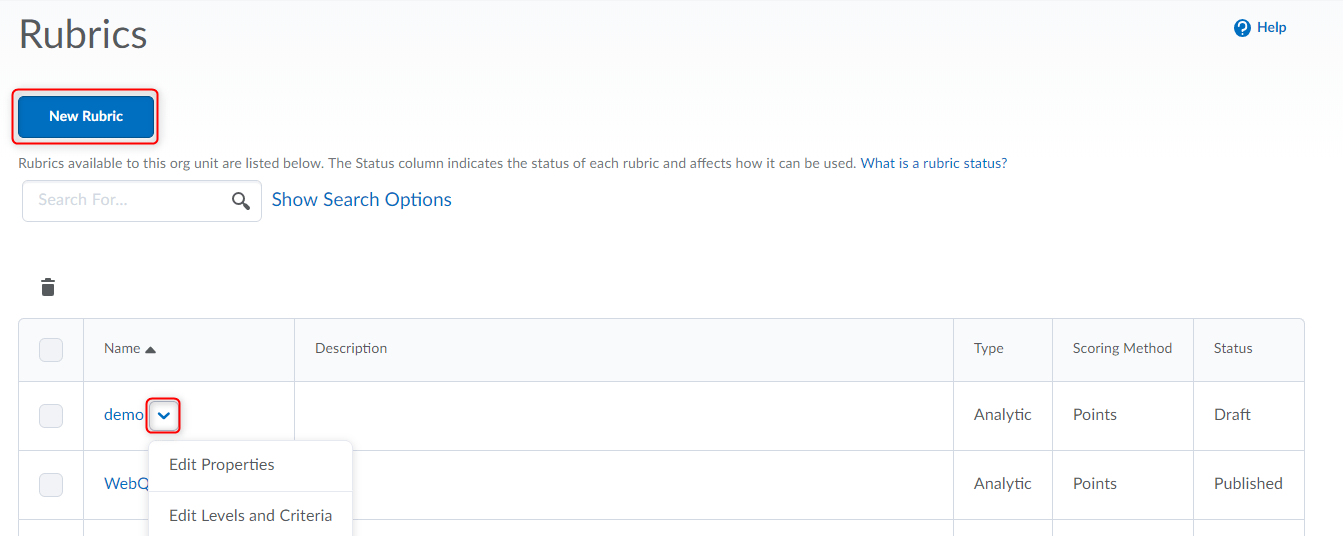
- Give your rubric a name (1). You can write a description if you want.
- Your rubric will be in “Draft” mode while you work on it. When complete make sure you set it to “Published” (2).
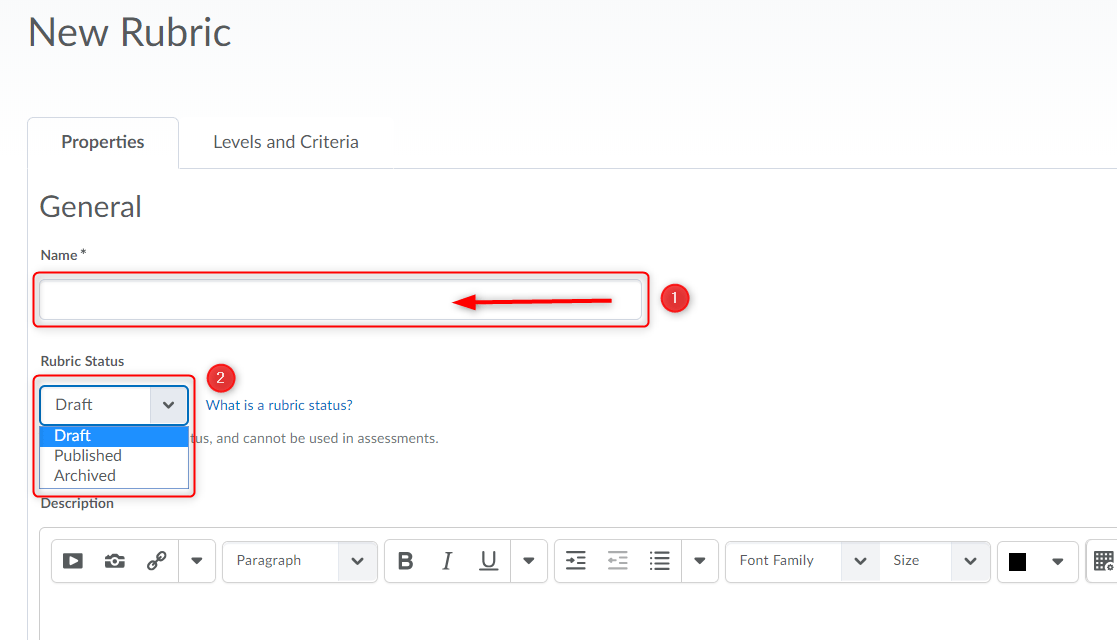
- Typically we will use the “Analytic” rubric when building a rubric for college use. Feel free to experiment with the Holistic rubric type, but it will behave quite differently than what I’m describing in this tutorial.Analytic Rubrics –Most rubrics are analytic. An analytic rubric breaks performance into multiple criteria. You assess each criterion separately, resulting in an overall assessment score. For example, an analytic rubric for assessing essays could have separate criterion for spelling, grammar, and expression. Each criterion can be assessed as poor, good, or excellent, resulting in an overall assessment that adequately evaluates performance.Holistic Rubrics – Holistic rubrics do not break performance into separate criteria. Performance is assessed holistically, so that you consider several different criteria, but make only one overall assessment.
- Set the number of levels (example: below average, average, and above average would be 3 levels), and number of criteria you will be using. You can always add and remove criteria when building the rubric.
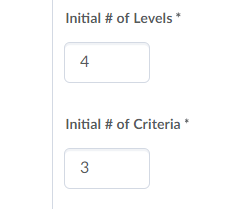
- The scoring method can be points, custom points, or text. The difference between points and custom points is that points will assign one value for all criteria under a specific level, where custom points allows for custom points for each criteria under each level. Feel free to click “What are scoring methods?” for more details.
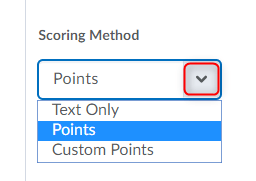
Please don’t remove the checkbox from “allow new associations in competencies“. If you leave it checked, it won’t cause any ill affects. If you un-check it, your rubric won’t be as functional for grading in a Dropbox etc.
9. Save your Rubric and then scroll up to the top of the page and click “Levels and Criteria”