Using Templates in LEARN
LEARN Templates are an easy way to give your course content a unified and professional look and feel. You don’t need any design or programming knowledge, all you need to do is copy and paste!
Templates are a great way to not only make your course content look good but also to give it a consistent look and feel between pages and topics. When course content has a consistent and professional look, it is easy to read and follow for students and helps them focus on the important information in your course without potentially clumsy and distracting formatting.
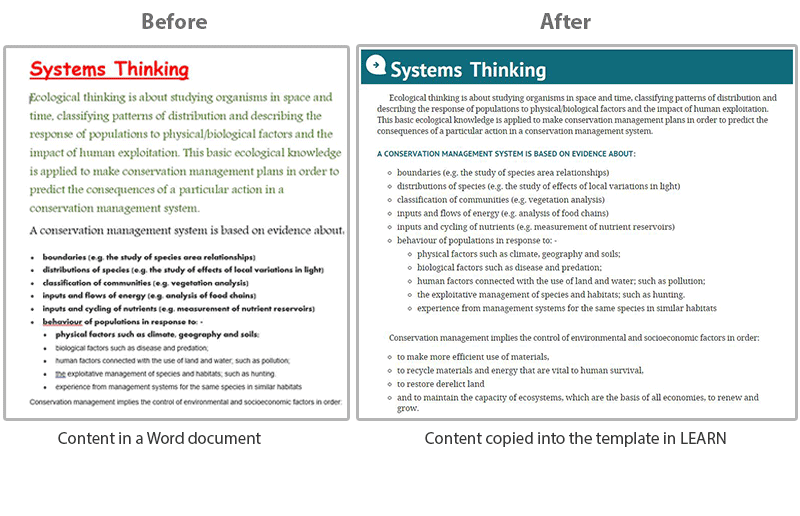 In the example above, you can see that the template removes the distracting formatting and produces a clean and easy to read document by simply copying and pasting the content into LEARN.
In the example above, you can see that the template removes the distracting formatting and produces a clean and easy to read document by simply copying and pasting the content into LEARN.
Templates also save you time because you don’t have to do any formatting in Word or any other program before bringing your content into LEARN. Simply copy and paste your unformatted content into LEARN and the template will do all the formatting for you.
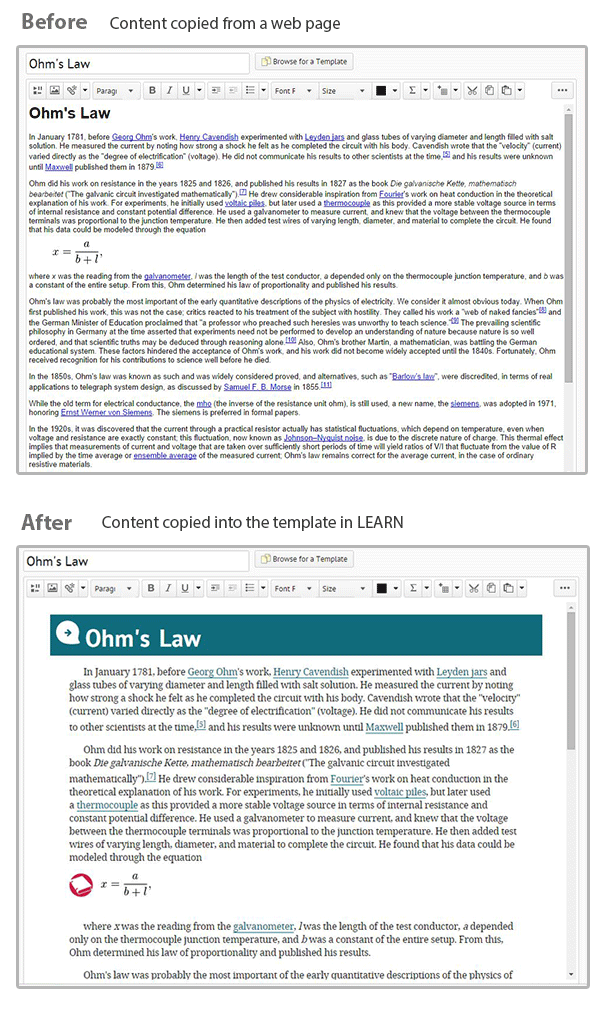
No matter what content you put into it the template will keep a consistent look for your entire course. Alternatively, you can type all of your content right into the LEARN template in your course or course master and your content will be formatted as you type.
There are currently 3 colours to choose from so choose one you like or use different colours to differentiate between certain topics or units in your course.
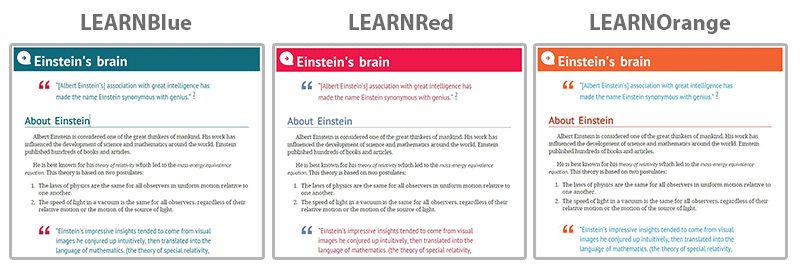
To get started using templates follow these steps:
Step 1: Create a file or edit HTML of an existing file in your LEARN course.
Step 2: Click the Select a Document Template button beside your document tile.
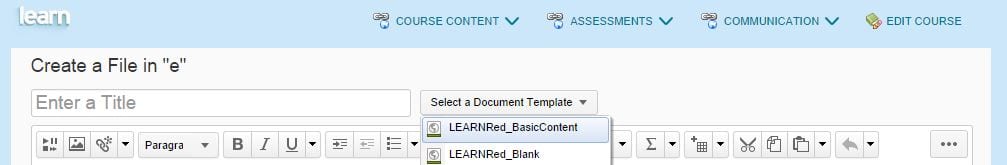
| Note: If your file already has content in it, make a copy of the content in Microsoft Word, Wordpad or similar program before selecting a template. All content in the page will be overwritten by selecting a template. If you are creating a new file this is not an issue. It is recommended that you select a template before creating any content in a new file. |
Step 3: Paste your content into the file or simply start typing new content.
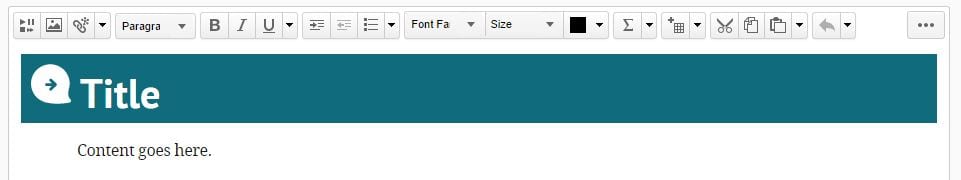
Have fun using templates in LEARN!
