


A course MASTER is the place you should develop and store your course content. A course MASTER looks and behaves just like a normal course except there is no link to Colleague. This means no automatic enrolments or end dates for the shell.
You should have 1 course MASTER for each course you are developing or maintaining.
A MASTER is important for a few reasons:
Please simply send an email request to LEARN Support listing the course codes and names for each MASTER you would like to have created. Email here: learn@rrc.ca
If you have developed content in a development MASTER you can easily copy it into your course shell for delivery.
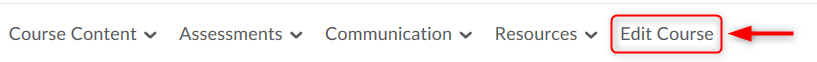

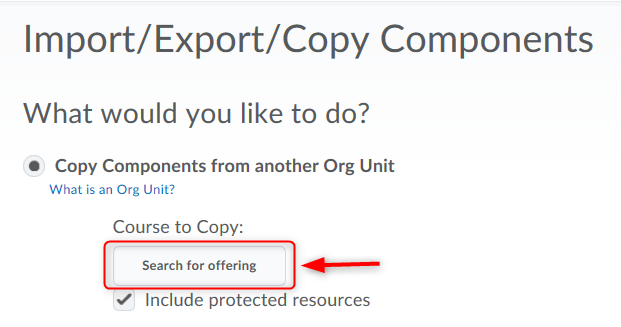
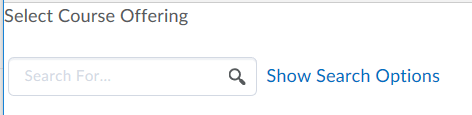
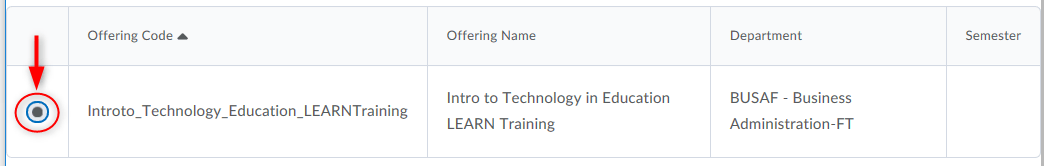
Follow the prompts, and your content will have copied from the MASTER to the live course delivery.
A sandbox is a personal practice course that you can use to experiment without any danger to the content of a live course. There are no real students enrolled in a sandbox, so you can try out the various features of LEARN before you use them with students. As an instructor you have access to many more tools in LEARN than a student does. To help you see LEARN as a student does, LEARN Support can enroll a “demo student” in the course that you can “impersonate”.
More information on Demo Students and the Gradebook can be found here.
To get a sandbox and/or a demo student please contact LEARN Support .
Courses appear in LEARN when they have been flagged as a LEARN course in Colleague, the College’s Student Information System (SIS). If your course is flagged as a LEARN course it will appear in LEARN automatically. If you are listed as the course’s instructor, you will also be enrolled as an instructor automatically.
If you check your courses in LEARN and don’t see the course you expect to see, first check with your program’s coordinator and confirm that:
If either of these things are not done, your program’s coordinator needs to contact Enrollment Services to have these changes made.
LEARN is synchronized with Colleague daily at 7am and noon.
RRC Polytech campuses are located on the lands of Anishinaabe, Ininiwak, Anishininew, Dakota, and Dené, and the National Homeland of the Red River Métis.
We recognize and honour Treaty 3 Territory Shoal Lake 40 First Nation, the source of Winnipeg’s clean drinking water. In addition, we acknowledge Treaty Territories which provide us with access to electricity we use in both our personal and professional lives.