


Give your quiz a name and click Add/Edit Questions Note: This guide uses the “new” quiz building experience.
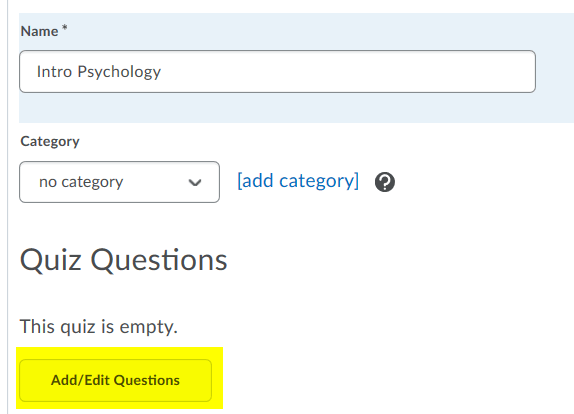
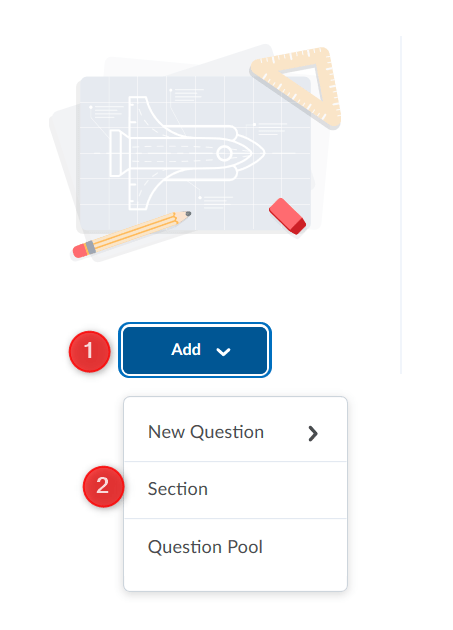
If you want the pools/questions in this section to shuffle, select shuffle questions in this section
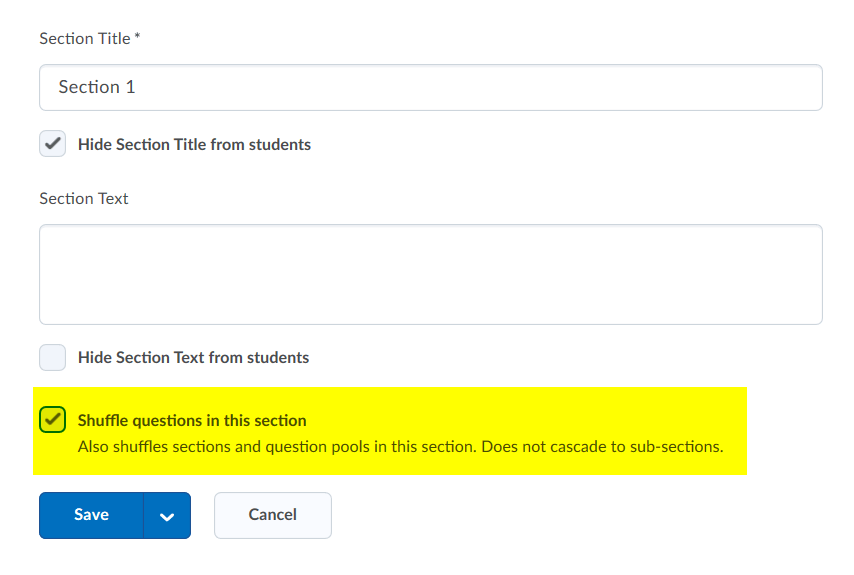
If you want to choose from a bank of questions and have them shuffled within a section, create a question pool.
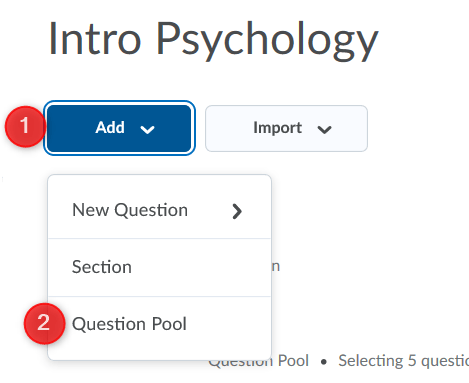
1) Give your pool a name
2) Choose how many questions to select for students to do
3) Choose questions from the question library to pull into your pool. This is the total questions to pull from. I chose 10.
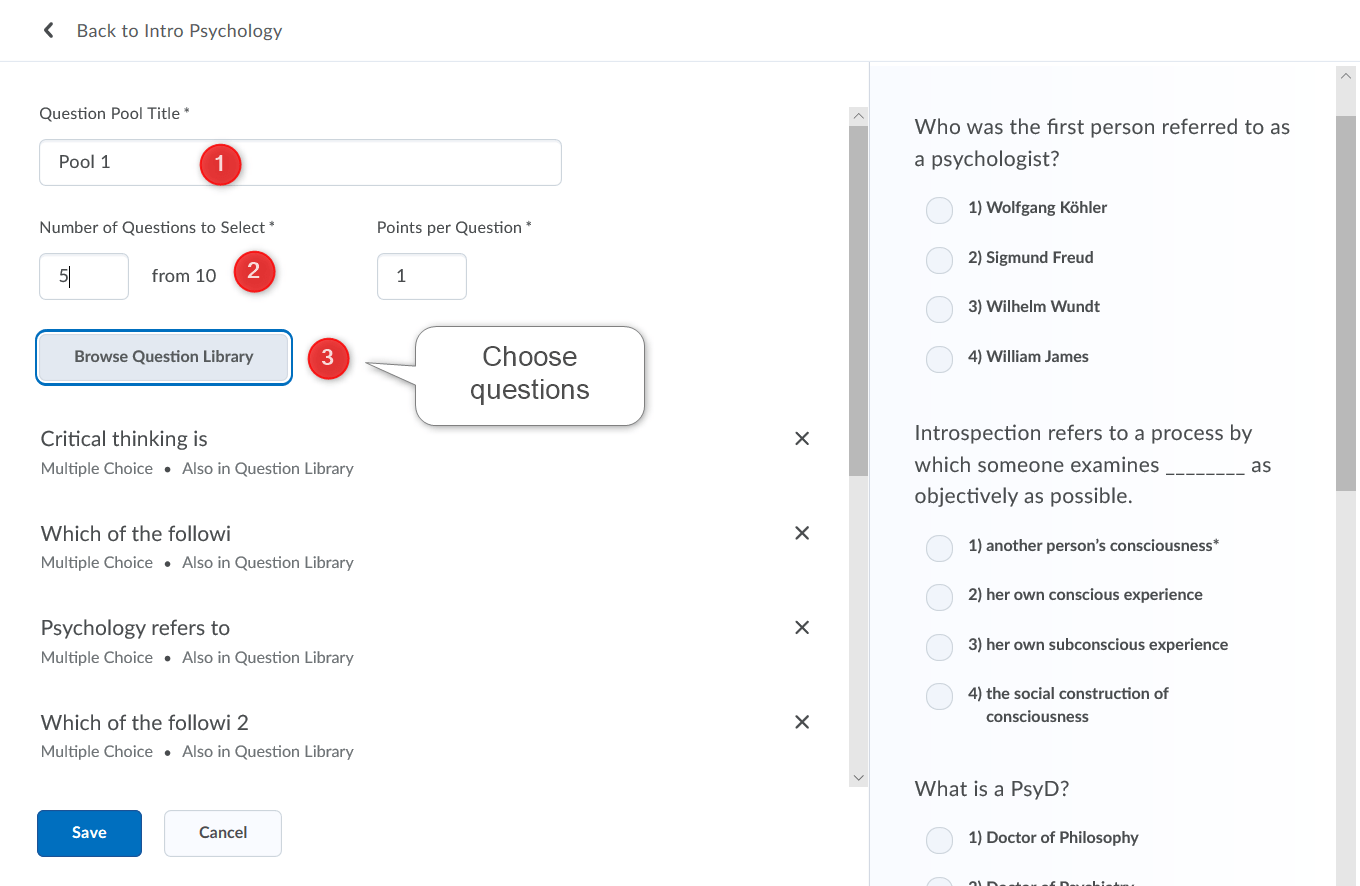
Either create a new question or import questions from the question library. You can drag and drop these new questions into the sections you want them in.
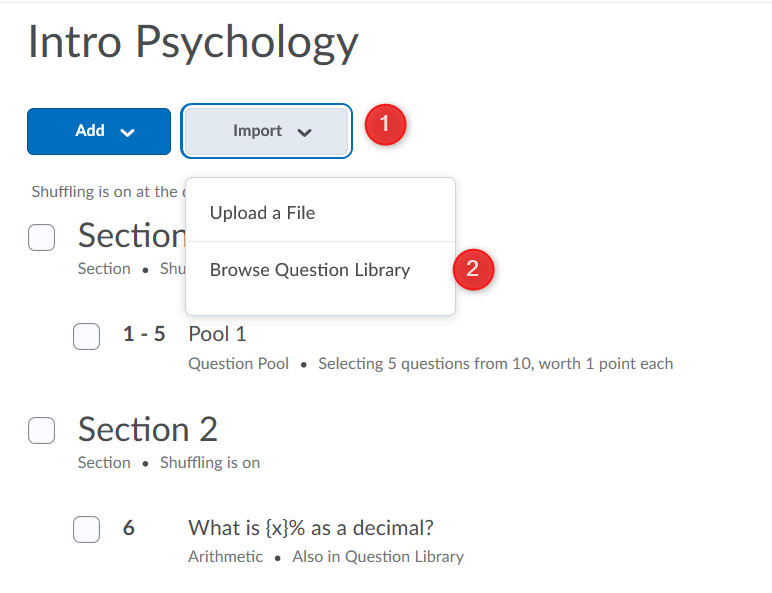
Drag and drop question pools and questions into sections.
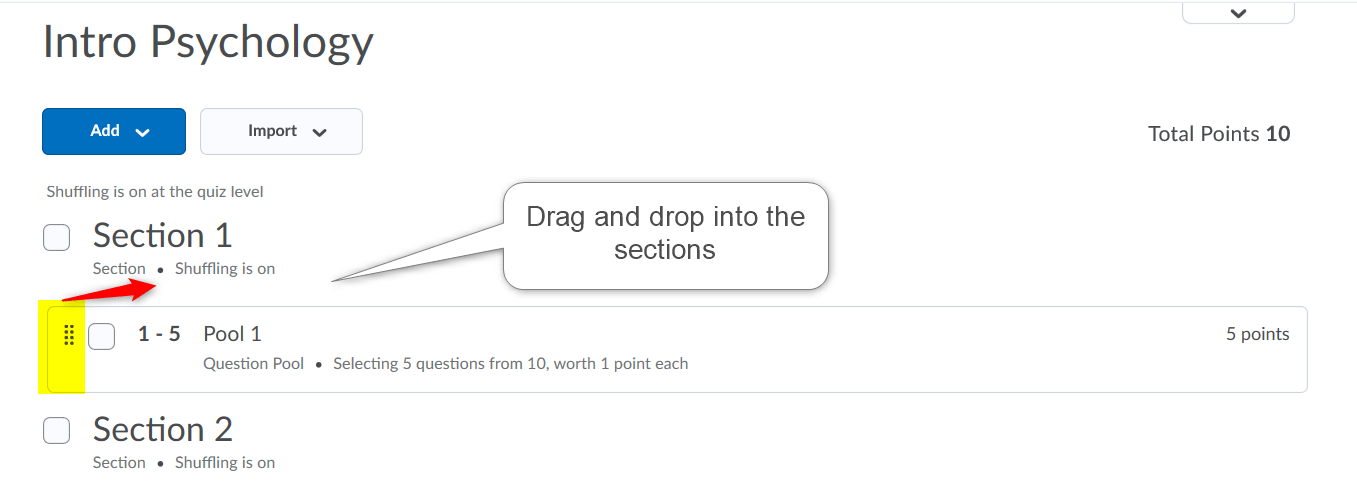
1) Choose how many questions per page
2) Prevent moving backwards through pages
3) Shuffle questions at the quiz level. Any questions at the quiz level will be shuffled. This does not effect sections.
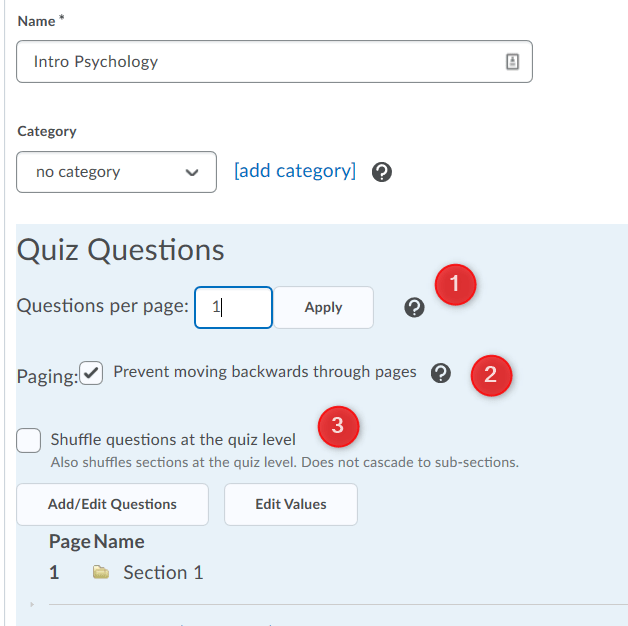
RRC Polytech campuses are located on the lands of the Anishinaabeg, Ininiwak, Anishininwak, Dakota Oyate, and Denésuline, and the National Homeland of the Red River Métis.
We recognize and honour Treaty 3 Territory Shoal Lake 40 First Nation, the source of Winnipeg’s clean drinking water. In addition, we acknowledge Treaty Territories which provide us with access to electricity we use in both our personal and professional lives.