


Plan and schedule all term courses before searching for and adding COMM-1173 to your schedule.
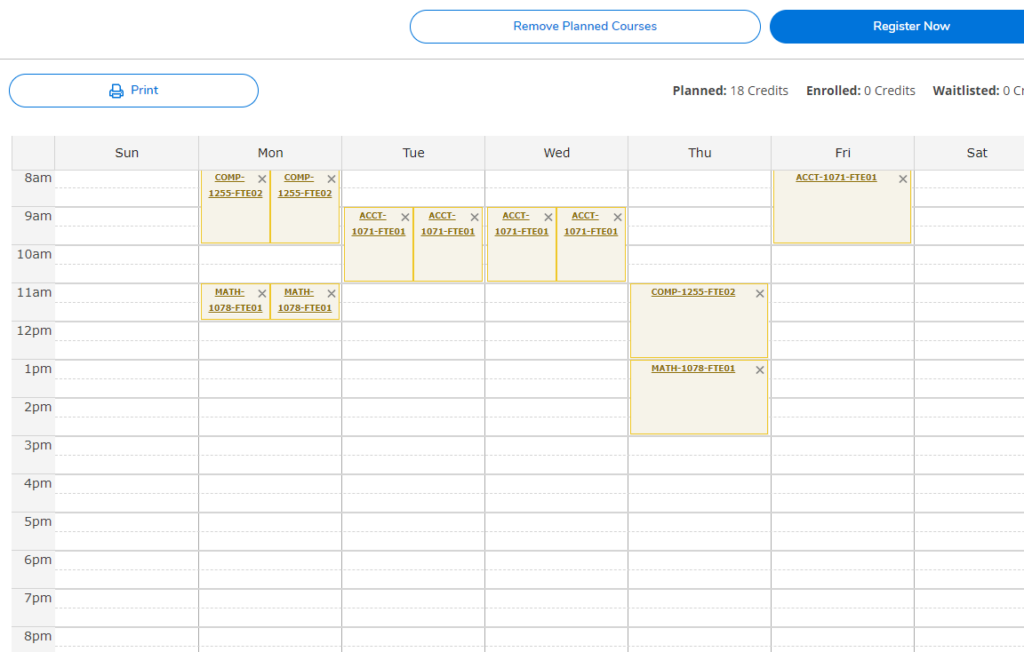
Using the filter sections tab, filter availability, filter the location, filter the day of week, and filter the time of day. This will show you the sections that fit your schedule. Select one of the sections and ‘add section’ to your plan.
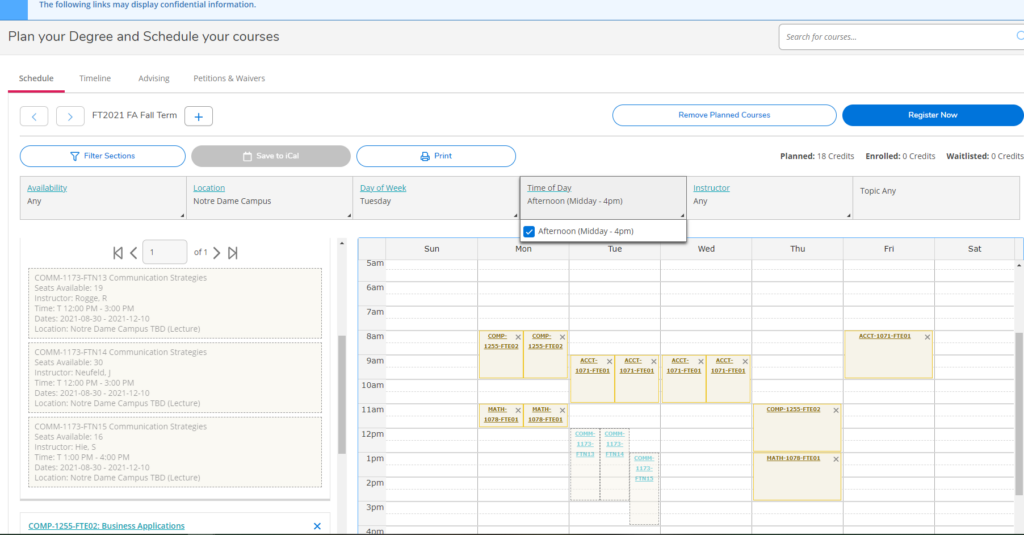
From the courses on the left, you can also click on View Other Sections. There may be multiple pages of course sections so you may need to click on the arrow button to scroll through the pages (< or >) to view all the course sections.
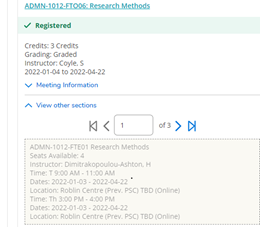
Under View other sections it will identify the number of pages of course sections offered.
Each course may have multiple pages of course sections. Just click the directional arrows (< or >) to view the sections.
Note: For all CBR programs that require students complete the Communication Strategies course (COMM-1173), it is suggested that students plan and schedule all other required courses first leaving COMM-1173 until last. This will provide you with a base schedule showing you available time slots remaining on your schedule.
RRC Polytech campuses are located on the lands of Anishinaabe, Ininiwak, Anishininew, Dakota, and Dené, and the National Homeland of the Red River Métis.
We recognize and honour Treaty 3 Territory Shoal Lake 40 First Nation, the source of Winnipeg’s clean drinking water. In addition, we acknowledge Treaty Territories which provide us with access to electricity we use in both our personal and professional lives.