


As an Owner of a Microsoft Team you may have received an email from Microsoft Power Platform, as pictured below.
It states that your inactive Dataverse for Teams environment will be disabled in 7 days, and provides the name of the Team in the body of the message.
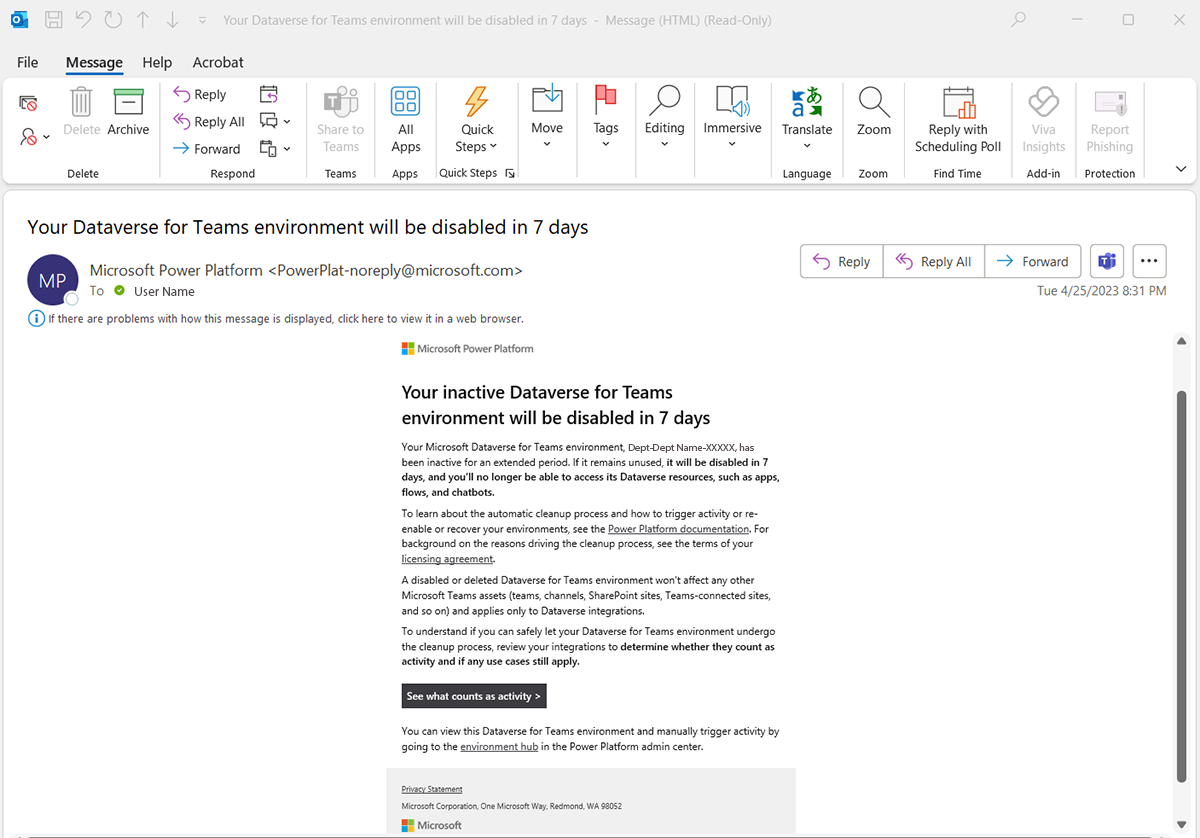
You can click the following FAQ links to learn what this email is about and how you should proceed:
A Microsoft Power Platform is a space to store, manage, and share your organization’s business data, apps, chatbots, and flows.
The Microsoft Dataverse is a Microsoft Power Platform that enables you to store your data in a scalable and secure environment. It is an on-demand service to meet your ever-changing business needs.
You have received this email as you are an Owner of a Team that has turned on or used an element of the Power Platform from within the Team or SharePoint site.
It means that the Power Platform element of your Team has been inactive for a long period of time and Microsoft is alerting you that it will be disabled, if no action is taken.
Microsoft will send several emails to warn Owners when the Dataverse will be disabled. The last email will include the date it was disabled.
The emails include the wording “Your Dataverse for Teams environment, Dept-Department Name-XXXXX” followed by:
If you do not take action the Power Platform environment that is connected to the Team listed in the email will be disabled. This could include your Power BI report or a Power Automate flow, that you have set up from your Teams or SharePoint environment.
To stop the disabling we need to trigger activity. We trigger activity to extend the access to that particular environment. Once the process below is complete, you will have access for another year, from the date you completed the process.
Follow these steps:
No. A Team Owner will need to go through the above process every year. The Owner will again receive these emails stating the Dataverse for Teams environment will be disabled.
Once again, the above process must be completed to trigger activity on that Power Platform in that Team. It would be considered active for another year after that new process date.
Some Teams have multiple Owners and all Owners would receive these Power Platform reminder emails.
It would only take one Owner to trigger the activity needed to keep the Power Platform accessible on that Team. It would be important to communicate with your fellow co-owners about this.
RRC Polytech campuses are located on the lands of Anishinaabe, Ininiwak, Anishininew, Dakota, and Dené, and the National Homeland of the Red River Métis.
We recognize and honour Treaty 3 Territory Shoal Lake 40 First Nation, the source of Winnipeg’s clean drinking water. In addition, we acknowledge Treaty Territories which provide us with access to electricity we use in both our personal and professional lives.