


A full control owner of a SharePoint teamsite can manage permissions for the teamsite itself as well as the libraries and the lists within the teamsite.
When your teamsite is created, Permission Inheritance allows permissions to cascade down from the parent site, which is the top-level of your teamsite.
These permissions apply to all the sub-sites (also called child sites) that you may have. The same permissions also apply to every library and list under the parent or sub-site, including every document and item within the teamsite.
The following image shows the inherited permissions in GREEN that apply to every sub-site, library, and list.
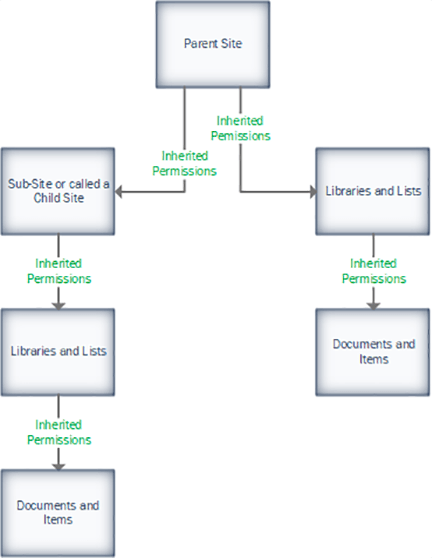
When you Stop Inheriting Permissions, anything after the break will no longer inherit permissions from the parent site.
When a full control owner adds, modifies, or removes a member from the parent site, it does not reflect in the sub-sites, libraries, or lists where you stopped the inheritance.
Stopping inheritance of parent permissions is a useful tool in SharePoint as it:
The following image shows the stopped inheritance of permissions in RED that apply to the sub-site, list, and to the items within. The remaining permissions are shown in GREEN since they are still inheriting from the parent.
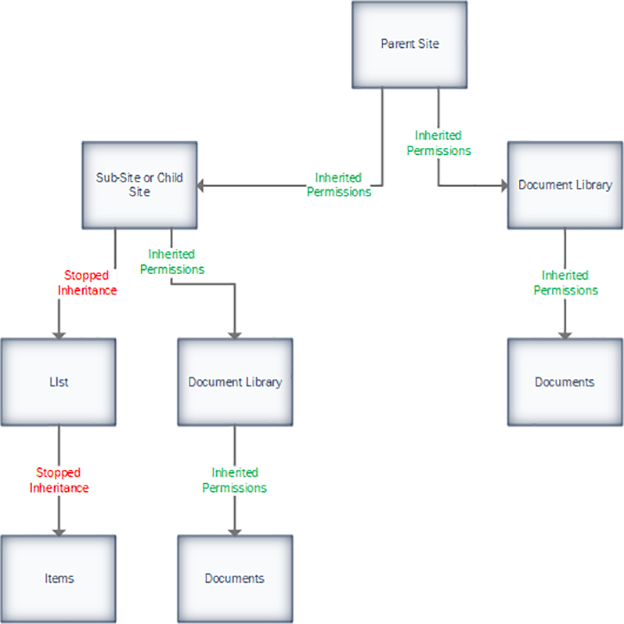
Open Provide Team Site permissions for instructions on how to provide access to your teamsite.
RRC Polytech campuses are located on the lands of the Anishinaabeg, Ininiwak, Anishininwak, Dakota Oyate, and Denésuline, and the National Homeland of the Red River Métis.
We recognize and honour Treaty 3 Territory Shoal Lake 40 First Nation, the source of Winnipeg’s clean drinking water. In addition, we acknowledge Treaty Territories which provide us with access to electricity we use in both our personal and professional lives.