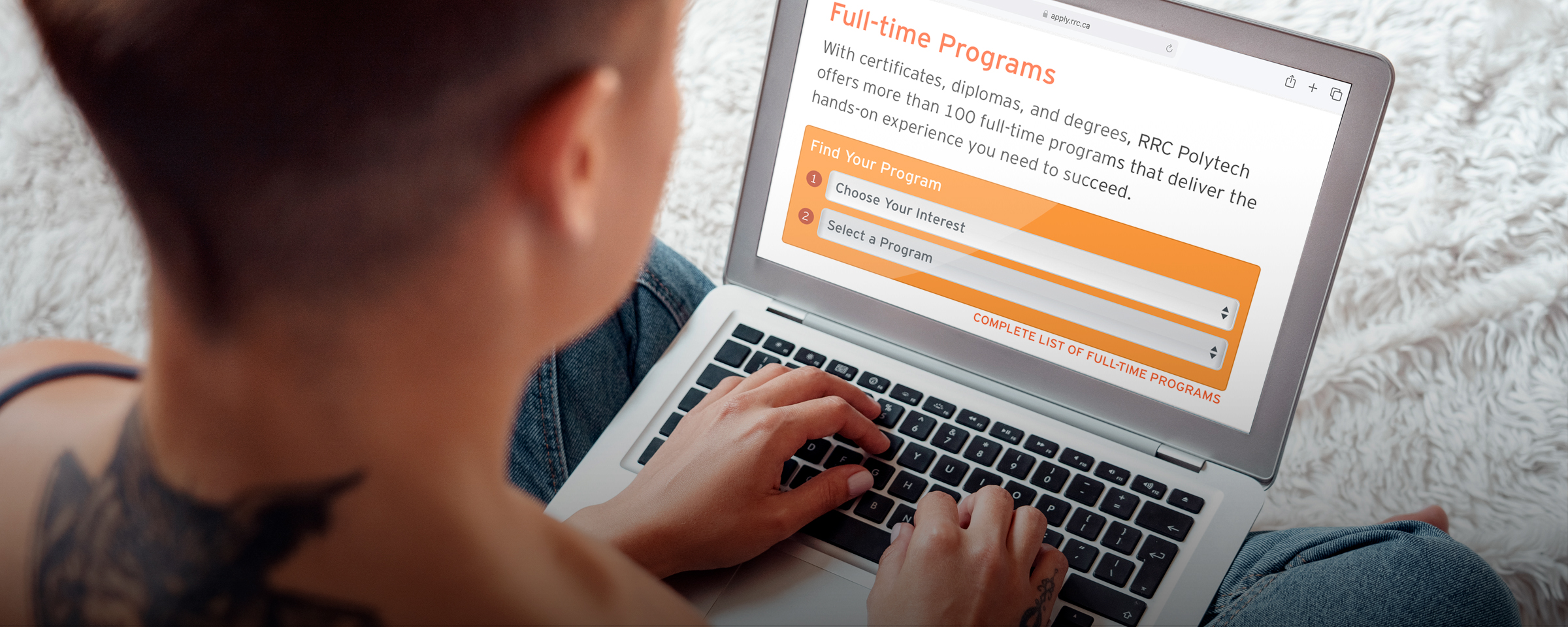
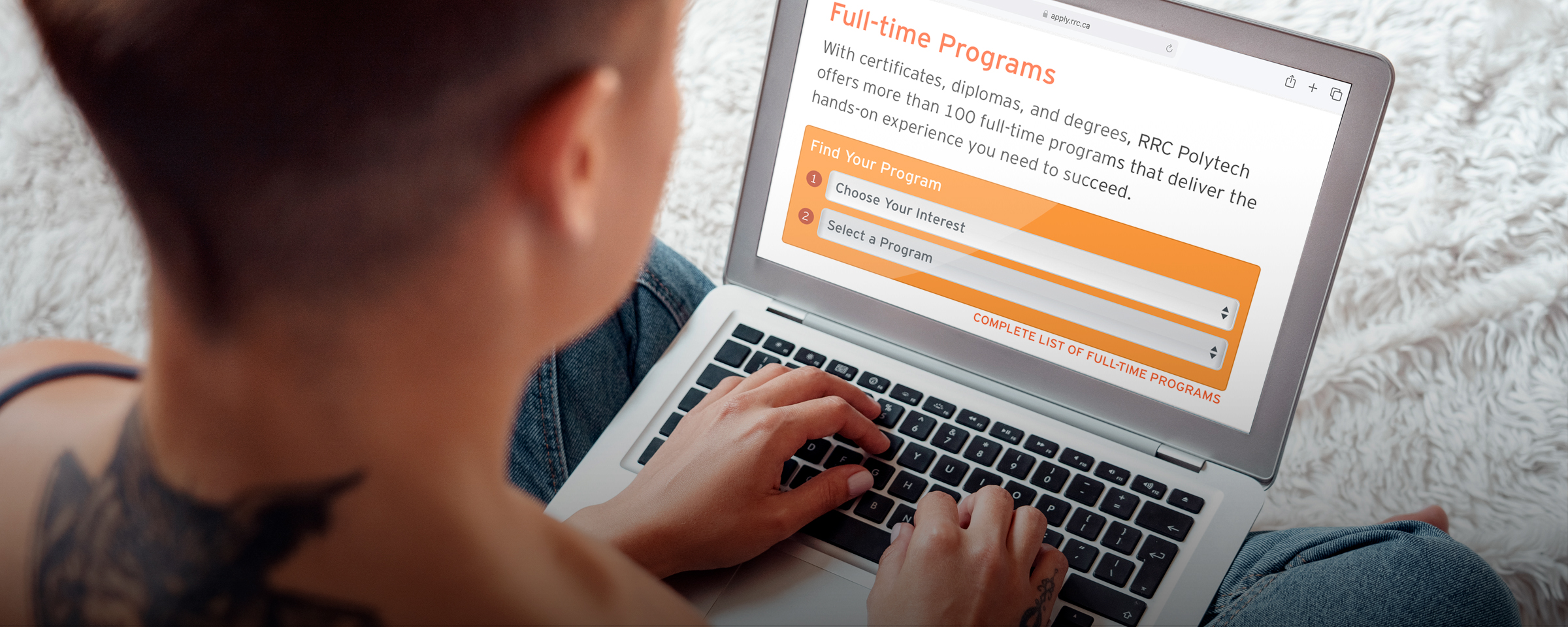
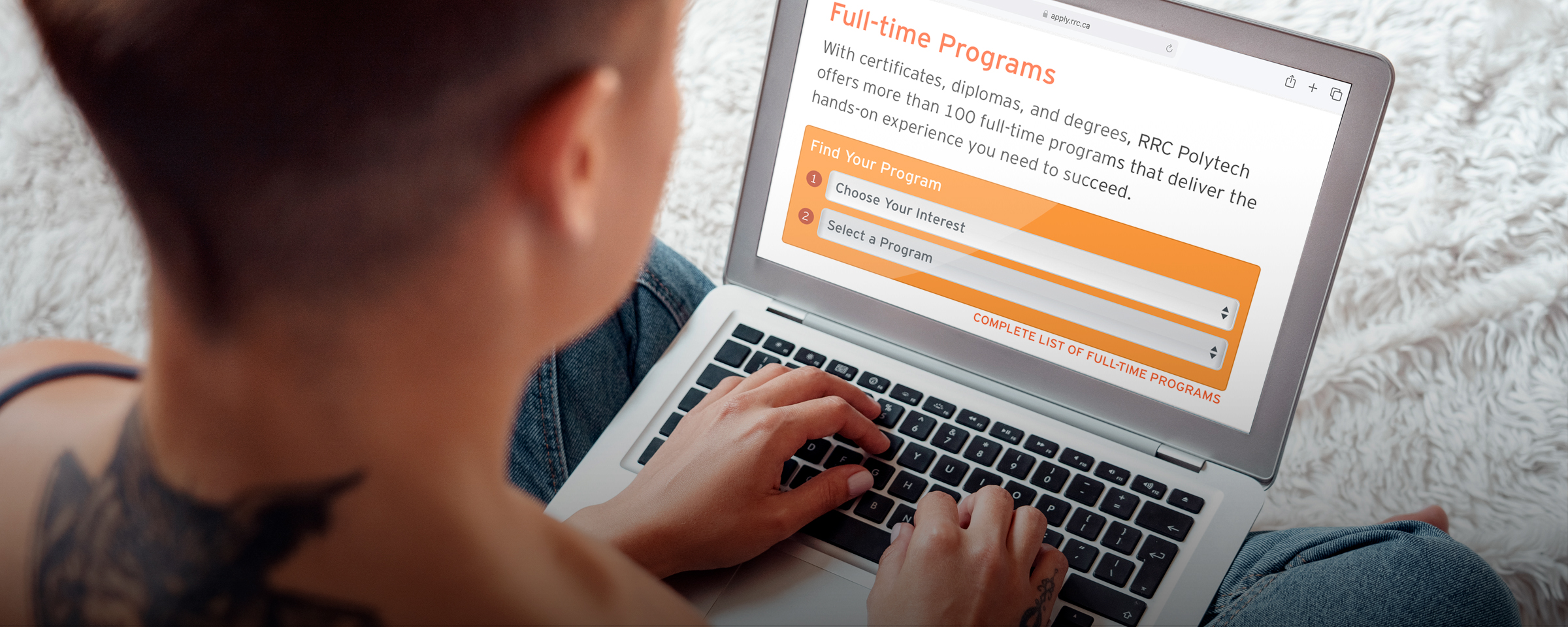
RRC Polytech is here to prepare you for the workplace of the future. Follow the step-by-step guide below to successfully apply for full-time or part-time programs that require an application.
Most part-time programs don’t require an application – instead, you can quickly register for them.
Note: This page is dedicated to domestic students only – i.e., Canadian Citizens and permanent residents. If you’re a future international student, please visit International Education’s How to Apply Guide.
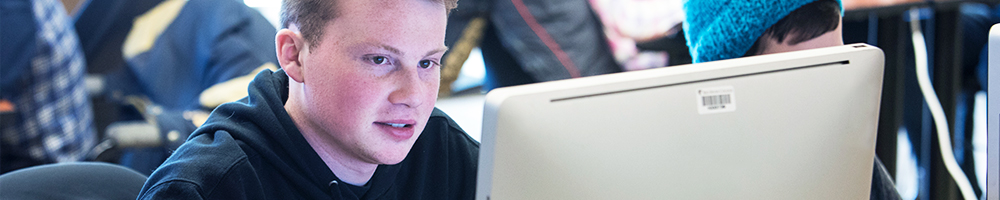
Online applications and payments are the quickest and easiest way to apply and are processed much faster than paper applications and other payment methods.
If you’re starting, changing or advancing your career, RRC Polytech has the program for you. Choose from more than 200 programs and 500 courses offered at RRC Polytech. To view a complete list of programs.
Before applying, ensure you have reviewed your program’s admission requirements and confirmed you can meet the requirements and related deadlines.
Remember, once you have submitted your application and paid the application fee, you will need to provide your required documentation within 15 days (unless otherwise noted in your program’s admission requirements).
See your program’s admission requirements in the RRC Polytech Catalogue ›
You’ll start your online application by creating an account with RRC Polytech that will allow you to:
Create or login to your RRC Polytech online account ›
Once you login to your online RRC Polytech account, you’ll be able to fill out an online application. After completing, electronically signing and dating the online application form, choose ‘Save Application.’
Fill out an application by logging into your account ›
The College must then receive payment of the application fee before processing of your application will begin. If your program has a waitlist, your waitlist date will be the date your application fee is paid. Payment options include:
Learn more about RRC Polytech fees, payments, and refund policies ›
Once a decision is made, you will be sent an email with next steps. If all the academic requirements are met and the program has available seats, you will get an Offer prior to being accepted into the program – this Offer will ask for the deposit payment. Once the deposit payment is confirmed, you will be emailed an Admittance Letter letting you know you have been admitted. This Admittance Letter will also introduce you to your new contact at the College, Student Records Officer, who will be able to support you after that phase.
Learn more about the deposit fee ›
Be prepared for the beginning of your term at RRC Polytech. Make sure you check the information for accepted students below.
See more information for accepted students ›

If you do not have access to the online application, complete our PDF application form. However, we encourage you to submit an online application as submission of a paper application will delay processing which could affect your place on a waitlist.
Additionally, you will not be able to electronically upload required documents, check the submission status of your documents, or update your personal information (email or home address, phone number, etc.) outside of regular College business hours.
Computers are available for use at RRC Polytech’s Notre Dame Campus Student Service Centre, RRC Polytech’s libraries, public libraries and high schools.
Stay in front of what’s ahead. Getting an education from RRC Polytech prepares you for the future of work.
APPLY TODAYRRC Polytech campuses are located on the lands of the Anishinaabeg, Ininiwak, Anishininwak, Dakota Oyate, and Denésuline, and the National Homeland of the Red River Métis.
We recognize and honour Treaty 3 Territory Shoal Lake 40 First Nation, the source of Winnipeg’s clean drinking water. In addition, we acknowledge Treaty Territories which provide us with access to electricity we use in both our personal and professional lives.