Pathway to IT Programs – A Rundown
If you’re into tech and wondering if a career in IT would be a good fit for you, try answering these questions:
- Are you curious?
- Do you think of creative solutions to problems in your everyday life?
- Does your family ask you to troubleshoot their electronics for them?
- Do you enjoy collaborating with others and working in a team?
- Do you like playing video games and want to know how they work?
- Are you interested in having your own online store?
- Do you want to start an online business?
- Do you have great ideas for telling stories through digital mediums?
- Do you see websites or online services and think, “I can do this better”?
If you answered “Yes!” to any of the above questions, Pathway to IT Programs can help you find the best program to achieve your career goals and develop your tech skills! You could literally get a job and get paid for doing the above, and we want to help get you there!
Committing to a full-time diploma program is a huge decision. You could spend a lot of time, money, and effort before even knowing what you want to do with your career. With Pathways, you can explore the different options in a specific industry while preparing for the overall dedication and hard work that come with college diploma programs.
It’s like taking a dip in the shallow end of the education pool to adjust to the temperature, stretch your muscles, and get warmed up. When you’re finished, you’ll be ready to jump off the diving board into the deep end of college, where you’ll get the qualifications and confidence you need to land a fulfilling, profitable career in information technology.
Pathway to IT Programs preps you for Business Information Technology, Information Security, and/or IT Operations and makes you eligible for one of five reserved seats in each of these programs so you don’t have to sit on a waitlist.
We’re offering individual courses to high school students as a trial for the Pathway and to help build an understanding of how Pathways can help you get the experience you need to succeed in college.
Sign up here to receive an on-demand Information Session for the Pathway to IT Programs.
How much is the Pathway to IT Programs?
Tuition is free thanks to RBC covering the cost, so students only have to pay a one-time enrolment fee of $500.00. You can enroll now without any upfront costs, as the enrolment fee is waived until the second term. If you need additional financial help, Indigenous Liaison Advisor Marshall Richard can help you navigate the hundreds of scholarships and bursaries that are available to RRC Polytech students.
No books are required so you don’t have to worry about paying for and lugging around textbooks. The Library and Academic Services have a laptop-loaning program for a period of 4 weeks in case you need more time to secure a reliable laptop. You can see the laptop specifications here if you’re not sure what you’re looking for. Right now, we’re working on establishing a laptop-loaning program for Pathway students to use for the duration of the program, which is 8 months.
When does the program start? Where is it?
The Pathway to IT Programs starts on January 3, 2023, at the Exchange District Campus in downtown Winnipeg.
Is the program in person?
You can choose to come in person or do the program entirely online, or a blend of in-person and online learning! It’s entirely up to you—we’ll always have space for you on campus regardless.
What do I need to apply?
You’ll need to provide proof of graduation from or enrolment in high school and to declare that you have Indigenous ancestry.
If you’ve been out of school for more than a year and are older than 19, you can apply as a mature student and just need to declare that you have Indigenous ancestry.
You’ll need a Future Student Account with RRC Polytech so you can keep track of any document submissions you make. You can sign up here and everything will be displayed on your account. You can submit documents via PDF files using a digital signature or you can scan your physical paper document using a scanner or a scanner on your phone. Linked here are tutorials on both creating a digital signature in Google Docs and using the scanner on iPhones in the Notes app.
You’ll need to provide proof of completion of the admission requirements within 30 days from when you applied. If you apply after November 29, 2022, you’ll need to provide proof of completion of the admission requirements within 5 days of applying. So, for example: if you apply on November 28, 2022, you have until December 28, 2022, to submit proof of completion. If you apply on November 30, 2022, you’ll need to provide proof by December 5, 2022. Seems odd at first, but we need to make sure that we get in all applications in before the program starts and we don’t want to keep changing the deadline requirements every week of December, so we settled on 5 days for the proof submission within the last month before the program starts.
Thanks to RBC, students of the Pathway won’t have to pay the $500.00 until the second term, so you have extra time to locate finances. Indigenous Liaison Advisor Marshall Richard can help you navigate financial aid.
How do I benefit from going into the Pathway?
Completing the Pathway to IT will earn you a Statement of Achievement and eligibility for a reserved seat in any of these RRC Polytech IT programs: Business Information Technology, Information Security, and/or IT Operations. Completion of the Pathway can bypass some of the program entry requirements and fees. To learn more, connect with our Indigenous Liaison Advisor Marshall Richard at marichard@rrc.ca or indigenous@rrc.ca.
Pathway to IT will help you build connections at the college that will support you through your education—you’ll meet other students with common interests and goals, support staff eager to help you achieve your dreams, and instructors with real-world IT experience to guide you into the industry.
Where can I find more information?
You can check out the program explorer page on our website for Pathway to IT Programs as a source for accessing all the information you need. If you prefer to talk to a person, you can email Indigenous Liaison Advisor Marshall Richard at marichard@rrc.ca or indigenous@rrc.ca. Keep reading this post for a rundown of the courses and a tutorial on filling out and submitting the PDF application.
Pathway to IT Courses
First term (4 months)
- Communication Strategies: Improves your person-to-person communication by teaching strategic communication practices like: knowing what you want to say, how to say it, and the best way to get someone to understand you.
- Introduction to Business Computing: Shows you how to use Microsoft Windows, Word, Excel, and PowerPoint and how you can use these for work.
- IT Service Management: Teaches you how to meet the needs of a business, how to train customers on using new technology, and how to troubleshoot common IT problems.
- IT Foundations: Introduces you to typical IT departments and the roles of various IT professionals. You’ll also learn things like software and app development, installing additional devices to computers like printers, and how computers physically operate.
- Introduction to Professional Studies: Teaches you everything you need to know for college that no one ever thinks to teach, like setting goals, improving time management, developing studying and test-taking skills, understanding self-assessment and reflective practice, and developing critical thinking.
Second term (4 months)
- Introduction to Program Logic: Introduces you to programming and Boolean operations.
- Customer Experience: teaches you the “value delivery model”, prepares you for scenarios with customers through role playing and simulations, and introduces you to conflict management techniques.
- Security Foundations: Shows you how to assess digital security, monitor digital threats, and respond to specific events.
- Sprint to Innovate: This is a work-integrated learning experience where you can apply everything you learned in your other courses to develop solutions for clients’ IT challenges.
- Introduction to Computer Technology Professions: Introduces you to a range of professions within IT and you can learn about different career options.
If you’re ready to apply for the Pathway to IT Programs, email Indigenous Liaison Advisor Marshall Richard at marichard@rrc.ca or indigenous@rrc.ca. Or you can fill out the PDF form and submit it to the Student Service Centre at documents@rrc.ca.
Application Tutorial
Apply to the Pathway to IT Programs in 20 minutes!
Step 1: You can view the PDF Application here and follow along. You can fill it out in the browser or download it and fill it out in an application like Adobe Acrobat.
This is what the first page looks like. There are four pages in total and we’ll go through one by one.
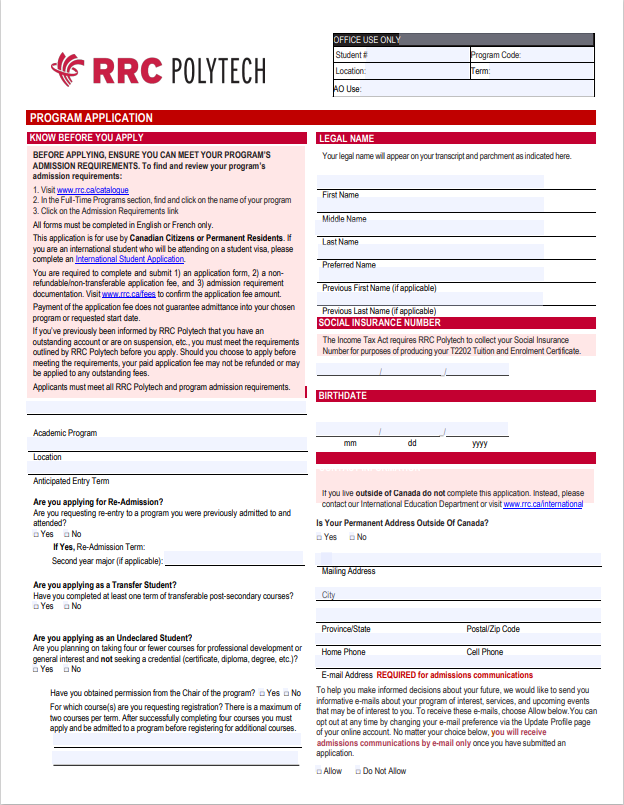
Step 2: The box at the top labelled “OFFICE USE ONLY” you don’t need to fill out.
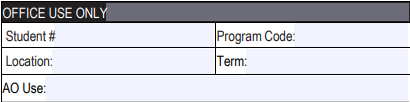
Step 3: Read the text in the light red box on the left. Not everything will apply to this program, but make sure you understand the parts that apply to you:
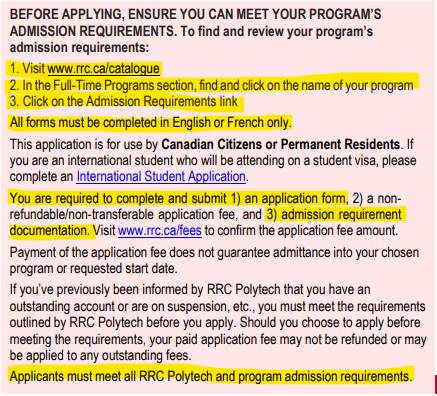
Step 4: Below the red box, indicate that you are applying for the Pathway to IT Programs.
Note: this is the first time we are doing this program, so you won’t need the re-admission field. You can apply the Transfer Student field if you are switching programs, but if you aren’t already in a college program, don’t worry about it. Finally, the Pathway to IT is a full-time program and you will get a Certificate of Completion when you finish that will qualify you for one of the reserved seats in an IT Program, so you don’t want to be an Undeclared Student.
Anything that doesn’t apply to you, you can leave blank.
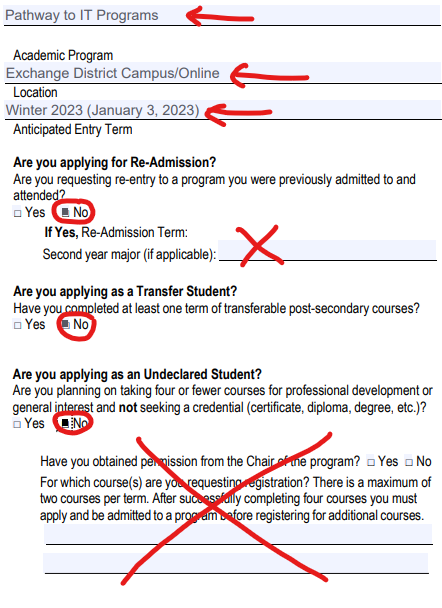
Step 5: Next to the light red box on the right will be the section for your legal name. Enter all that applies. If something doesn’t apply, you can leave it blank or N/A for “not applicable”.
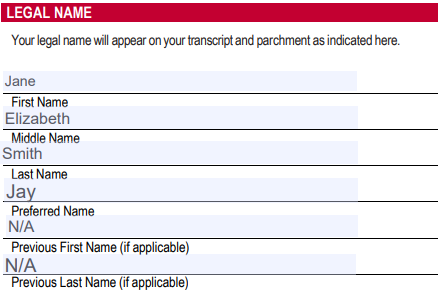
Step 6: The next section will be your Social Insurance Number (SIN). Make sure you don’t leave your computer unattended while you are filling this section out. Don’t worry about the spacing in the form; as long as the information is accurate, it doesn’t need to fill the whole line.
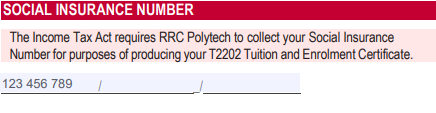
Step 7: The next section is your birthdate. Use the month/day/year format. Jane here was born on January 1, 1999.
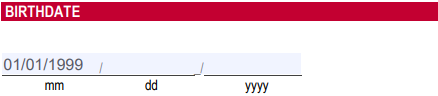
Step 8: The next section is your home address. A reminder that this program is only open to Indigenous People from Canada. Please indicate where in Manitoba you are from.
Note: the “city” field is a little wonky. Don’t worry, we’ll still be able to understand the community name! Jane here is from Selkirk. Again, don’t worry about the spacing in the field, as long as the information is accurate, we’ll understand.
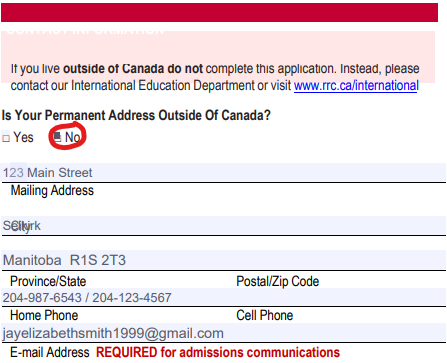
Step 9: The final section of the first page is giving us permission to send you emails. This is the most efficient way of getting information to you since it’s instantaneous and we don’t have to play phone tag in your busy schedule!
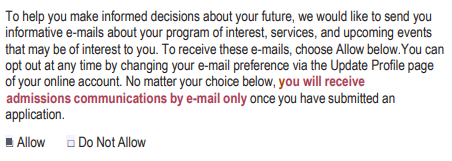
Step 10: Onto page two! Here’s what it looks like.
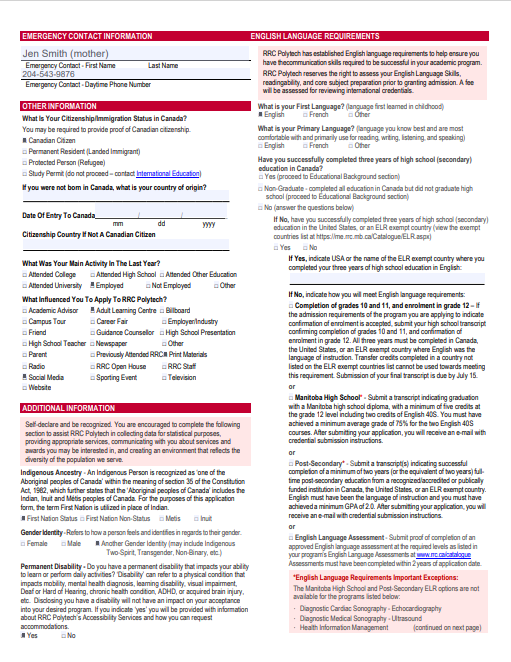
Step 11: On page two, the first section on the left is Emergency Contact information. This is the person we will contact if you’re involved in an emergency.
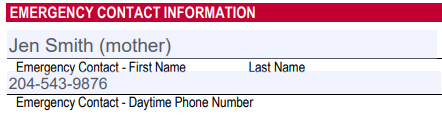
Step 12: The next section below is “Other information”. It’s a rundown of your citizenship, what you did in the past year, and why you want to attend RRC Polytech.
Since Pathway programs are only open to people of Canadian Indigenous ancestry, don’t worry about filling out the part about country of origin/date of entry/other citizenship. Indicate that you have Canadian citizenship. You can choose multiple options for “What influenced you to apply to RRC Polytech?”
The answers for “What was your main activity in the last year?” and “What influenced you to apply to RRC Polytech?” won’t influence your acceptance into the program.
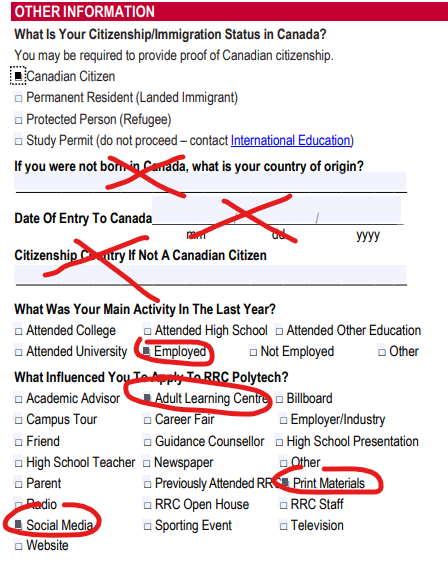
Step 13: The next section is Additional Information. This is where you declare that you are of Indigenous ancestry: First Nations status, First Nations non-status, Metis, or Inuit. You also may indicate your gender: female, male, or another gender identity, which encompasses Two Spirit, nonbinary, transgender, etc.
You may indicate if you have a disability that can be accommodated through Accessibility Services to ensure that you have the opportunity to participate in class at the same capacity as your peers.
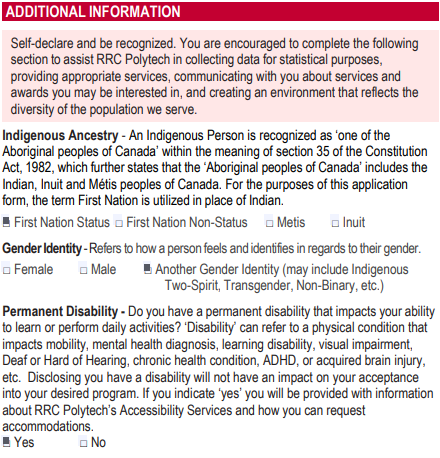
Step 14: The next section, at the top of page two on the right, is the English Language Requirements. Indicate if English is the first language you learned and what language is the language you use in everyday life.
In the next part of this section, indicate if you have finished high school.
If you completed high school in Manitoba, say “yes” and move to the next page.
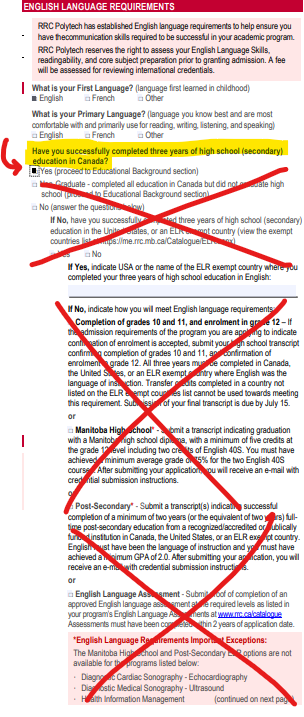
If you went to school in Manitoba/Canada but didn’t graduate, select the second option and move to the next page.
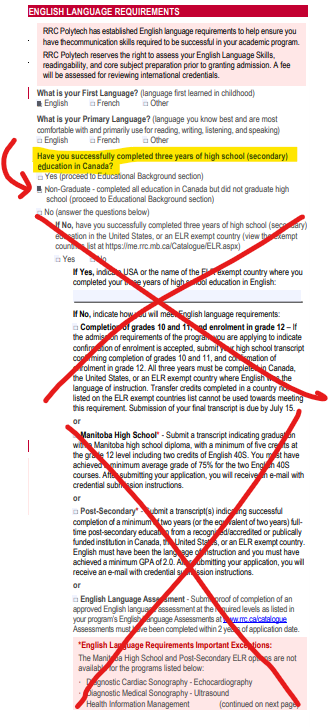
If you didn’t complete high school in Manitoba, indicate “No” and answer the questions to the best of your ability in the next part.
If you graduated high school in the US, indicate which school you went to.
If you went to school in Manitoba but did not graduate, indicate the extent to which you completed your education or if you have an English Language Assessment.
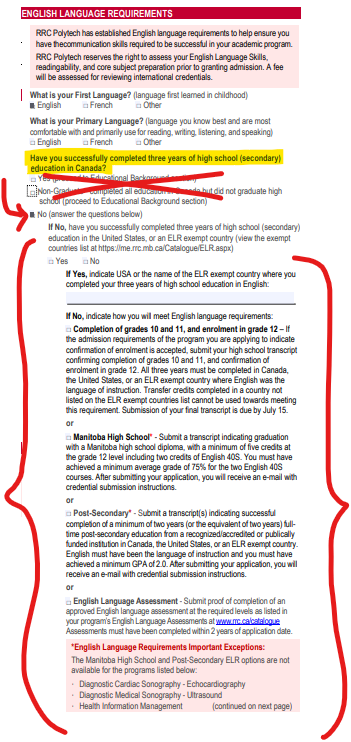
Step 15: On to page three! We are halfway done. Here’s what page three looks like.
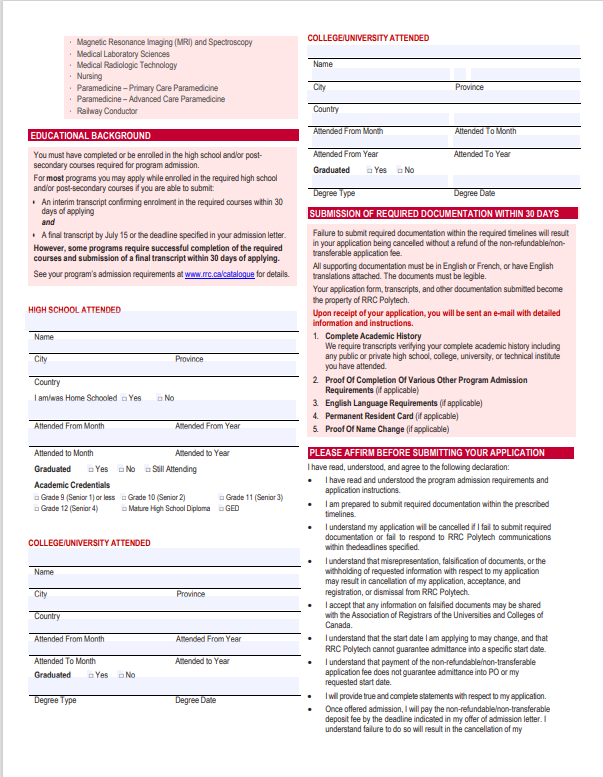
Step 16: The light red box on the top left is a continuation from the previous page’s section “English Language Requirements Important Exceptions”, which is a list of programs that are not eligible for the Manitoba High School and Post-Secondary English Language Requirements options. No action is needed here.
The first section on page three that you need to fill out is Educational Background. This is where you indicate what high school and/or any post-secondaries you attended. There are two sections for post-secondaries in case you attended more than one.
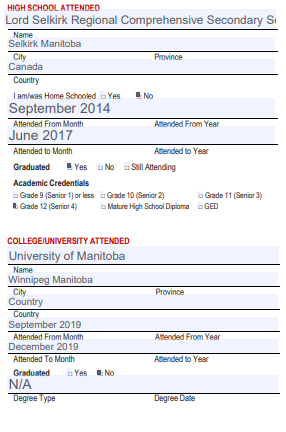
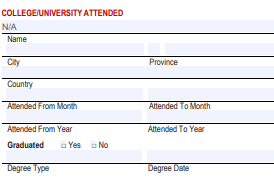
Step 17: The next section is on the right, just below the second “College/University Attended” in a light red box. You don’t need to fill out anything here, just make sure you read and understand the submission of required documentation.
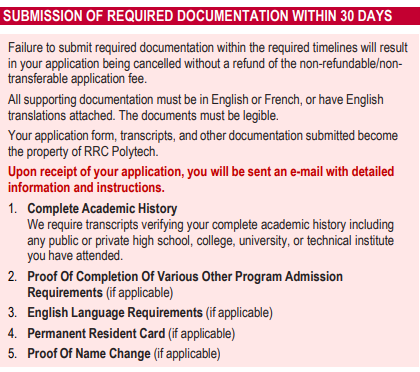
Step 18: The next section is an agreement that you understand the conditions of the application. Read over it carefully then check “Yes” in the boxes throughout the section on page 4.
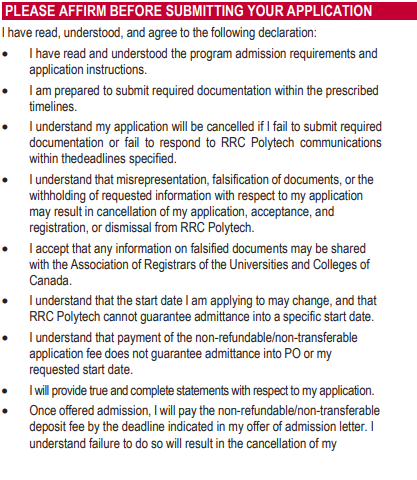
(This is where it continues onto page four.)
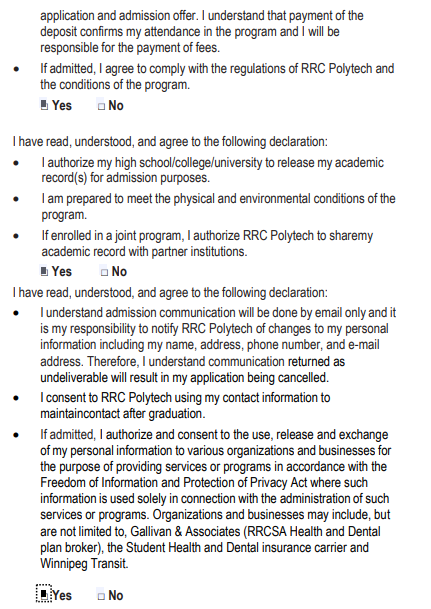
Step 19: On to page four!
Now that you have checked the “Yes” boxes in the “Please affirm before submitting your application” section, you can sign the form with your signature.
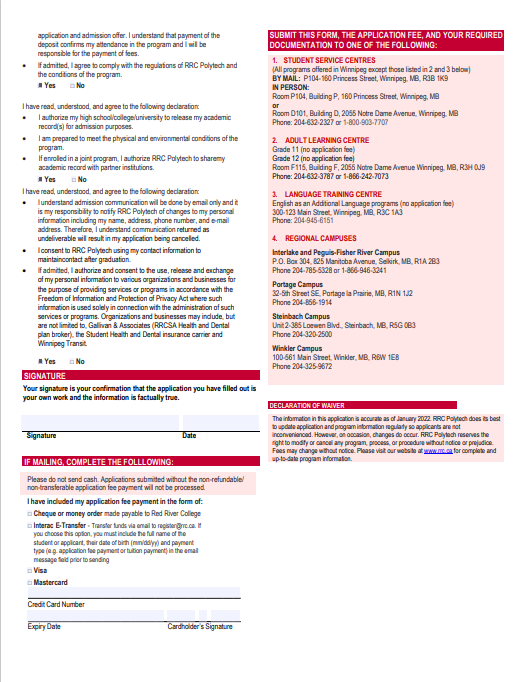
Do not type in your name. Please either print the sheets to sign then scan them and upload to your computer, scan your signature and paste it into the document, or create a digital signature in Google Docs or Adobe Acrobat. Linked here are tutorials on both creating a digital signature in Google Docs and using the scanner on iPhones in the Notes app.
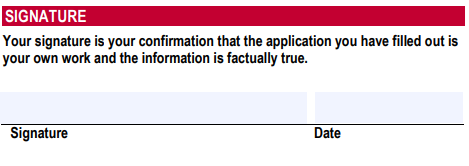
Step 20: The next section is the information for the application fee. Since Pathway to IT has had its fees waived, you don’t need to worry about this section.
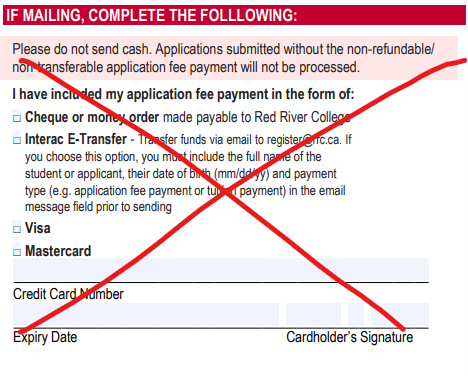
Step 21: Now you submit your application and documentation!
Download your application and save it to your computer so you have a digital copy.
If you want to submit this application in person, you can print at home and bring it to any of the locations listed in this section.
You can also email your application to documents@rrc.ca. If you need any help with the application or locating financial aid, you can always email Indigenous Liaison Advisor Marshall Richard at marichard@rrc.ca or indigenous@rrc.ca.
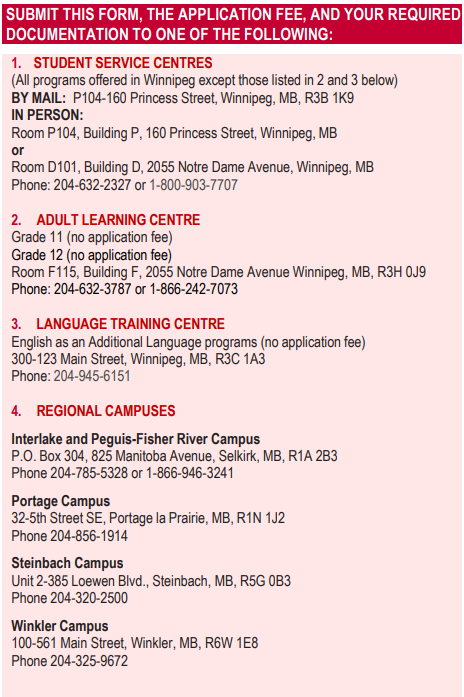
And that’s it! Remember to submit the documentation within the timeframe indicated, for example: if you apply on November 28, 2022, you have until December 28, 2022 to submit proof of completion. If you apply on November 30, 2022, you’ll need to provide proof by December 5, 2022.
We can’t wait to see you in January!

