


Use the email or username and password you created to login to your account.
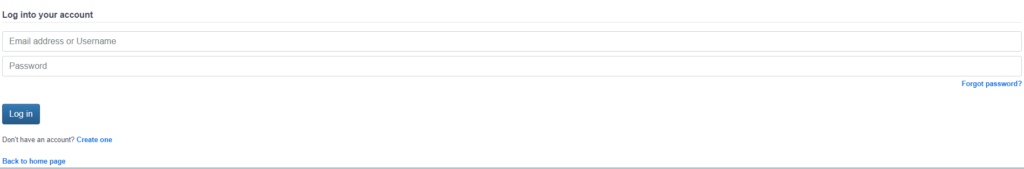
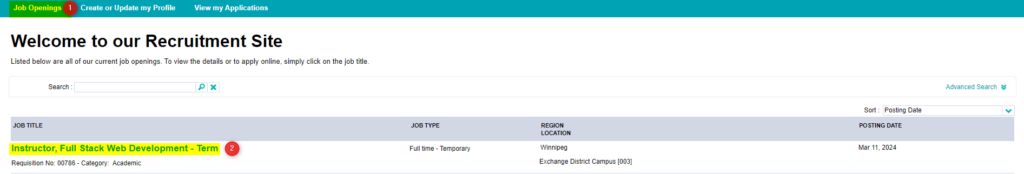
Review the job details and click Apply to start the application process.
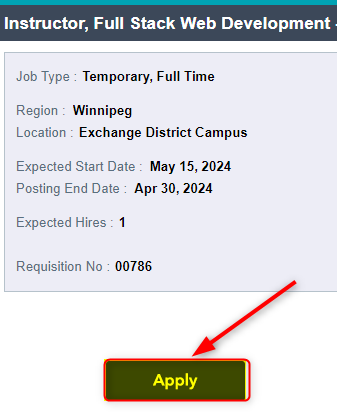
At a minimum, complete the mandatory fields with a red star next to them, review the “Collection of Personal Information”, and click Next to continue.
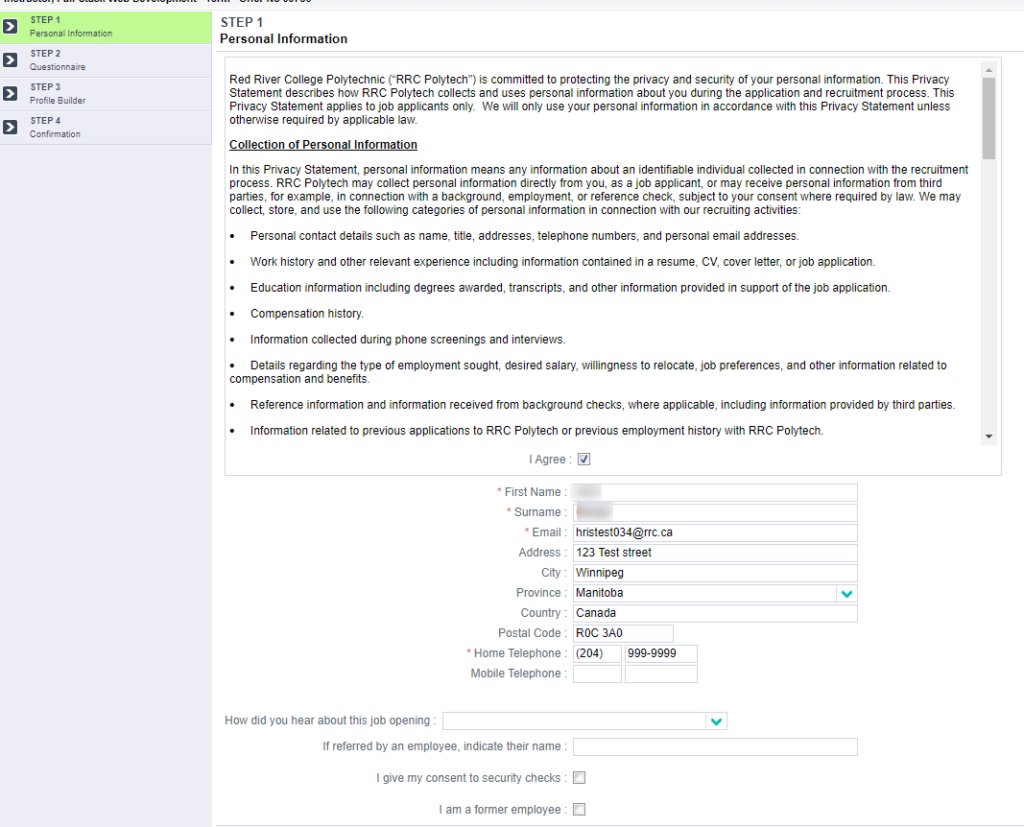
Complete the questions of the questionnaire. Click Next to continue.
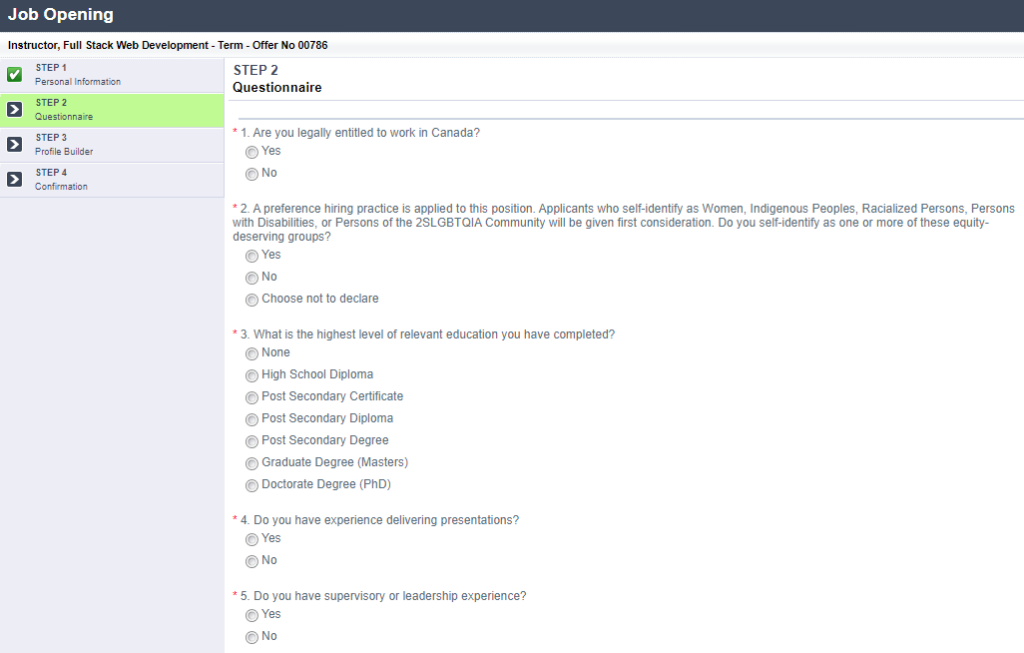
Attach copies of your cover letter and resume and click Next to continue.
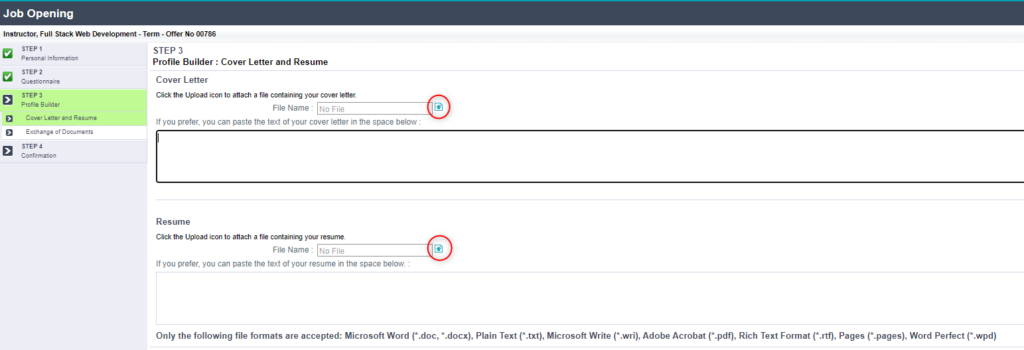
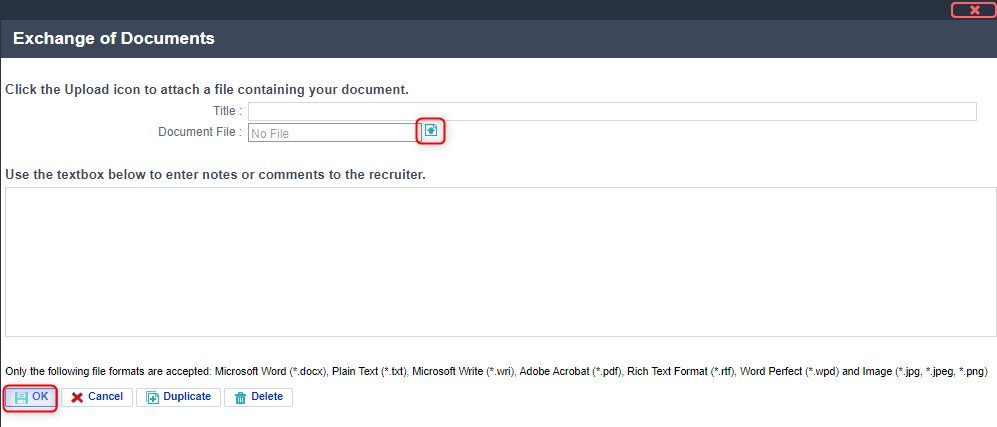
Add any relevant documentation such as work permits, graduate certificates, reference letters, etc. that you would like to include by clicking Add and attaching the documents. You will need to click add for each document you want to upload.
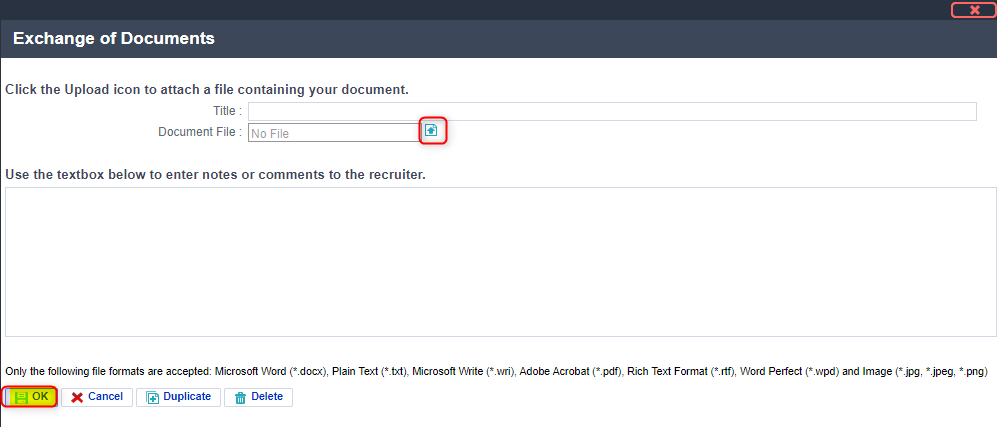
When done adding documents/ notes, click OK to save and then Next.
Review the Job Description and Personal Information. Click Submit to complete the application process.
RRC Polytech campuses are located on the lands of the Anishinaabeg, Ininiwak, Anishininwak, Dakota Oyate, and Denésuline, and the National Homeland of the Red River Métis.
We recognize and honour Treaty 3 Territory Shoal Lake 40 First Nation, the source of Winnipeg’s clean drinking water. In addition, we acknowledge Treaty Territories which provide us with access to electricity we use in both our personal and professional lives.