How to Print Your RRC Polytech Account Statement
- Log in to HUB
- Click “Payments and Profile”
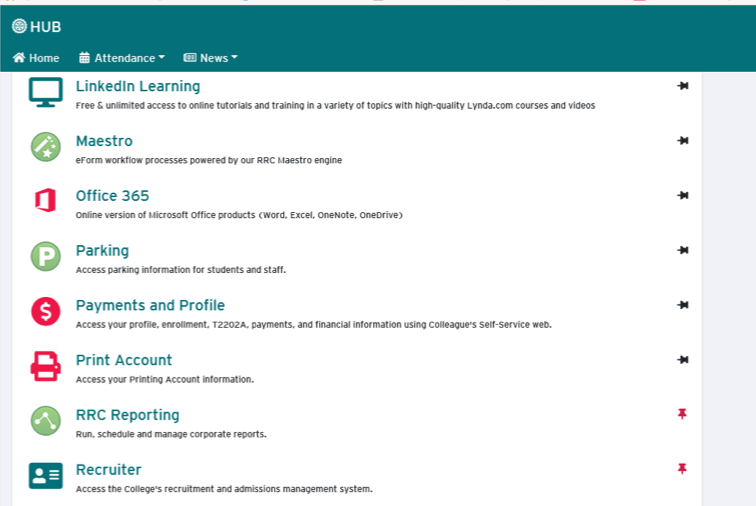
- Click “Student Finance” “Account Activity” on the top left hand corner
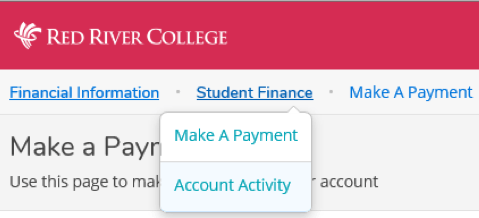
- Select the most recent term
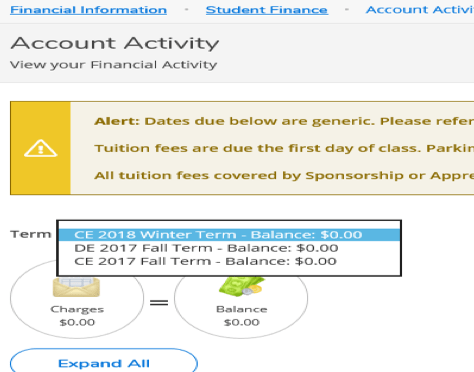
- Click “View Statement” on the top right hand side
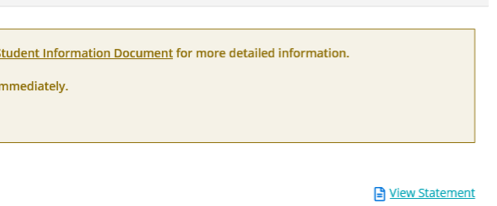
- Download the PDF file (see the sample RRC Polytech Account Statement) and merge it with other proof of funds documents.