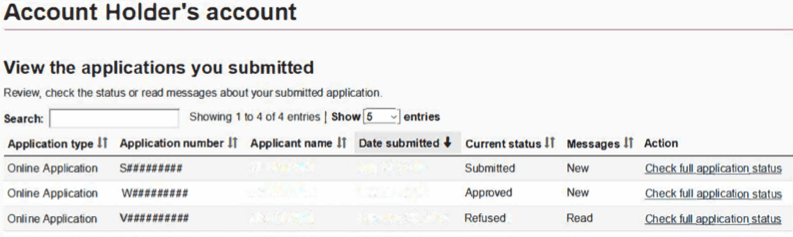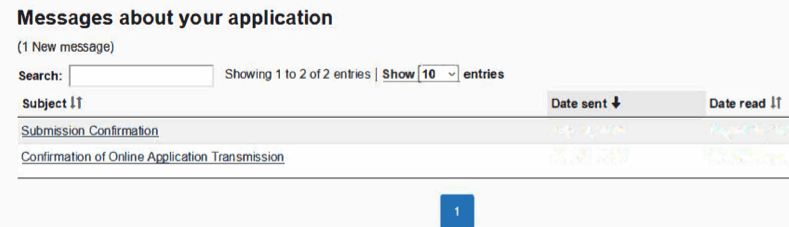Confirm Application Submission from MyCIC Account
- Login to MyCIC account
- Find your application from “View the applications you submitted” section
- Click “Check full application status” under “Action”
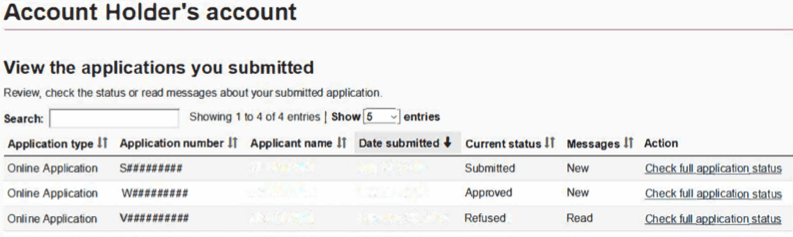
- Scroll down to the bottom of the page, and check “Messages about your application”
- The “Confirmation of Online Application Transmission” confirms your application payment. If you are applying for co-op work permit, you will not receive this message because this application is free.
- The “Submission Confirmation” confirms your application submission.
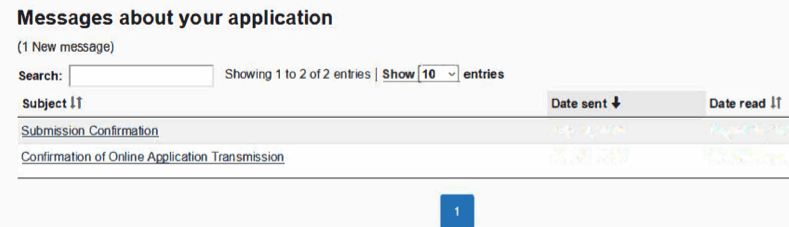
- Click “Submission Confirmation” to view the detail. You can download the file as the proof of submission. Please find a sample “Submission Confirmation” here.
- IRCC will send further communication to you including the decision of your application via MyCIC account. Please check back to “Messages about your application” periodically after the submission.