


Microsoft Teams includes the audio conferencing feature for those situations where you are unable to connect to a Teams meeting using your computer or your mobile device. People can ‘dial in’ to meetings using a phone instead of using the Microsoft Teams app on their mobile device or their computer.
You can scroll through all of the topics on this page or click the individual topics below:
Dial in audio conferencing is available as a backup option when you are unable to connect to a Teams meeting by the Teams app or your browser, or when using a broad connect line. If you are calling long distance you may incur charges.
Dial in conferencing is a fantastic backup option when:
All staff and faculty can create Teams meetings with dial in audio conferencing options. Anyone with the dial in number and Phone Conference ID can access a Teams meeting from a phone.
Anyone who has been provided the dial in number and conference ID can join a Microsoft Teams meeting, unless the meeting organizer has locked the meeting.
Whether you dial in using a phone or Microsoft Teams app, you will be able to hear everyone else on the call, and they can hear you. The meeting organizer has the ability to mute meeting attendees.
Teams audio conferencing allows up to 250 phone attendees.
You need the desktop Teams application if you want to schedule Teams meetings using desktop Outlook. If you use Outlook on the web, it will be able to connect with Teams on the web. See more on the various configurations here: https://docs.microsoft.com/en-us/microsoftteams/teams-add-in-for-outlook.
All staff are assigned an audio conferencing license, so when staff create a Microsoft Teams meeting in Outlook or Outlook on the web, the dial in phone numbers and conferencing IDs are added to the meeting invite automatically.
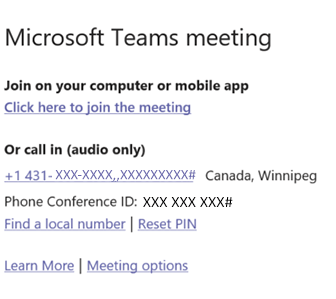
Yes, attendees can dial out internationally and invite other callers into a Microsoft Teams meeting.
While the default audio conferencing number that is assigned to an organizer is only included in the meeting invite, a caller can use any of the phone numbers that are assigned to your conferencing bridge to join a meeting. The list of phone numbers that can be used to join a meeting is available using the Find a local number link that is included on every meeting invite.
When meeting participants dial in to a College Teams meeting from a location that is usually considered a long-distance call, long distance charges will apply.
Microsoft Teams supplies several local numbers to use for various countries, so that long-distance charges are not applied. Click Find a local number in the meeting details under the meeting’s Phone Conference ID, to check if there is a local number available for the country from which you are calling.
RRC Polytech campuses are located on the lands of Anishinaabe, Ininiwak, Anishininew, Dakota, and Dené, and the National Homeland of the Red River Métis.
We recognize and honour Treaty 3 Territory Shoal Lake 40 First Nation, the source of Winnipeg’s clean drinking water. In addition, we acknowledge Treaty Territories which provide us with access to electricity we use in both our personal and professional lives.